Kagi Nochi Tobira 2
![]()
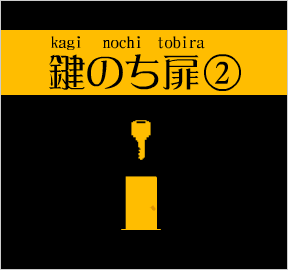
Games like this are great!
But there's always one bad one—
Number Seventeen.
(Guy Zap)
Back to the basics again with Kagi Nochi Tobira 2, the simple and original puzzle game sequel to the very well-received Kagi Nochi Tobira from September of last year.
The objective is very easy to understand: find the key, then find the door. How you go about doing that is unique to each level.
There's not much else to say other than the raw creativity and sense of discovery in these simple puzzle games create an exceptionally engaging and appealing experience. Similar in concept to the Hoshi Saga series. Another example of why simple ideas are often among the most fun!
Thanks to Psychotronic and Valarauka for getting the haikus started. Share your haikus about Kagi Nochi Tobira with us in the comments, and you may see them show up in the review. :)
For other similar games, try the Hoshi Saga series.






Walkthrough Guide
(Please allow page to fully load for spoiler tags to be functional.)
Walkthrough:
for level one, click on the book to open it, Then, take the key on the left and click the door on the right.
drag the magnifying glass over the picture. A bit to the right, and a bit down, from the moon, you will find the key. The door is in the lower-right corner, in one of the buildings.
Click the light switch. When you do this, your mouse movement will be reversed. Move your mouse in the direction opposite to the direction you want it to go in. Click the key and click the door.
Click and hold your mouse in the same spot on the circle for a while to get the key. Then, click several times in a row, and the circle will fall, revealing the door.
Click and drag the circle in an inwards spiral, following the arrows. When you reach the middle, and the key becomes visible, drag it outwards along the same spiral to get the door. Click the key, then click the door.
Click and drag the circles to the edges of their bars to see the number of the real key/door. Count from left to right, top to bottom. Each row contains ten items.
Right-click the key and click on "get the key." Then, right-click the door and click "open the door."
Click the hanging rectangle. Click and drag downwards while holding the rectangle over the box to thump it. The key is on the left side, near the middle of the board in height, and the door is on the right.
Click middle-left, middle-right, bottom-right, top-left, middle-middle. Click the switch and get the key. Click the switch again. Then click top-left, top-right, bottom-left, bottom-right, and middle. Click the door.
U=up, D=down, L=left, R=right. Click these keys:U*4,R,U*2,R,U*2,L,U,R,U*2,L,U*2,L,U*8,R,U*4,L,U*3,
L,U,L, and press the switch. Then press R,U*3,L,U*3, and get the key. Now, press D,U*3,R,U*2,L,U*5, and take the paper. Write the code somewhere, as you'll need it later. Finally, press D,U*5,L,U*2,R,U*3,L,U*4,L,U*8,R,U*2,R,U*2,L,U,R,U*4,R,U,L,U*2, and click the door, which is in the middle of the wall. It blends in, but you can find it by the doorknob.
Halfway Break!
Shoot lines spaced thinly in the block. When you find the key, click on it, then click on the door.
Click the switch, and move your mouse away from the squares. If they hit your mouse, you must start over. Click the key, then click the door.
Click the / file, then click K, then E, then Y. Take the key. Click the X in the upper right corner of the window.Click the file again, and click D, then O, then O, then R. Click the door.
Right click to see which mouse your mouse is and move it to the key. Click the key, right click to find your mouse again, and move it to the door. Click the door.
Click "LOAD." Drag the loading bar to the right to get the door, and then drag the "LOAD" button down to see the key. Click the key, then click the door.
3/4 Break!
Move your mouse along the right side of the envelope until a part folds up. Click it and quickly drag it to the right. If it does not come off fully, drag to the left, and then right again. Click the top part of the envelope, and drag up quickly. Take the key. Click the tab that you pulled off. Click the door in the middle of it.
Quickly move your mouse back and forth across the fan until the block above it lifts up. Quickly click the key. Click the door.
7/8 Break!
Click the key. Click the sword. Cut one block off at the very top, and the other above the line between the dark and light sections. Do this before the first block grows back. Click the door.
Make the numbers say 3+5=8 to get the key. Take one block from the 8, and make the numbers say 3+6=9 to get the door.
Take the code from level ten, and enter it into the 5 blocks at the top. Each number corresponds to the number of clicks necessary. This will unlock the door. Then, click the keypad in the middle (looks like a lego brick.) Click to the right of it. Take the key and open the door.
Turn the sounds that you like on. Wait for the credits to finish scrolling by. Click the key. Click the door.
END!
Posted by: Alphaq | March 14, 2009 7:05 PM
Walkthrough:
Open the book, get the key, open the door.
use the magnifying glass to find the key in the sky, then use it on the door on the bottom right of the city.
Turn ont he light, get the key and open the door. Your mouse is reversed.
Click the coin, don't move your mouse. Then click the token a few times to reveal the door.
Drag the circled around the sprial course following the arrows, and then drag it backwards around the course. Don't let go.
Drag the circles at the bottom to the side to reveal what number to pick.
Right click the objects.
Pick up the board at the bottom. click and drag down to smack the board against the wall. The left middle area has the key and the right middle area has the door.
Turn on all the lights on the left to get the key and then turn them all off to get to the door.
this one is just a maze. The key is in the top right corner of the maze, and the door is in the wall on the top row of the map, 4th space in. The map looks like it was going to spell KEY, the door is in the upper right part of the K.
Use the bullets to drill a hole in the block. The key was in the middle for me.
When you turn on the light something will chase your cursor. Don't let it touch or you will have to try again. The key is where the thing that chases you comes from.
Open the files to spell KEY, go back and then open the files to spell DOOR.
This one is a bit confusing, but if you move your mouse outside of the window you will be able to follow it easier when you go back in because you will know where it started.
Click load, it will stop part way, just drag the loading bar over to finish. Drag the LOAD button down to find the key.
Ther is a tab on the left of the box, drag it to the right, and then drag the top portion up to find the key. The door is one of the parts of the tab you dragged over.
move your mouse back anf fourth across the fan at the bottom quickly untill the platform the door is on raises, and then quickly grab the key, then open the door
Grab the keu, then grab the sword. Click to cut over where the sword is, keep cutting the darker portion at the top until you get to the door.
3+5=8, and 3+6=9
Okay so you need to go back to level 10. Remember when I said it looked like it is spelling KEY? Well it is. There is a switch on the wall on the left opposite the stem of the Y. That code will reveal the door in room 20. The key is on the right side of the pad. Zoom in and then click on the right.
Posted by: Kero |
March 14, 2009 7:12 PM
|
March 14, 2009 7:12 PM
Haiku-through
Are you getting stuck?
Want the answer for one room?
Read just that haiku!
The key is inside.
Open the book to find it.
Then click on the door.
Magnifying glass.
Look for the key near the moon.
Bottom right, the door.
Click the switch. Your mouse
Reverses. Click on the key.
Then click on the door.
Click the spot, then wait.
Don't move until the key's shown.
Clicking spot shows door.
Drag spot, following
The arrows. Drag back to start.
Click key then click door.
Drag the circles back
And forth. The numbers show where
The key and door hide.
Right click on the key.
"Get the key" from the menu.
Do the same with door.
Click the bottom shape.
Drag shape on box to find key.
Key left, door on right.
Click small squares to change
The pattern. Bright for key, dark
for the door. Use switch.
A maze. The map spells
KEY. Don't miss the switch in Y.
Door in K's right arm.
Click to fire at shape.
The key is somewhere inside.
Random every time.
Click switch. Avoid the
Orange square. Get the key fast,
Then click on the door.
IMAGE is a clue.
Folder K E Y for key.
Same thing for the door.
Lost mouse? Just right click
To work out where you are now.
Click key, then click door.
Click LOAD. Drag LOAD down
To find key. Drag loading bar
To load hidden door.
A box with zipper.
Drag tab at left. Drag lid up.
Find door on used tab.
See fan at bottom?
Move mouse left-right fast! Lift door.
Quickly grab the key!
Click key, click sword hilt.
Click to slice the *darker* shapes.
Lo and behold, door!
Digital display.
Make 3 and 5 equal 8.
Same with 3, 6, 9.
The keypad has key
On right side. Corner button
Shows the number scheme.
A code from room 10
Must be entered in spaces.
Click switch, door. You win!
Posted by: Tom |
March 14, 2009 8:12 PM
|
March 14, 2009 8:12 PM