![]() The Clockwork Man is a beautifully illustrated hidden object game from Total Eclipse. Set in a stunning steampunk world, you follow aspiring engineer Miss Miranda Calomy and her clockwork companion Sprocket as they travel from London across the seas and beyond. The adventure doesn't stray far from the hidden object standard, but the story and setting are exquisitely presented and the game itself a true joy to experience.
The Clockwork Man is a beautifully illustrated hidden object game from Total Eclipse. Set in a stunning steampunk world, you follow aspiring engineer Miss Miranda Calomy and her clockwork companion Sprocket as they travel from London across the seas and beyond. The adventure doesn't stray far from the hidden object standard, but the story and setting are exquisitely presented and the game itself a true joy to experience.
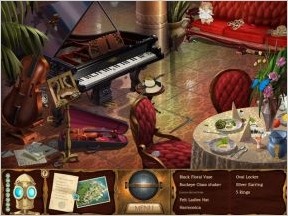 At the game's outset, Miranda receives a letter from her grandfather Cornelius, a scientist and accomplished inventor. Well, she received the letter days ago, but somehow it got lost in the disheveled mess she calls a home. What's a poor hidden object gamer to do? You guessed it, clean up the mess by finding items on a list! Once you locate the envelope you learn exactly what Cornelius needs and set out on your journey.
At the game's outset, Miranda receives a letter from her grandfather Cornelius, a scientist and accomplished inventor. Well, she received the letter days ago, but somehow it got lost in the disheveled mess she calls a home. What's a poor hidden object gamer to do? You guessed it, clean up the mess by finding items on a list! Once you locate the envelope you learn exactly what Cornelius needs and set out on your journey.
The Clockwork Man features several types of hidden object scenes that do a great job bending convention. The first type you'll encounter are zoomable levels where you can get an up-close view of part of the stage. You'll also get to see scrollable scenes that feature parallax objects gliding before your eyes. Use the controls at the bottom-center of the screen, the mouse wheel, or arrow keys to zoom in and out or scroll left and right. Apart from the hidden object scenes, you'll also encounter a handful of unique mini-games, all of which fit the game's steampunk setting very well.
 Analysis: First things first: The Clockwork Man is a beautiful game. Every item, every object and every scene is drawn with intimate detail, even the backdrops show a lot of love and attention. The game features a lot of voicework, and while I'm normally not a fan of this in casual games, Total Eclipse gets it right with surprisingly good actors. It all ties together into a neat package you can't take your eyes away from until you reach the end.
Analysis: First things first: The Clockwork Man is a beautiful game. Every item, every object and every scene is drawn with intimate detail, even the backdrops show a lot of love and attention. The game features a lot of voicework, and while I'm normally not a fan of this in casual games, Total Eclipse gets it right with surprisingly good actors. It all ties together into a neat package you can't take your eyes away from until you reach the end.
The hint system is worth mentioning, as this is usually one of the things that can make or break a hidden object game. Sprocket functions as a hint machine and he gets to equip four fun gadgets that offer a different way to find items. The only drawback is that each device uses some of his power, so the more specific the hint, the more power is consumed. Wait a while and he'll recover energy, but don't hold your clicks in the meantime. The Clockwork Man doesn't have a timer and you aren't punished for clicking too much, so feel free to explore the gorgeous scenery with as many button pushes as you like!
Now for the bad news: The Clockwork Man is a bit on the short side. For all of the meticulously handcrafted artwork, the beautiful scenery and stellar voice acting, you'll find it ends far too soon after just three enchanting chapters. It's a wonderful ride while it lasts, and the possibility of a sequel doesn't seem too far-fetched.
A beautiful atmosphere (and I'm not just saying that because I love steampunk), gorgeous settings, and hidden object gameplay that gets everything right. The Clockwork Man is nothing short of breathtaking on almost every front. The only crime the game commits is making you fall in love with it before leaving you after just three or four hours of gameplay.
![]() Windows:
Windows:
Download the demo
Get the full version
![]() Mac OS X:
Mac OS X:
Download the demo
Get the full version







Walkthrough Guide
(Please allow page to fully load for spoiler tags to be functional.)
The Clockwork Man - Walkthrough
General Tips
General
There is no time limit
With finishing the normal game, you unlock "Free Play" in the main menu - here you can play endless HO
If you descide to play the normal mode, you will find diffrent items on your searchlist
Beside the inventory objects, all items are random
The little questionmark right next to Sprocket shows you your objectives
As long as you only see a searching list at the bottom, you only have to look for items
When you have empty fields at the bottom, you will have to find inventory objects and use them
For puzzles you will always get a text hint
For mini games you will get an endless hint, which will give you the next step
Mini games can also be skipped
The picture, right to Sprocket will bring you to the map
The inventory objects
Inventory objects are going into your inventory at once
Move with the mouse over the search scene - when the cursor turns into a hand that makes an opening and closing motion, you found an inventory item, you have to pick up
Move with the mouse of the search scene - when your cursor turns into two golden gears, you have to do an action by using an inventory object
Just click the item in the inventory and click again at the place, where you want to use it
Sometimes, inventory objects have to be combined
To do so, just click one of the objects and click it inside the inventory on the object you want to combine it with
The Hint System
Sprocket is giving you hints if needed
He has 8 energy units and provides you four diffrent ways to help you find the objects
Every hint will cost you a certain amount of energy units
Sprocket will recover his energy units after you used him
The Basic Objectfinder is the first hint avaible - it will cost 2 energy units and will show you the location of a random object from your list
The Object Database is the cheapest hint - it will cost 1 energy unit and will show you the shillouette of an object, you can choose from your list
The Special Objectfinder is the next hint avaible - it will cost 3 energy units and will show you the location of an object, you can choose from your list
The Metal Detector is the most expensive hint - it will cost 5 energy untis and will show you all the metal items from your list
Zoom- and Scroll Scenes
You have three diffrent kind of scenes in this game
For one there are the normal static scenes - "what you see is what you get" just look for your items as usual
In some scenes you have to zoom in a part of the scene
In a zooming scene you will find a random amount of items from your list in the zoom part
It can also be one or more inventory items
You can zoom in and out with your mouse, use the cross on the bottom of your screen (top is zooming in, bottom is zooming out) or use the arrow keys on your keyboard (top is zooming in, bottom is zooming out)
The third kind are scrolling scenes
You can scroll with your mouse - hold your left mouse button and move the mouse to the left or the right, with the arrow keys on your keyboard - arrow to the right moves the scene to the right, arrow to the left moves it to the left or with the cross on the bottom of your screen
Prologue
London
Zoom - Scene
After the normal search list, where you have to use the zoom to find one or more of your items, you have to look for inventory items
The scissors is located in the left upper shelf on the rightside
Use it to cut off the net at the cabinet on the left side
Now get the crowbar out of your inventory and use it at the right drawer underneath the shelfs on the right side
Get the letter
Its a letter from grandfather and contains a list
This list will be shown on the lower left now during the whole game
You have to find all listed items before you will meet grandpa
London
On the way - Engine Puzzle
Scrolling Scene
Scroll to the right till you see the trolley - you will find the matches there and the hammer
The radio tube is next is left to the trolley, on the floor
The copper plate you will see under the trolley
Scroll a little further to the right and you will see the weight on the floor
Engine Puzzle 1
Now scroll to the left - on the floor you will find the black gear and the sauce pan
The blowtorch is in front of you, on the chest
Engine Puzzle 2
Now you have to use the inventory items
First replace the broken radio tube with the one of from your inventory
Place the gear at the left
Inside the inventory you will combine the match with the burner
Get the hammer and click on the hole at the pipe - after that you place the copperplate on it
Combine inside the inventory the weight with the sauce pan and combine this sauce pan then with the burning torch
Click the melted stuff at the copper plate on the pipe
Engine Puzzle 3
Chapter 1
Lobby: Zoom Scene
Baalroom - a static scene - behind the cole bucket, you will find a part from grandpa's list, a yellow crystal
Chapter 1
Diningroom: scrolling scene
In order to solve this puzzle you must turn the tiles in the same manner as the tiles that are on top of the scene.
Click on a tile and it will turn a certain amount of times. Make sure that you rotate it so it is at the same angle as the matching picture above it.If the matching picture is tilted at 180 degrees then you need to tilt the tile at the bottom in the same manner.
The solutions are random, so no solution can be given.
Basement: static scene
6 ammonia bottles, 3 copper pipes
Basement
Ammonia bottles and coal puzzle
Place the pipe parts on the pipes above the tank
Get the shovel from your inventory and place it at the coal sack
The shovel with coal will go into your inventory
Get it again from your inventory and place it into the furnace on the right and the coal will go inside the funnel
Click on top of the tank that is on the right side of the page so you can open the lid. Once the lid is open, place the funnel in the hole.
Place the shovel at the furnace's spigot - click it once an the coal will start to burn
Place each ammonia bottle at the funnel
After you filled in the ammonia from each bottle, the tank is full
Get the funnel and close the lid
Click the red lever, lower left side
Ammonia Bottles and Coal Puzzle
Leave the room
Get the rusty sawblade and the handle - combine this two items inside your inventory
Cut of one of the stool's legs
After finding the head of the axe, combine it in the inventory with the stool leg to get a complete axe
Smash the door with the axe and leave the room
Leaving the room
There are following two search scenes, one static, one scrolling scene
Chapter 2
Blacksmith: Static scene
You have to find stuff for grandpa's list
10 coil springs, 5 metal nuts,8 gears
Blacksmith
General Store: Static scene
You will have to find 9 screws and 2 grease cans for grandpa's list
General Store
Curiosity Shop: Static scene
You will find the violet crystal behind the greece helmet
Curiosity Shop
Inca Statues and Paper scratches
Find first the inca statues and after this the paper scratches
Inca Statues 1
Inca Statues 2
Inca statues 3
Inca Statues 4
Inca Statues 5
After this you have to reproduce the picture
The parts can be turned by right click
Paper Puzzle
The Docks: Zoom scene
You have to find 8 gears and 5 metal nuts for grandpa's list
Docks 1
Docks 2
docks 3
After coming back you have to find 2 grease cans for grandpa's list
The blue crystal you will find behind the iron
docks 4
Hotel room: Static scene
Under the vase on the table you will find grandpa's tissue
Hotel room
Crashed zeppelin: scroll scene
You will find the last grease can and the organge crystal from grandpa's list
Crashed zepplin
Crashed Zepplin 2
When you come back, you have to find a ornated chest
The note inside the chest will go into your inventory
Crashed zepplin 3
Chapter 3
The door
Pick up the rusty file, flint, 3 stone plates and the twigs
the door 1
Combine in your inventory the rusty file with the flint, the flint and steel with the twigs and then lit the note from grandpa with the twigs
The note says: 0 3 -2 4 7 -5 2 -6 WEN
On top of the door, you see a map , you have to see it as Zero
Left and right next to the mask are stones, you can click
The left handed stones are the negative numbers: -1, -2 and so on
The right handed stones are the positive numbers: 1, 2 and so on
In the middle of the door, you have a handle, which can be turned
Around the handle you see four free slots, this are the directions - WEN means West, East, North
Now click the stones in the order, the note is giving you
After doing that, place the handle at WEST and click one of the stone plates in the empty west-slot
Do the same with east and north
The door opens and you can go through
The door 2
The Labyrinth
You can navigate with the arrow keys of the keyboard or using the cross at the bottom of the screen
You will have to find 8 items
How to go and where to find them, you can see at the map at the bottom of the scene
At the end, you will stand in front of a wall
Place the objects in the free slot of the wall
The Labyrinth
The door opens and you can enter the temple
Inside the temple
The goal is to place the stones on the squares on the floor in order to get the right weight combination to open the door
In order to get the right weight, you have to move the statues in the right order in order
Each stone has a different amount of weight to it
The skull weighs the most
As you place a stone on the squares on the ground you will notice that as a statue rises, it has dots at the bottom of it. The dots are the clues that you need for the correct placement
The handkerchief that is the bottom of the page has the number "1 5 0 8" written at the bottom of it
That number represents the order in which the statues need to be raised to open the door
The small stone raises the statues 1 notch
The large Mayan Stone raises the statues 2 notches
The obsidian cylinder raises the statues 5 notches
From left to right:
Statue 1 - 1 small Mayan stone
Statue 2 - 2 large Mayan stones,1 small Mayan stone
Statue 3 - Nothing
Statue 4 - Osidian cylinder, 1 large Mayan stone,1 small Mayan stone
The golden door in the back will now open.
Inside the temple
Crystal Ring Puzzle
Place your crystals into the right place, according to their shapes
With the button at the bottom you choose, which disc you want to move
Click the arrows to move the selected disc in the direction you want it to go
First the left upper circle will glow - turn both disc, that the same symbols are shown in both circles
The symbols are turning into blue
Now the right circle glows - do the same as before, but do not use blue symbols, as they are already activated
Now the left circle glows again and you start all over
Do it, till all symbols are activated
Crystal ring Puzzle
Thanks so much to Kayleigh for putting this great walkthrough together! :D
Posted by: Kero |
April 12, 2009 1:37 PM
|
April 12, 2009 1:37 PM