![]() All right class. Everyone take a seat on your meditation mats. Take a deep breath, and exhale. Good. Now, everyone in the lotus position. Excellent. Now, close your eyes, and envision your perfect gaming atmosphere. Something quiet, serene, free of the everyday problems of the real world. Do you see it? Does it look something like Pure Hidden? Then you are on the path to Nirvana. Good luck.
All right class. Everyone take a seat on your meditation mats. Take a deep breath, and exhale. Good. Now, everyone in the lotus position. Excellent. Now, close your eyes, and envision your perfect gaming atmosphere. Something quiet, serene, free of the everyday problems of the real world. Do you see it? Does it look something like Pure Hidden? Then you are on the path to Nirvana. Good luck.
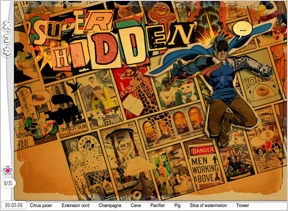 Pure Hidden is designed to be a hidden object game unlike any other. There is no story, no mystery to solve, no thinly-veiled plot designed to accommodate the endless locating of things that have nothing to do with the story, much less the surroundings. Pure Hidden takes a very zen-like approach to the hidden object genre. The games exist to be played, not to serve any external plot or characters. It makes the entire process of playing a relaxing, soothing experience.
Pure Hidden is designed to be a hidden object game unlike any other. There is no story, no mystery to solve, no thinly-veiled plot designed to accommodate the endless locating of things that have nothing to do with the story, much less the surroundings. Pure Hidden takes a very zen-like approach to the hidden object genre. The games exist to be played, not to serve any external plot or characters. It makes the entire process of playing a relaxing, soothing experience.
You start out at the game tree, a large, leafy, vine-like plant that twists and turns about the screen. As the game progresses it sprouts leaves which slowly turn into blossoms. Blossoms "ripen" and produce games, the most prevalent of which is, of course, is the hidden object level. Locate the objects in the scene from the laundry list below. As you find items they drop off the list and new ones are added. You can't actually select an item unless it's showing in the list, and it's a good idea to remember where you found an item, as you'll likely be asked to find the same object later on. Collect all of the items or locate a purple list item to complete the round.
These seemingly random objects — rubber ducks, action figures, umbrellas — all relate (tangentially) to the next round. When you return to the game tree you'll notice one of the blossoms has turned into a game box. These boxes are filled with games to play, puzzles to solve, and toys to mess around with, such as popping bubbles to keep the on-screen music playing.
 Analysis: Whoever thought up the idea for Pure Hidden was something of a genius, in my estimation. The hidden object genre has quickly become flooded with endless iterations of the same game. Whether they are mysteries that must be solved, or stories that are played through in a linear fashion, loosely tying the hidden object scenes together, eventually they all seem the same. Even when you are able to find the next Mystery Case Files from the hordes of wanna-bes, it's still a bit stale. It takes a truly well-designed game to stand out from the bunch, and Pure Hidden does that very well.
Analysis: Whoever thought up the idea for Pure Hidden was something of a genius, in my estimation. The hidden object genre has quickly become flooded with endless iterations of the same game. Whether they are mysteries that must be solved, or stories that are played through in a linear fashion, loosely tying the hidden object scenes together, eventually they all seem the same. Even when you are able to find the next Mystery Case Files from the hordes of wanna-bes, it's still a bit stale. It takes a truly well-designed game to stand out from the bunch, and Pure Hidden does that very well.
I love the fact that OUAT Entertainment has chosen something so organic as a plant to tie the game together. It doesn't seem like a gimmick to get around the lack of a plot, story, or characters. It's a plant that offers up games instead of apples or grapes. How cool is that? I want one for my yard!
The backgrounds for each of the hidden object games also play a part in making the entire process seem less of an oddity. The fact that there is more artistry than reality in each of the scenes makes finding a life preserver in an outdoor street cafe more of a silly game and less of a jarring break from real life. The backgrounds also become a thing of art themselves, for when you successfully finish each of the hidden object rounds, the background images become wallpapers that you can use on your computer, thus giving you more of a tangible prize for winning each round than a simple "Good Job!"
Get pure hidden object - sheetal satvara" target="_blank">Pure Hidden for your iPhone!
Of course, for the more competitive souls out there, there is a scored mode that you can play the game in instead of the more laid-back "zen" mode. In the scored mode, you will play against the clock to finish each of the games. The quicker you are, and the fewer hints you use, the greater your score will be. I, myself, prefer the simple serenity of the zen game, though. You still get to see how long it takes you to complete each game, but it really doesn't matter in the long run, does it? So long as you finish at some point. It's all just there, man.
This is one of those genre-busting games that developers need to take a serious look at. Pure Hidden has made the hidden object game fun for this reviewer again, and I believe that, with a little calm meditation and maybe a friendship rock or two, it will do the same for you.
![]() Windows:
Windows:
Download the demo
Get the full version
![]() Mac OS X:
Mac OS X:
Download the demo
Get the full version









Walkthrough Guide
(Please allow page to fully load for spoiler tags to be functional.)
Pure Hidden - Walkthrough
Because of the endless hints you get in this game, you won't find any screenshots with marked items for the hidden object scenes.
The spoilers are named with the items on the boxes.
Mini-games and Search Scenes are shown and explained inside the spoiler.
General
There is no time limit - the clock just shows you how much time you need.
Each player has the same objects, but in different order.
Starting the game, you will be given the opportunity to choose between playing with or without score.
If you choose to play with score, you will get 100 points per object found in the ho-scenes
Clicking wrong will be punished with 10 points less.
The pink star in the left low corner is you hint.
It renews very quickly, so it is kind of endless.
To use the hint, click the star and then the object you are looking for. There will be a highlighted circle around the object.
You do not see all objects at the beginning in the ho-scenes. Each time you find and object, another one will be added, till you have them all.
Before you are completely done with your search list, you will see a purple written object.
Finding this allows you to leave the scene immediately.
You can also go on searching for the other objects - it's up to you.
To leave the level click the curved arrow top left.
To open a new box, click the little arrow at the left.
The part will open - drag the item on the according box on the map.
Click the box again to enter the level.
Mini-games can be skipped with the curved arrow.
Ones played, you can replay every level if you wish.
Umbrella
Screenshot
Ball of wool
The sheep have to jump over the fence.
Click the question mark as soon as it appears above a sheep's head.
Doing this before shows you the sheep doing a back flip.
When you miss a sheep, it will run with its head against the fence.
The scene is closing slowly.
Chicken
Connect the chicken in the middle with all egg shells.
The white pipes can be turned by left click.
The yellow pipes are locked. You have to use them as they are.
Screenshot
Rubber duck
Decorate the bathroom.
Choose first something to hang from the ceiling.
You can choose between three different items.
Click the green mark at the item you would like to have.
Click the radio at the low left and by using the "Stations"-button you can change the music.
To play the wind chime click first the wooden stick next to the radio and after the wind chime.
Microphone
Click the colored bubbles, coming from the bottom going to the top.
Each color represents one of the instruments.
After clicking enough, you will be rewarded with a dice
Domino
Create a domino effect.
To do so click the white triangles with left click, so that the balls will hit the dominoes
Clicking "Launch" will let fall down the ball top right.
All dominoes have to fall.
Screenshot
Table lamp
Reassemble the pictures with the parts at the bottom.
Click one of the tiles and drag it at its place inside the frame.
A tile at the right place will be locked.
Screenshot
Cat
Move the labyrinth with pressed left mouse button to bring the sphere to the exit.
Screenshot
Golden sun
Hover over the screen with your mouse.
Do not click.
Important are the little yellow points.
Hovering over them will let flowers grow.
You need to find all of the little points.
Screenshot
Match
Decorate the bathroom by choosing one of the incense items.
The match is located right next to your placed choice.
Clown fish
Connect all flowers with the Yin Yang in the middle.
Turn the black connections by left click.
The white ones are locked.
Screenshot
Lion
Connect all the points in the numbered order.
Start with 1 by clicking, then click 2 and so on.
You do not have to hit the points, it's enough to hit the numbers
Screenshot
Red bomb
To find the star you need to shoot on everything what's laying around here.
To shoot simply left click. It is endless, no reload needed.
The star is at the top in the middle.
Slingshot
To help the cats over the river, you use the apples to help.
Drag an apple with pressed left mouse button at the top of the scene.
Releasing the mouse button will let the apple fall down.
Place it above the middle of the right side of the see-saw.
And remember: Cat's do not like water at all ;)
Screenshot
Old timer
To find all differences, you need to drag the mouse with pressed left mouse button to the right and the left.
Screenshot - middle
Screenshot - right
Screenshot - left
Paint brushes
Get a pattern from the left and place it on the paper.
A brush will be automatically attached to your cursor.
Click on the color you like.
The pattern will be automatically colored.
Get the next pattern.
Screenshot
Cream syhon
Reassemble the picture.
Screenshot
Bird cage
Create a domino effect.
Screenshot
Metronome
Stay with your mouse pointer on the piano keys and click the the falling down bubble.
As more you hit as higher the volume goes, till it reaches 100%
Missing a bubble will let it come down again.
Toy boat
Turn the river parts to let the boat cross the river.
Screenshot
Salad basket
Connect the numbers in the appropriate order.
Screenshot
Pitchfork
Find the differences.
To see all sides, move the image with pressed mouse button to the left or to the right.
Screenshot - front
Screenshot - left
Screenshot - back
Screenshot - right
Wind chime
I have no clue, I just pressed "Next".
Goldfish
Allocate the fish food with left click.
Spread it first all over and in the middle.
The fishes come to get the food and grow.
Ice skate
You have to choose stone, paper or scissors.
Whenever the thinking bubble appears above the left guy, it is your time.
You have 3 seconds to choose.
The rest is pure luck.
Screenshot
Red button
Reassemble the picture.
Screenshot
Lighthouse
Find the differences
Screenshot
Gramophone
Drag the music notes on different spots on the vinyl.
It is just a little playing around to see and hear what happens.
Green ball
Direct the ball through the labyrinth to the exit by moving the labyrinth to the right and left.
Screenshot
Gong
Reassemble the picture.
Screenshot
Wind wheel
Turn the parts of the rocks, so that the wind god can blow through all wind wheels.
Screenshot
Garden shears
Use any (letter) key on your keyboard.
As more different letters you use, as higher and more colorful the tree gets.
Do this, till you reach the top
This seems to be the end of the game.....but nobody is telling you ;)
Seriously, I've run out of ways to say Kayleigh wrote an awesome walkthrough.
Posted by: Kero |
July 23, 2009 4:33 PM
|
July 23, 2009 4:33 PM