![]() Classic room escapes are fun, certainly, but it's also nice when a designer stretches the boundaries of what we might call "escape". Sometimes you're not trying to get out but, rather, find answers. Thus begins Dad (Otoosan) by Robamimi, a sentimental journey through a room that you're not trying to escape at all.
Classic room escapes are fun, certainly, but it's also nice when a designer stretches the boundaries of what we might call "escape". Sometimes you're not trying to get out but, rather, find answers. Thus begins Dad (Otoosan) by Robamimi, a sentimental journey through a room that you're not trying to escape at all.
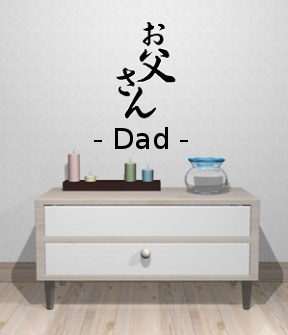 You are playing as the titular father, who hasn't heard from his lovely daughter for a while and is beginning to get worried. What would you, as a parent, do? Well, you might go find your child's apartment and search for clues, which is what Dad is all about. A concerned father searching for something, anything to tell him what has happened to his missing daughter. There are no locked doors (at least, to the outside), turning what looks like a classic room escape into... something else.
You are playing as the titular father, who hasn't heard from his lovely daughter for a while and is beginning to get worried. What would you, as a parent, do? Well, you might go find your child's apartment and search for clues, which is what Dad is all about. A concerned father searching for something, anything to tell him what has happened to his missing daughter. There are no locked doors (at least, to the outside), turning what looks like a classic room escape into... something else.
Arrows and bars at the sides of the screen allow you to navigate this tiny, uncluttered space. Inventory control is easy; each inventory "slot" is split into two, each its own color. Click on the top (white) part of the inventory slot to view the item in close up, click on the bottom (pink) part of the inventory slot to use the item. Be sure to examine items in close up, there will be some combining involved. Thankfully, there is a changing cursor, so say good-bye to pixel hunting! There's also a volume bar to control the background noises and gentle, lilting music, and there's even a save button if you want to stop for a while and go back later.
Analysis: Robamimi, creator of such classics as Who Am I (Remake) and First Love (with Bianco-Bianco) tends to alternate between quirky, logical escapes and sweet, sentimental escapes that are really not escapes at all. Dad falls into the latter category; casual gameplay as an emotional experience. The game really seems to capture the feel of a worried parent desperately searching for clues to what has happened to a beloved daughter.
The space is done up beautifully in Robamimi's usual pastel-toned 3D. Accompanying the search for the lost daughter is a slow, sentimental guitar piece that perfectly enhances the mood of the game. There are two versions of the game, Japanese and English, so make sure the button says "English" before you start the game, or you will be immediately lost. Well, lost if you don't read Japanese, that is.
The only complaint is that the game is on the simple side. The puzzles flow together logically, but there are not many of them, and the main puzzle is completely color based, making it difficult for those with color blindness to solve the central mystery.
Dad is not a long game, nor is it terribly difficult, but it is one of those gems that really hangs together well. A gentle, easy, sentimental mid-week break. Slow down, relax, let the soothing tune lull you into a serene place, and logic your way through the search for answers. Just remember, it's not easy being a Dad.







Walkthrough Guide
(Please allow page to fully load for spoiler tags to be functional.)
Dad Walkthrough
General Information
Don't forget to switch to English before you start the game.
Inventory boxes are split into two sections, the top (white) section which allows you to view the object in close up, the bottom (pink) section which allows you to use the object.
Examine the objects carefully, some require combining.
There will be directions to help the colorblind in the walkthrough.
There is also an in-game hint system if you get stuck.
Good luck, and help the poor man find his daughter.
Looking Around
You start facing some chairs and a table. Click on the right chair for a close up.
Click on the pillow in the chair and take the revealed item (penlight).
Pull up the penlight in close up and click on the bottom twice. Great, no battery. Close the penlight back into the inventory.
Back up.
Turn left.
You're now facing a low dresser with a fishbowl and some candles on top. Click on the fishbowl.
Well, no fish. Back up.
Click on the candles for a close up.
If you click on the area between the two groups of candles you will see that there is a key in there. Back up.
Look carefully at the candles. From left to right: A tall pink candle, a very short yellow candle, a medium green candle, and a short blue candle.
Back up.
Click on the bottom drawer to open it.
Click on the far left black cup to move it. Take the revealed sugar cube. Back up.
Now click on the top drawer, the one without a handle.
If only we had something to wedge in there to open the drawer. Back up.
Turn left.
There's the door out, but if you click on the handle it will remind you that you need to find out what happened to the daughter.
To the left of the door is a closet with a sliding door, which obviously needs a four digit code.
Turn left.
Lots of stuff to see here. You're now facing a cabinet that appears to need a two digit code. There is also the cutout of a star at the end of the code.
On top of the cabinet is a red box that says "ball".
To the left of the red box is a cup full of pencils, some sharpened, some not.
On the wall is a candle picture. Hey, if you click on the corners it moves!
If you click on the flame of the candle picture you'll get a thought from the Dad.
Click on the bottom left edge of the cabinet. Hey, there's something behind there! Take the object (ruler).
Back up.
Turn left twice.
Using Objects
You should be back to facing the low dresser.
You have three objects: a sugar cube, a ruler, and a penlight that doesn't have a battery.
What do sugar cube do?
They dissolve!
Click on the fish bowl and drop the sugar cube in.
Back up. Now click on the upper drawer (the one without a handle).
Use the ruler on that narrow space to wedge the drawer open.
Once the drawer is open, take the box labeled "light".
Looks like the penlight would fit in there. If only we had a battery! Once the box is removed, there is a gold star in the drawer, take it.
Back up.
Turn around a few times, then come back to the dresser.
Click on the fish bowl for a close up. Look, the cube has melted!
Take the red marble.
Back up.
Turn left twice.
Now we're back at the cabinet. Click on the red box for a close up.
Drop the red marble into the box where the arrow indicates.
Yay, a battery! Now we're cooking!
Pull up the penlight from your inventory.
Click on the bottom twice and place the battery in the pen light.
Close down the penlight. Now pull up the "light" box from your inventory.
Place the now working penlight into the hole in the top.
Hmm, it says how many? and shows a green square, a green triangle, and the outline of a star.
Back up.
Click on the cup of pencils.
The pencils are green, like the code in the light box. The unsharpened pencils look square at the end, the sharpened ones look like triangles.
Note that there are 3 unsharpened (square) pencils, and 4 sharpened (triangle) pencils. Back up.
Now click on the code thing at the bottom of the cabinet.
Enter the pencil code (3 4), place the gold star in the cutout, and push the "enter" button.
Okay, now we have some books.
There are two yellow books, four green books, five pink books, and seven blue books.
Isn't that the same colors as the candles?
There's also a large, thin white book in the cabinet. Click on it.
Once the book is in close up, click on it to open it.
Notice the 1 in the upper left corner, and the 6 in the lower right. Click on the right page to turn the page.
Now we have a 2 in the lower left corner, and a 3 in the upper right. Turn the page.
4 in the upper left, 5 in the lower right. I'm sure it means something.
Click on the right page several times until you reach a page with text.
Hmmm, wonder what that means?
Back up.
End Game
Okay, we've used all our inventory items. Now it's time to solve some puzzles.
Click on the candle picture for a close up.
If you combine the numbers in the book with their locations, you get the code to remove the picture.
Click on the picture in this order: Upper left corner, lower left, upper right, upper left, lower right, lower right.
Now that the picture is down, there's something on the wall.
That looks like a mirror image.
That's an upside-down mirror image of a four digit code: 2390.
Where did we see a four digit code?
Back up and turn right once to face the door and the closet.
Click on the closet door where the code thing is for a close up.
Enter the four digit code from behind the candle picture (2390) then push enter.
Click on the yellow thing at the bottom of the closet.
Hmm, looks like a one digit code, and a slider that goes from low to high.
Remember, the candles have four different heights. But what number would go with that?
Remember the colored books?
The lowest candle was the yellow one, and there were 2 yellow books. But when you enter 2 and click on the handle nothing happens.
Let's try the next highest candle. that would be the blue one, and there were 7 books.
Put the slider on the next notch up from low, set the number code to 7 and click on the handle.
Once you have the safe open, take the matches.
Back up.
Click on the left side of the closet to open that side.
Click on the box on the middle shelf (it has three drawers).
The top drawer is empty, the bottom drawer has a clue to the safe, which we've already opened, and the middle drawer is locked.
Back up and turn right.
Click on the candles for a close up.
Well, we have matches, we obviously need to light the candles to get the key, but in what order?
Pull up the matchbook from your inventory and look at it. Notice the colors?
The matchbook has four stripes, yellow, blue, green, and pink. Perhaps that's the order?
Light the candles in the order of the matchbox. For those who are colorblind, from the left, the second candle, the fourth candle, the third candle, then the first candle.
The drawer pops open and you get the key! Also, text appears on the wall.
That text is sounding ominous. Click on the Japanese text on the wall to hear the Dad's thoughts.
Back up and turn left.
Open the left side of the closet, then close up on the box on the middle shelf.
Use the key on the middle drawer and take the object from within the drawer.
Back up twice, then go out the door.
Aww, a happy ending.
Posted by: grinnyp |
March 10, 2010 9:44 AM
|
March 10, 2010 9:44 AM