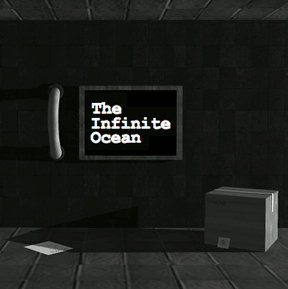 It's possible you might be familiar with Jonas Kyratzes' philosophical point-and-click, The Infinite Ocean, as it was originally released back in 2003. Not entirely satisfied with the finished product, Kyratzes has revisited the game and re-released this new version with changes to the writing, programming and music.
It's possible you might be familiar with Jonas Kyratzes' philosophical point-and-click, The Infinite Ocean, as it was originally released back in 2003. Not entirely satisfied with the finished product, Kyratzes has revisited the game and re-released this new version with changes to the writing, programming and music.
You'll navigate The Infinite Ocean with the mouse. Click on an object to pick it up, click a door to open it, and move your mouse to the edges of the game window to reveal arrows that allow you to change the direction you face. In addition to (and a departure from) this familiar navigation system, a password control system exists through notes and journals that you find. Click 'scan' in the top right corner to scan the notes for passwords. If present, the scanner will pull it out, but then you must click on it. Sometimes it will be the entire password, other times it's just a fragment. To make password fragments whole, open up the password matching screen in your inventory and match up the fragments.
The Infinite Ocean contains an amazing story that's revealed slowly as you progress. All you know to begin with is that you're in a grey room. Even clicking on an object that does nothing still offers you a glimpse of where you are via masterfully composed descriptions that create more suspense, atmosphere and intrigue than other games in the genre. Being told that a drink is "still warm" while knowing nothing is unsettling, and this unsettling feeling grows even as you learn more and more. It would be wrong to tell you... well, anything about the plot. The mystery that surrounds you when you first start the game is incredible and even simple details such as where the game takes place should be found out on your own.
Analysis: While the particulars of the story, ideas and questions The Infinite Ocean puts forth aren't new territory, the journals you'll find throughout at least broach them in the best way possible. You will get different sides of the story, including one you don't usually hear from (at least not in such a candid way). What is especially nice about the journals is that while they provide the back story you need, you will still have questions that will motivate you to learn even more.
The Infinite Ocean is great as an interactive narrative, but is somewhat lacking as a game. The puzzles aren't very plentiful or difficult. In fact, you'll probably have more trouble finding some of the objects than using them to complete a puzzle. The greys of The Infinite Ocean complement the mood and the themes of the game, but they can make finding a few of the smaller objects more difficult. The biggest problem is the navigation. Although the doors can be told apart by what's on the walls around each one, you may still find yourself going through the wrong door frequently if you aren't careful. Also, passwords are not automatically saved unless you click on them. And while this is a minor annoyance, if you're not careful you can end up leaving it behind, which can cause some confusion.
Gameplay issues aside, the real stars in this game are the story elements. The real puzzles, the important ones, aren't the ones you'll be solving with collected items. The real puzzles are the ones concerning your situation and those that are enlightened within the journal entries. The navigation issues can break up the momentum the game builds, but the frustration comes from the momentary denial of more of the story. You'll get so wrapped up in finding answers that you'll barely notice how few and far between the puzzles are. This is an incredible feat when you consider that the bulk of the game is text.
If you don't enjoy reading or are looking for a more traditional point-and-click adventure, you might be tempted to pass on The Infinite Ocean. However, if you do you'll be doing yourself a disservice. The Infinite Ocean sets up a mystery that persists even after you get some answers. It has a thick layer of philosophy and it invites a lot of discussion regarding both the plot and the issues raised. As mentioned before, it's not new territory, but it is compellingly implemented into a game. Now, go. Explore The Infinite Ocean.






Walkthrough Guide
(Please allow page to fully load for spoiler tags to be functional.)
The Infinite Ocean - Walkthrough
Typewriter Room
Go right. On top of the cardboard box is an ID card; grab it.
Go right again. Click on the data pad on the floor.
Read entry 10, scan it, and grab the password. Exit the journal screen.
Go right again. Grab the circuit board leaning against the cardboard box.
Go right one screen, use the ID card on the door, click the door.
Porthole Room
Grab the screwdriver under the vent right in front of you.
Go right one screen. Click the terminal on the left.
Read the entry named PW_List. Scan it to get two passwords. Exit out of the terminal.
Go right one screen, click on the door.
Go left one screen, use the ID card on the door, click the door.
Three-Things Room
Read the piece of paper that's farthest too the left to get another password.
Go right one screen.
Use the screwdriver on the small square below the terminal's monitor.
Use the circuit board on the square.
Access the terminal.
The password is the only one you currently have: 3E14.
Read the entry marked REPAIR, exit out of the terminal.
Go one screen to the right and click the door. From there, go one screen to the right and click that door. Now click the door directly in front of you.
Bridge Room
Go one screen to the left. Click the graffiti (AXON) to get a new password.
Go one screen to the left and click the terminal.
Use the password AXON.
Click the entry named CONNECT. Exit out of the terminal.
Go left or right two screens and click the door.
Endtable Room
Go right one screen.
Use the screwdriver on the square next to the monitor, then click it to grab the cable.
Click the monitor, read the entry MAIL/JERRY and scan to get a new password. Exit out of the monitor.
Go one screen to the right.
Click the paper on the bulletin board to get a new password.
Click on the data pad on the floor.
Read the entry marked RET02 and scan it to get a password.
Go one screen to the right and click the paper on the ground to get a new password.
Go one screen to the right, click the door.
Trapezoid Terminal Room
Grab the cable from your inventory. Click the square under the monitor right in front of you. Click the monitor.
Enter the password ORIENO.
Click on the entry marked ACCESS. Exit out of the monitor.
Go two screens to the left or right. Click the monitor on the right side of the door.
Read the entry marked SGDS_56 and scan to get a new password. Exit the monitor.
Go one screen to the right, click the door.
Mystery Door Room
Go left or right two screens. Click the data pad on the floor to the right of the door.
Enter the only password you have: ABCDEF.
Read the entry marked FILES. Scan it to get two new passwords.
Go to your inventory and select pattern matching.
Combine 1C1 and C1317, by overlapping the C1 sections of both passwords.
Also combine 1757XNM with XNM1418 with the XNMs overlapping.
Next, combine MA593 and 93HY3H with the 93s overlapping.
Finally, combine the two password fragments with the 17 at the beginning and end so that the 17s are overlapping. Exit out of the screen.
Go through the door in front of you, then take a right, go straight through the next three doors until you're facing the door with the clock next to it.
Porthole Room
Go one screen to the left, click the terminal on the right.
Enter the password 1C1317.
Select the entry marked ACCESS. Exit the screen.
Go one screen to the left, go forward through two doors.
Go one screen to the left, click the door.
Many Terminals Room
Go one screen to the left. Click the terminal on the left.
Read the entry named JT_80. Scan it to get a new password, then exit the terminal.
Go to the pattern matching screen in your inventory. Combine the two fragments that begin or end with 18, so that the 18s overlap.
Go one screen to the left and access the terminal.
Select eject.
Go one screen to the left and access the terminal.
Read the entry named URGENT, scan to get a new password, and exit the terminal.
Go back to the pattern matching screen. Combine 4H53 and 538B so the 53s overlap, then exit this screen.
Go two screens either to the left or right, click on the terminal on the right.
Enter the 4H538B password.
Click the entry marked Deactivate, then exit the terminal screen.
Go one screen to the left, click the door, go one more screen to the left, click the door, then go one screen to the right and click the door.
Power Room
Go one screen to the right, select the disk from your inventory, use it on the terminal.
Click the terminal. Select the password starting with MA59.
Select the entry named Set to Auto. Exit the screen.
Go one screen to the right, click the door, go one screen to the left, click the door, then go one screen to the right and click the door.
Finale
Click the terminal directly in front of you.
Use your last remaining password.
Click Deactivate.
Go two screens to the left or right, click the door, go one screen to the left, click the door, go one screen to the left, click the door.
Click the light.
Thanks to Brad for the walkthrough!
Posted by: Mike |
November 20, 2010 4:40 PM
|
November 20, 2010 4:40 PM