Escape from a Building Without Windows
![]() What is the defining factor that makes a room escape good, if not excellent? It's not the controls, although easy to use controls and a mute and save feature are always helpful. It's not a changing cursor, despite my many complaints on the subject. It's not the graphics and music although they add to the atmosphere and can elevate a game somewhat. The basic core of a good escape game should be flow. Do the puzzles flow from one to another in a logical procession? When you solve one puzzle, do you automatically know where to go next? Creating this sort of procession is what separates game designers and what can make or break a game. Escape from a Building without Windows by Dghgbakufu, although a pretty simple escape on its own, shows step by step this process of "flow", and it makes for a really entertaining adventure.
What is the defining factor that makes a room escape good, if not excellent? It's not the controls, although easy to use controls and a mute and save feature are always helpful. It's not a changing cursor, despite my many complaints on the subject. It's not the graphics and music although they add to the atmosphere and can elevate a game somewhat. The basic core of a good escape game should be flow. Do the puzzles flow from one to another in a logical procession? When you solve one puzzle, do you automatically know where to go next? Creating this sort of procession is what separates game designers and what can make or break a game. Escape from a Building without Windows by Dghgbakufu, although a pretty simple escape on its own, shows step by step this process of "flow", and it makes for a really entertaining adventure.
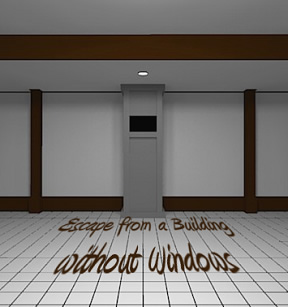 The ability to design a game that progresses logically throughout the game is what separates the mediocre and the good from the great. Now all Dghgbakufu needs to do is work on some harder puzzles and a little more background and we may indeed be looking at the next hot room escape designer.
The ability to design a game that progresses logically throughout the game is what separates the mediocre and the good from the great. Now all Dghgbakufu needs to do is work on some harder puzzles and a little more background and we may indeed be looking at the next hot room escape designer.
I play dozens of these games each week to bring you what I consider the best, and I can get seriously tired of thinking, "what in the world do I use that for?", "why does that go there?", "where am I supposed to go next?" Slamming your head in frustration about a difficult puzzle is one thing, slamming your head in frustration because you can't figure out what to do next is quite another. I'm not saying that there's no room for surrealism, illogic, or downright goofiness within the genre (I'm looking at you, Henna Escape), but a designer needs to master the rules before they can go about throwing them out willy nilly, and Escape from a Building without Windows is practically a master class in room escape design, Room Escape 101. This is how you create flow, escape designers, so pay attention.
Granted, Escape from a Building without Windows is almost too linear, and leans heavily on color-based puzzles which can be difficult for the folks out there with various difficulties with their vision. It has easy navigation and inventory control but lacks a changing cursor or a save function. What matters while you are playing (and afterwards) is: did you have fun or were you frustrated? Do you feel a sense of accomplishment at getting out or are you just happy to see the back of it? Try Escape from a Building without Windows and what you'll get are the fun and the accomplishment with very little of the frustration.
Stripped down and basic, lacking music, decor, and some controls, Escape from a Building without Windows is still a fantastic way to spend 5 or 10 minutes, and Dghgbakufu is a designer to watch, if only because he/she/they have mastered the first basic rule: make it logical, please. If you want to design room escape games or just love playing them give this little gem a try.







Walkthrough Guide
(Please allow page to fully load for spoiler tags to be functional.)
Escape from a Building without Windows Walkthrough
General Information
Although there is an "examine item" button there's no real need for it.
There will be directions for the colorblind in the walkthrough.
Pay special attention to the room colors.
Good luck!
The Red Room
You are in a sterile white room facing a column with an open space.
To the right and left of you are walls with two doors each, behind you is a single door.
All of the doors are locked except one.
Turn left.
Click on the right door for a close up then click on the door to open it.
Beyond the door you will see a red room. Click on the doorway to enter.
Ahead of you is a wall safe. If you click on the safe for a close up you will see that it needs a four letter code.
Turn right.
There's a picture here that says pxnb.
Turn left twice and you will see another picture, this one says 180 degrees and has an arrow.
Turn right once to face the safe again.
The clues are pxnb and the 180 degrees picture.
Turn pxnb around 180 degrees and it will read quxd.
Enter q u x d into the safe.
Once you've entered the proper letters click on the ok button.
Click on the safe handle to open it. Inside is a green key, take it.
Also note the letter S on the back of the safe wall.
Back up, turn right twice, open the door and go through to the main room.
Turn right until you are facing the column again.
The Green Room
Turn right once from the column and use the green key on the left door.
Click on the door to open it and you will see that this is a green room.
Go through the open doorway.
Ahead of you is a chair with a box on it. Click on the chair for a close up.
The top of the box has two buttons, one with an up arrow and one with a down arrow.
Back up.
Turn right.
On the wall is a long line with an arrow pointing to the left.
Turn left twice and you will see a series of cubbyholes with V-shaped objects in them.
Those V-shaped objects look like arrows, don't they?
Turn right.
Click on the chair for a close up.
You will use the V-shaped objects in the cubbies as arrows.
However, you also have to remember the line on the opposite wall, which ran from left to right.
Use the V-shaped objects from left to right to determine the pattern of pushing the buttons.
The pattern is down, down, up, up, down, up, down, up.
If you enter the pattern correctly you should hear a click.
Click on the top of the box to open it and take the blue key.
Also note the letter O.
Back up, turn right twice, and go through the door to the main room.
The Blue Room
Rather than turn to face the column again, you will be working with the doors in the wall directly in front of you when you exit the green room.
Click on the door to the left on the opposite wall and use the blue key on it.
Open the door and enter the blue room.
In front of you is a pedestal. Click on it for a close up.
There is a door in the front but it won't open. Click on the top for a close up.
Here we have four buttons, each with a directional arrow, and the word MANSION.
Back up twice and turn left.
There is a small desk here. Click on it and the drawer will open.
In the drawer is the word WINDOW and some arrows pointing down, right, right, up, and right.
Back up and turn right twice to face the opposite wall.
There is a picture on the wall, click on it for a close up.
What we have here is a 6 x 6 grid with lots of letters in it.
I wonder how the words MANSION and WINDOW relates to the grid?
If you look, you will find the word windows hidden in the grid. If you start from the W and move in the directions of the arrows from the drawer it will
spell out WINDOW.
So the object is to find the word MANSION and determine the directions you need to move to spell the word within the grid.
Here's a screenshot of the words in the
grid.
The directions are (from the M) down, right, right, up, left, up.
Once you know the buttons to push back up from the picture, turn left, click on the pedestal, click on the top, and push the buttons in the correct
sequence.
If you entered it correctly you will hear a clicking noise.
Back up once, then click on the door of the pedestal to open it and take the key. Also note the letter M inside.
Back up twice, turn right twice, and go out the door into the main room.
The Black and White Room
Click on the door on the right (you should be facing the two doors as you exit the blue room) and use the gray key on it.
Open the door to reveal a white room. Enter the room.
The room is mostly white except for the floor tiles. The outer tiles are white and the inner tiles are black.
In front of you is a pedestal, click on it for a close up.
On the pedestal itself is a 4 digit code. On top of the pedestal is some sort of glass box. Back up.
Turn right.
There's a picture on the wall, click on it for a close up.
Looks like a 3 x 3 grid of colored squares.
The top row, from left to right, is black, red, and yellow.
The middle row, from left to right, is green, orange, and blue.
The bottom row, from left to right, is light blue, gray, and pink.
Back up and turn left twice.
There's another picture here, click on it for a close up.
Now we have a series of colored blocks with arrows, four rows of them.
Top row is yellow to black to light blue to pink to blue to green.
Next row is yellow to black to green to blue to pink to light blue to green to blue to yellow.
Next row is blue to yellow to black to green to blue to pink to light blue.
Bottom row is black to yellow to blue to green to light blue to pink.
Back up and turn right.
Click on the code area of the pedestal for a close up.
Time to enter the code!
Picture the colors of the first picture on a 3 x 3 grid.
Now look at the second picture. Draw a line, starting at the first color on the left of a line and drawing through each color to the end of the line.
When you do that, it looks like a number.
This can be a little difficult, because that yellow in the upper right corner looks almost orange, and it is easy to confuse it with the actual orange,
which is the middle/middle square of the grid.
Here's a screenshot of the solution.
The numbers are 6 8 9 2.
Enter the numbers into the code key and click the "open" button.
Back up once, then click on the glass box at the top of the pedestal.
Click to open the box and you will see a button in the center. Press the button.
Back up.
Click to the right of the pedestal to see the side and you will see the letter R.
Turn left from the pedestal side view, then turn right twice and go out the door to the main room.
Endgame
Turn right to face the column you were facing when the game began.
Now you will see a word, "ROOMS" and some buttons on the column.
Click on the column for a close up.
Do the colors of those buttons look familiar?
The buttons are in the same pattern as the rooms, if you were looking at an overhead of the building.
On the left, top to bottom is red and blue. On the right from top to bottom is green and white (with a black center).
Click on the buttons for a close up.
Remember the letters you found in each room?
You need to push the buttons to spell out the word ROOMS, using the letters that you found in each room.
Red was S, Green was O, Blue was M, and White (with a black center) was R.
So you should push white, green, green, blue, red.
For the colorblind, that is the lower right button, the upper right button, the upper right button, the lower left button, and the upper left button.
After you've entered the sequence a panel will open.
Take the gold key, back up twice, and turn right twice.
You should now be facing the single door.
Click on the door for a close up, use the gold key on the lock, open the door, and escape.
Posted by: grinnyp |
January 5, 2011 2:38 AM
|
January 5, 2011 2:38 AM