Escape from the Hexagonal Room
![]() It's vacation time for a lot of people. Time to visit friends and/or relatives and to just get away from the madness for a while. It's also time for that particular friend you are staying with to lock you into an odd-shaped room until you make them breakfast. Not your usual summer break? But this is Weekday Escape, your mid-week break, and that odd setup means that it's time for another amusing room escape from Tesshi-e. This month's fare is Escape from the Hexagonal Room, and it is pretty tasty fare indeed.
It's vacation time for a lot of people. Time to visit friends and/or relatives and to just get away from the madness for a while. It's also time for that particular friend you are staying with to lock you into an odd-shaped room until you make them breakfast. Not your usual summer break? But this is Weekday Escape, your mid-week break, and that odd setup means that it's time for another amusing room escape from Tesshi-e. This month's fare is Escape from the Hexagonal Room, and it is pretty tasty fare indeed.
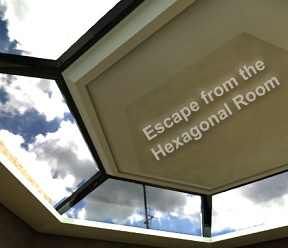 Yes, once again you are presented with a setup that only Tesshi-e could provide, namely another friend/relative/boss/total stranger locking you into an unfamiliar space until you solve your way out, although in this case it's not so much a case of unlocking a door but calling said friend once you've made them a tasty and nutritious breakfast. Yum, but also, what? Although it presents as a classic room escape, the twist is that not only are you not worrying about a key for the door, but you must also wander around something that is not your classic box-shaped four walled room.
Yes, once again you are presented with a setup that only Tesshi-e could provide, namely another friend/relative/boss/total stranger locking you into an unfamiliar space until you solve your way out, although in this case it's not so much a case of unlocking a door but calling said friend once you've made them a tasty and nutritious breakfast. Yum, but also, what? Although it presents as a classic room escape, the twist is that not only are you not worrying about a key for the door, but you must also wander around something that is not your classic box-shaped four walled room.
You move around this gorgeous six-walled wonder of a room using navigation bars at the sides of the screen, simply clicking on items against the walls to examine things closer up. As per usual you need to combine logic, puzzle solving, object finding, object using, and a few culinary skills in order to call your friend to let you out so you can enjoy the lovely breakfast you just slaved over a hot...hot-plate to create. Some of the puzzles will be quite familiar to any fan of Tesshi-e's design (gee, the wobbly picture puzzle, again, some more) and some are new and creative. Although there will be a lot of use and combining of certain objects you won't really see the usual staple of Tesshi-e's designs, i.e. construction, this time around.
What's not to love about this Tesshi-e escape? The puzzles are logical and flow nicely from one to another, the space itself is stunning to look at and fun to explore, the controls now have all the bells and whistles you could want (the ability to save, the ability to mute the very familiar music, the ability to turn on the fantastic English translation by Idahhh, easy inventory control, etc.). And as always, there's a regular and a happy coin escape to keep the gamer happy and problem solving. Time to brush up on your culinary skills and get cooking!







Walkthrough Guide
(Please allow page to fully load for spoiler tags to be functional.)
Escape from the Hexagonal Room Walkthrough
General Information
There is one color puzzle, so this walkthrough will contain directions for the colorblind.
Don't forget to examine objects that you pick up. They may be hiding something.
Don't forget to try and combine objects in your inventory.
If you forget to switch to English before the opening start you can use the function button to do so, even as the opening is running.
There are two endings, regular and happy coin.
Good luck!
Exploration
You begin facing the door out. It's locked, of course.
To the left of the door is a blue phone. You can click on it, but you can't use it until you've completed breakfast.
To the left of the phone is a large potted plant with the number 1 on it.
To the right of the door is an odd shelving unit with nine small cubbies in it. Click on the unit for a close up.
In the lower left cubby is a newspaper, take it.
In the upper right cubby is a sunflower ornament with the number 5 on it.
The center cubby has an odd thing, a hand made up of nine buttons that you can click.
The rest of the cubbies have a variety of objects, but nothing else you can take.
Back up and turn right.
You are now facing an odd round glass device that looks like a small table. Click on it for a close up.
Sticking out from the rear of the device is a small white plate.
Look on the floor to the right of the device, there's a keyhole there.
Back up and turn right.
You are now facing a bank of windows and a square glass table. Click on the table for a close up.
Through the glass of the table you can see some text. It says "Fire 2".
At the far end of the table is a candelabra. Click on it to get a candle.
On the windowsill on the right is a small object. Take it (bird figurine).
Back up and turn right.
This wall is a small kitchenette setup.
Click on the left counter (sink) for a close up.
There are two drawers here. The upper one is locked. Click on the lower drawer to open it.
Inside is a piece of paper with a drawing on it. Take it.
You can click on the faucet to turn it on.
Beside the faucet is a small button. Click on it to drop the stopper in the sink while the water is running.
The sink fills up with water and you can see the number 4 in it.
Back up.
On the middle counter are two items. Click on the left item for a close up.
This is a small gas hot-plate, but it doesn't turn on. If you click on the cylinder part of it it will open and you will see that the cylinder is empty.
Back up.
Click on the right item on the middle counter for a close up.
A toaster! Now if we could only find some bread...
Back up.
Click on the red refrigerator to the right of the middle counter for a close up.
Open the refrigerator door and take the three items from inside (salad, ham and eggs on a plate, bottle of milk).
Close the refrigerator door.
The freezer door needs a three digit code to open it.
There is a wooden cabinet to the right of the refrigerator. The top (glass) doors are locked, the bottom (wooden) doors need a three digit code of Roman numerals.
Back up and turn right.
You are now facing another bank of windows (lovely view!) with a low cabinet/table below them.
Click on the cabinet for a close up and notice the pictures on the front: the moon, some flames, water, sunflowers, and trees.
Notice that each picture has a star in a corner. From left to right: moon (upper left), flames (lower right), water (lower right), sunflowers (upper right), and trees (lower left).
On top of the cabinet are three items. Click on the left item for a close up.
This looks like a marble stand with three slots and the word "bird" on it. Back up.
Click on the middle object and it is a strange device with an upside down milk bottle (with batteries) in it that needs a four digit code. Back up.
Click on the right object and it is another strange device with a glass orb on top. It looks like it needs a three digit code of some sort, but the buttons don't work. There is a panel on the right that is screwed shut.
Back up twice to the long view and turn right.
You are now facing a bed. There are two pictures on the wall above the bed.
Click below the bed to see underneath. There's something back there, but you can't reach it. Back up.
Click on the left picture for a close up. It's a picture of a girl sitting on a crescent moon, and it has the number 3 on it. Back up.
Click on the picture on the right for a close up.
It is a picture of some children and a starry sky. And if you click on the corners you will see that it is a wobbly picture puzzle. Back up.
Turn right and you are facing the door again.
Time to solve some puzzles!
The Starry Night Picture Puzzle
Turn left to face the bed, then click on the right picture for a close up.
Yes, this is the standard "wobbly picture puzzle".
You just need to figure out the order in which to press the corners.
The first hint for this is the five pictures on the low cabinet. Each picture had a star in a corner.
However, if you use that in the order you see on the cabinet it doesn't work.
The second hint is that each picture has an equivalent somewhere in the room, and that equivalent has a number on it.
We saw the sunflower figurine in the nine cubby shelving unit. The sunflower had the number 5 on it.
We saw the large potted green plant when facing the door. The plant had the number 1 on it.
We saw the word "fire" underneath the glass table. That number was 2.
We saw the number 4 in the sink when we filled it with water.
We saw the number 3 on the picture of the girl sitting on the moon.
These numbers give the order that you use the clues from the cabinet pictures: 1 plant (lower left), 2 fire (lower right), 3 moon (upper left), 4 water (lower right), and 5 sunflower (upper right).
Click the corners in that order: lower left, lower right, upper left, lower right, and upper right.
Once you click the picture corners in the right order it slides up to reveal a small canister. Take the canister.
While the canister is in close up click on it to turn it over. There's a key on the bottom! Take the key (spade key).
Back up.
The Kitchenette Cabinet (Upper Doors)
Turn left twice to face the kitchenette wall. Click on the wooden cabinet on the right for a close up.
Use the spade key on the upper (glass) doors to open them.
Click on the top shelf and you will add two plates to your salad.
Click on the bottom shelf and you will get a mug.
Back up.
The Milk Bottle Puzzle
Turn right to face the low cabinet with the pictures on the front.
Click on the middle device on the top of the cabinet twice for a close up.
Note that in the device is an upside down milk bottle that has batteries in it.
Notice that the upside down milk bottle resembles the one you have in your inventory (minus the milk).
What to do?
When you picked up the mug it suggested that you put milk in it.
Pull up the mug from your inventory.
Use the bottle of milk from your inventory on the mug. The mug of milk now joins your salad and plates.
Now pull up the empty milk bottle from your inventory.
You can now see some white lettering on the milk bottle that was obscured by the milk. It looks like LE95.
But remember, the bottle in the device is upside down.
If you look at the lettering upside down, it is a four digit code: 5637.
Once you've figured out the four digit code, use it on the milk bottle device to get the batteries.
Back up twice.
The Note and the Mysterious Hand
Now what?
Remember that note you got from the sink drawer? Pull it up from your inventory for a close up.
Look at the note, it looks like the cabinet.
On the note four of the pictures on the cabinet are crossed out, and there is an arrow pointing to the water picture.
The note must have something to do with water.
Turn left to face the kitchenette wall.
Click on the sink for a close up.
The sink should still be full of water. If it is not, use the button to plug it up and run the water again.
So how do we use the note with water?
Once the sink is full of water, put the note in it.
You will now see a new clue on the note, an arrow going from left to right, the words book, flower, helmet, bat, and ring, and a picture of a hand.
Back up from the sink and turn right (or left) three times to face the door.
Click on the shelving unit to the right of the door for a close up.
And there's that mysterious hand button thing in the center cubby. Perhaps the new clue has something to do with it?
The words on the note correspond with items in the cubbies around the hand puzzle.
The order in which you need to look at them is indicated on the note by the arrow, from left to right.
Locate the items and note which cubby they reside in, the books (lower right), the flower (upper right), the helmet (left column middle), the bat (upper left), and the ring (top row middle).
This is the order you push the buttons on the hand puzzle: lower right, upper right, left column middle, upper left, top row middle.
If you get the hand puzzle correct it drops down to reveal a club key. Take the key.
Back up.
The Mysterious Floor Panel (Part 1)
Turn right once until you are facing that strange circular glass device. Click on the device for a close up.
Now click on that mysterious panel on the floor to the right of the device for a close up.
Use the club key on the keyhole.
It opened! Now we can see a few things.
There is a hole on the left, probably we need to put something in it.
To the right of the hole is a wooden object of some kind.
Below the hole are the letters VVV.
Back up twice.
The Kitchenette Cabinet (Lower Doors)
Turn right twice to face the kitchenette wall.
Click on the wooden cabinet for a close up, then click on the bottom (wooden) doors to see the code key.
Yep, we need Roman Numerals. Where did we see those?
We just saw them in the floor panel. The letters are VVV.
Enter the code into the cabinet and the doors will open.
Inside the open doors are two items, bread and a handle of some sort. Take both.
Back up.
The Mysterious Floor Panel (Part 2)
Turn left twice to face the strange circular glass table device.
Click on the device, then click on the open panel in the floor to the right of the device.
Put the handle in the hole in the open panel.
Yay, that wooden thing was a ladder! Back up twice.
Once you are in the long view, click on the top of the ladder to go up.
There's some stuff up here underneath the skylight!
Take the screwdriver, but you can't reach the little bird figurine.
Back up.
The Orb Puzzle
Turn right (or left) three times to face the low cabinet with the pictures.
Click on the cabinet for a close up, then click on that mysterious device on the right for a close up.
Now that you have the screwdriver, use it on the panel on the right to open it.
Once the panel is open, put the batteries inside the upper slot.
The code key turns on, it looks like we need a three letter code.
Notice something fell out of the slot below where you placed the battery. Take the item (circular key).
Click on either the upper or lower left button for the code key. Notice that the button flashes red when you click it.
If you click and hold on the button, you will see something in the orb. Lines of red, green, and blue.
The middle button flashes green and different colored lines show up in the orb.
The right button flashes blue and more lines show up in the orb.
Notice that the colors of the buttons and the colors of the lines are the same?
Note each colored line when you push the red (left) button and trace that line out on a blocky 8 shape.
Do the same for each button, and you will find that the red forms the letter H, the green forms the letter J, and the blue forms the letter C.
Since the buttons are, from left to right, red, green, and blue, the code is HJC.
Enter the three letters into the code key and watch out!
The entire front of the cabinet drops open, revealing a large stick. Take the stick.
Back up.
The Bird Puzzle
Now it's time to retrieve those bird figurines!
Turn right once to face the bed.
Click below the bed to see underneath.
Use the stick to get the object that is under there (bird figurine).
Back up and turn right twice to face the ladder.
Go up the ladder and use the stick to get the third bird figurine.
Back up and turn right (or left) three times to face the cabinet with the pictures.
Click on the cabinet for a close up, then click on the left object, the marble base for a close up.
Place the three bird figurines in the three slots and a panel will open, revealing a chisel. Take the chisel.
Back up twice.
The Freezer
Turn left to face the kitchenette wall.
While we're here, and while we have bread, we might as well make the toast for breakfast.
Click on the toaster (right object, middle counter) for a close up.
Put the bread in the toaster and back up.
Click on the toaster again for a close up and take the toast. It should add itself to the breakfast plates.
While the breakfast plates are in close up, click on the toast. Hey, that toaster burned a clue into the bread!
Close down the breakfast and back up.
Now click on the red refrigerator for a close up.
Click on the freezer door.
We need a three digit clue for this one.
You just saw the clue on the toast, 678.
Enter the code and the freezer door will open.
Take the giant block of ice and back up.
The Sink Drawer
Oh yeah, we have that circular key from the bird puzzle.
Click on the sink for a close up and use the circular key on the locked drawer.
When the drawer opens take the frying pan and back up.
Making a Nutritious Breakfast
Okay, we have toast made, we have milk, we have a salad (for breakfast?), now we just need to cook the ham and eggs for that final empty plate.
We have the ham and eggs, a frying pan, a cylinder of gas, and we know where the hot-plate is. Now we just need a source of flame.
Turn left twice to face the ladder and that mysterious circular device.
Click on the device for a close up.
You know, if we could tilt that device, and maybe add a lens, we could probably start a fire on that small white plate.
But how do we do that?
And what do we burn?
We have that giant block of ice and a chisel.
Pull up the ice from your inventory.
Once the ice is in close up, use the chisel on it. Now we have a lens!
Place the lens in the table part of the device.
Now place the newspaper on the white plate. Fire!
Use the candle on the flame to light it.
Once you have the lit candle, back up and turn right twice to face the kitchenette wall.
Click on the hot-plate (middle counter, left object) for a close up.
Open the cylinder and place the canister of gas inside.
Turn the button on the front of the cylinder.
Use the lit candle on the burner. We have ignition!
Place the pan on the burner.
Now place the ham and eggs on the pan.
Click on the now cooked ham and eggs to take them.
Back up.
Regular Escape
Now we just have to put the breakfast together.
Pull up the breakfast from your inventory.
Use the pan with the ham and eggs on it and the breakfast will be complete.
Turn right (or left) three times to face the door.
Click on the phone to the left of the door for a close up.
Click on the phone again to call your friend and voila, out with breakfast!
Enjoy your slightly late breakfast. Hopefully all that time the eggs and ham were out of the fridge didn't cause them to go bad. And who eats salad with breakfast?
Happy Coin Escape
Pull up the breakfast from your inventory.
Use the pan with the ham and eggs on it and the breakfast is complete.
Except wait, there's only one piece of toast. This is breakfast for two.
You should still be facing the kitchenette wall. If not, turn to face the kitchenette.
Click on the wooden cabinet for a close up, then open the lower (wooden) doors and take some more bread.
Back up and click on the toaster for a close up.
Put the bread in the toaster, then back up.
Click on the toaster again and take the new slice of toast. Now there are two slices in the breakfast.
While the breakfast is still in close up, click on the new slice of toast. Another clue!
Close down the breakfast and back up from the toaster.
The toast just gave us a four digit clue, where can we put in a four digit clue?
Turn right to the low cabinet with the pictures.
Click on the cabinet for a close up, then click on the milk bottle puzzle for a close up.
There, that needed a four digit clue!
Enter the new clue into the device.
From the new slice of toast, 2451.
Yay, the happy coin fell from the slot! Take the happy coin and back up twice.
Turn right twice to face the door.
Click on the door for a close up, then click on the blue phone to call your friend.
This time you can enjoy your breakfast with the coffee your friend brings.
Happy coin will bring happiness to you!!
Posted by: grinnyp |
June 8, 2011 4:46 AM
|
June 8, 2011 4:46 AM