![]() Normally repetitive questions are annoying. "Are we there yet?" "How much further?" "Why? Why? Why?" But some questions are ones you're glad to hear over and over again, and Yoshio Ishii's clever and addicting puzzle game Also Which? is a fine example. Like Which? and More Which?, you're given a simple task to pick one of two correct circles by figuring out what the clue in each level is asking you to look for. It's one of those beautifully simple concepts that really showcases the ingenuity and creativity of the browser developer community, and Also Which? manages to keep the delightfully tricky puzzles coming with yet another batch of sneaky but cute levels... perfect for enjoying any time.
Normally repetitive questions are annoying. "Are we there yet?" "How much further?" "Why? Why? Why?" But some questions are ones you're glad to hear over and over again, and Yoshio Ishii's clever and addicting puzzle game Also Which? is a fine example. Like Which? and More Which?, you're given a simple task to pick one of two correct circles by figuring out what the clue in each level is asking you to look for. It's one of those beautifully simple concepts that really showcases the ingenuity and creativity of the browser developer community, and Also Which? manages to keep the delightfully tricky puzzles coming with yet another batch of sneaky but cute levels... perfect for enjoying any time.
4 Comments
AW Circle Series Inspection Guide
aka: Also Which? Walkthrough
AW-01: Which Triangle?
The AW-01 circles are actually cones and cylinders, their true nature visible by dragging the bottom edge up. The cone-shaped ones are the correct ones.
AW-02: Which Berserk?
The AW-02 circles open their eyes when moused over. The correct circle will open its mouth and scream at the cursor when clicked on.
AW-03: Which Shadow?
Because the correct AW-03 circle is actually a shadow, the cursor darkens when inside.
AW-04: Which Minute?
That's "minute" as in "small", not "minute" as in "60 seconds". AW-04 circles move choppily when dragged. The correct circle is the one that makes smaller "jumps".
AW-05: Which Rotation?
Dragging across an AW-05 circle makes multicolored scratches. The correct circle is rotating quickly, which makes the scratches look like multicolored circles.
AW-06: Which Bigger?
The AW-06 circles rest on a plane; drag up to reveal the truth. The correct circle is the one that's further away (it's bigger so it looks the same size from that distance).
AW-07: Which Button?
Each AW-07 circle is a swinging cover that can be dragged around and up. The correct circle has a blue button behind it that turns the lights on and off when clicked. TURN THE LIGHT OFF BEFORE MAKING YOUR CHOICE!
AW-08: Which Twinkle?
This one's either easy or impossible, depending on your preparations. If you left the lights off when you inspected the AW-07 circles, the correct AW-08 circle will light up when moused over. If you didn't, they're indistinguishable, requiring you to pick one and cross your fingers.
AW-09: Which Concave?
AW-09 circles are lenses. Drag them over the text. Concave lenses make things appear smaller; convex, bigger. Thus, the one that makes the text appear smaller is correct.
AW-10: Which Weak?
AW-10 circles shrink when clicked and held. The correct one is the one that shrinks faster.
AW-11: Which Bigger?
AW-11 circles are hard circles concealed in fluffy shells that make them look the same size. Poke them gently with the cursor; the fluffy shell on the correct circle won't give as much.
AW-12: Which Fluffy?
To test the AW-12 circles, drag the ceiling down to squash them. The correct circle will spring back to shape when the ceiling is raised; the incorrect circle won't.
AW-13: Which Glass?
The glass used to make the correct AW-13 circles is fragile. Hold the mouse over each one for a second or so; the correct one will crack.
AW-14: Which Wet?
Drag both AW-14 circles. The correct one will leave a trail.
AW-15: Which Display?
The correct AW-15 circle is a display screen; the incorrect one is a camera. When you mouse over the incorrect circle, your cursor will be displayed on the correct one.
AW-16: Which Counterclockwise Rotation?
That's "counterclockwise" as seen from above. Each AW-16 circle will freely spin if clicked, but only in one direction. The correct circle will spin only if its right half is clicked, and halt if its left half is clicked; the incorrect circle, vice-versa.
AW-17: Which Right?
Be careful! AW-17 circles are superimposed on inverted space. The correct circle is the one that says "Right" when moused over. For the purposes of matching the buttons to the circles, ignore the reversal.
AW-18: Which Short?
AW-18 circles are pendulums on invisible chains. Drag them up and watch them swing. The correct circle's swing has a sharper arc, created by a shorter chain. It also swings more quickly.
AW-19: Which Hole?
Drag left and right. The correct AW-19 circle will have stars and changes of color visible inside it.
AW-20: Which Do Not Touch?
Not to be confused with MW-20, "Which Do Not Press?", although the principle is similar. When you mouse over either AW-20 circle, the text will become jittery and the screen will flash red. If it's the incorrect circle, it'll stop after two or three seconds; if it's the correct circle, it won't, but pick fast before the screen explodes!
Leave a comment [top of page]



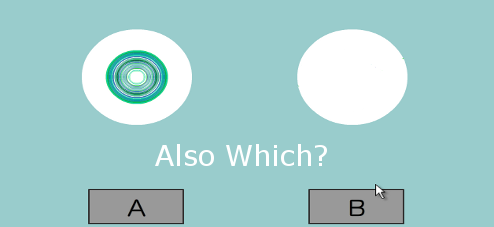



Walkthrough Guide
(Please allow page to fully load for spoiler tags to be functional.)
AW Circle Series Inspection Guide
aka: Also Which? Walkthrough
AW-01: Which Triangle?
The AW-01 circles are actually cones and cylinders, their true nature visible by dragging the bottom edge up. The cone-shaped ones are the correct ones.
AW-02: Which Berserk?
The AW-02 circles open their eyes when moused over. The correct circle will open its mouth and scream at the cursor when clicked on.
AW-03: Which Shadow?
Because the correct AW-03 circle is actually a shadow, the cursor darkens when inside.
AW-04: Which Minute?
That's "minute" as in "small", not "minute" as in "60 seconds". AW-04 circles move choppily when dragged. The correct circle is the one that makes smaller "jumps".
AW-05: Which Rotation?
Dragging across an AW-05 circle makes multicolored scratches. The correct circle is rotating quickly, which makes the scratches look like multicolored circles.
AW-06: Which Bigger?
The AW-06 circles rest on a plane; drag up to reveal the truth. The correct circle is the one that's further away (it's bigger so it looks the same size from that distance).
AW-07: Which Button?
Each AW-07 circle is a swinging cover that can be dragged around and up. The correct circle has a blue button behind it that turns the lights on and off when clicked. TURN THE LIGHT OFF BEFORE MAKING YOUR CHOICE!
AW-08: Which Twinkle?
This one's either easy or impossible, depending on your preparations. If you left the lights off when you inspected the AW-07 circles, the correct AW-08 circle will light up when moused over. If you didn't, they're indistinguishable, requiring you to pick one and cross your fingers.
AW-09: Which Concave?
AW-09 circles are lenses. Drag them over the text. Concave lenses make things appear smaller; convex, bigger. Thus, the one that makes the text appear smaller is correct.
AW-10: Which Weak?
AW-10 circles shrink when clicked and held. The correct one is the one that shrinks faster.
AW-11: Which Bigger?
AW-11 circles are hard circles concealed in fluffy shells that make them look the same size. Poke them gently with the cursor; the fluffy shell on the correct circle won't give as much.
AW-12: Which Fluffy?
To test the AW-12 circles, drag the ceiling down to squash them. The correct circle will spring back to shape when the ceiling is raised; the incorrect circle won't.
AW-13: Which Glass?
The glass used to make the correct AW-13 circles is fragile. Hold the mouse over each one for a second or so; the correct one will crack.
AW-14: Which Wet?
Drag both AW-14 circles. The correct one will leave a trail.
AW-15: Which Display?
The correct AW-15 circle is a display screen; the incorrect one is a camera. When you mouse over the incorrect circle, your cursor will be displayed on the correct one.
AW-16: Which Counterclockwise Rotation?
That's "counterclockwise" as seen from above. Each AW-16 circle will freely spin if clicked, but only in one direction. The correct circle will spin only if its right half is clicked, and halt if its left half is clicked; the incorrect circle, vice-versa.
AW-17: Which Right?
Be careful! AW-17 circles are superimposed on inverted space. The correct circle is the one that says "Right" when moused over. For the purposes of matching the buttons to the circles, ignore the reversal.
AW-18: Which Short?
AW-18 circles are pendulums on invisible chains. Drag them up and watch them swing. The correct circle's swing has a sharper arc, created by a shorter chain. It also swings more quickly.
AW-19: Which Hole?
Drag left and right. The correct AW-19 circle will have stars and changes of color visible inside it.
AW-20: Which Do Not Touch?
Not to be confused with MW-20, "Which Do Not Press?", although the principle is similar. When you mouse over either AW-20 circle, the text will become jittery and the screen will flash red. If it's the incorrect circle, it'll stop after two or three seconds; if it's the correct circle, it won't, but pick fast before the screen explodes!
Posted by: SonicLover |
May 6, 2013 10:37 AM
|
May 6, 2013 10:37 AM