![]()
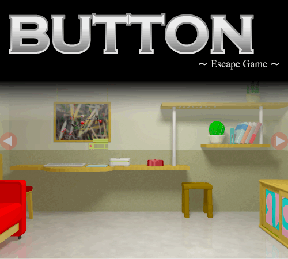 The human psyche is a peculiar thing. We have a subconscious desire to follow instructions, as a certain famous psychological experiment supposedly involving electric shocks and remembering word pairs has proven. But we also have a desire to disobey them. Who hasn't seen a sign marked "KEEP OFF THE GRASS" and found themselves with an urge to tread all over the forbidden greenery? Or looked at a door marked "AUTHORIZED PERSONNEL ONLY" and wanted to investigate what was on the other side? Or spotted a button marked "DO NOT PUSH" and almost immediately entertained the notion of pressing it?
The human psyche is a peculiar thing. We have a subconscious desire to follow instructions, as a certain famous psychological experiment supposedly involving electric shocks and remembering word pairs has proven. But we also have a desire to disobey them. Who hasn't seen a sign marked "KEEP OFF THE GRASS" and found themselves with an urge to tread all over the forbidden greenery? Or looked at a door marked "AUTHORIZED PERSONNEL ONLY" and wanted to investigate what was on the other side? Or spotted a button marked "DO NOT PUSH" and almost immediately entertained the notion of pressing it?
Why am I beginning the intro to an escape game with a lecture on psychology, you ask? Because it's a central premise of Button, FonGeBooN's latest. This is a developer we haven't heard from in a long time, which usually means they've been working hard on something really good. In this case, that's true.
As with most escapes, Button is set in a room filled with all manner of doodads and puzzles: a few paintings on the wall, a red couch, a grandfather clock mysteriously missing its hands, a bookshelf... and a tempting red button behind a metallic hatch beside the door, helpfully marked "DO NOT PUSH" in both English and Japanese. To examine, acquire or manipulate objects, click on or drag them (don't forget about dragging! You'll have to do quite a bit of it!). If you've got something in your inventory, inspect it by clicking on the notched corner, or use it by clicking in the box itself.
Analysis: Button is a treat. Graphics-wise, it's a huge leap up in realism from FonGeBoon's earlier projects, and is comparable to the work of Neutral or Place of Light, albeit with a load of Engrish. The sound effects aren't half bad, either.
The puzzles are a bit on the difficult side, but 99% logical. When I first played the game, I got stuck several times, taking many breaks. Somehow, every time I came back, I got a new breakthrough and was able to make a little more progress. I ultimately wasn't able to finish without help, though.
 As you may have guessed from the title, one of the major focuses of Button is the "DO NOT PUSH" button. I won't say what The Button does, but I will say that it will neither help nor hinder your escape (it won't blow up the room like some red buttons do). How you treat it, however, will affect the ending. Are you a reckless cheetah who goes straight for The Button and pushes it at the first opportunity? A cautious mountain goat who dillydallies and solves puzzles elsewhere before ultimately deciding to give in to temptation and try The Button- but not without saving first, of course? A cowardly mouse who never once dares to touch The Button, for fear that it will destroy your life? No matter what your personality, the ending will differ in subtle ways accordingly.
As you may have guessed from the title, one of the major focuses of Button is the "DO NOT PUSH" button. I won't say what The Button does, but I will say that it will neither help nor hinder your escape (it won't blow up the room like some red buttons do). How you treat it, however, will affect the ending. Are you a reckless cheetah who goes straight for The Button and pushes it at the first opportunity? A cautious mountain goat who dillydallies and solves puzzles elsewhere before ultimately deciding to give in to temptation and try The Button- but not without saving first, of course? A cowardly mouse who never once dares to touch The Button, for fear that it will destroy your life? No matter what your personality, the ending will differ in subtle ways accordingly.
This aspect makes this game part escape game, part personality test. (After I finally beat the game, it told me I pressed The Button six times, and was cautious enough to save before doing so. Is that to be expected from a Gemini?) It also gives the more short-fused player a convenient way to let off steam when stuck at a particularly difficult puzzle, especially if you pretend you just launched a missile at some foreign country.
Button is definitely worth playing, so give it a shot. Let's see how YOU behave when placed in the same room as The Button.
NOTE: FonGeBooN's server has a weak capacity and has been overloaded recently, which is why we waited a few weeks to feature this one. You may get a 503 error when you try to play Button. Don't give up, just wait a while and try again.






Walkthrough Guide
(Please allow page to fully load for spoiler tags to be functional.)
Dr. Lover's Experiment Notes - Study 83: The Button
(Tip: This is not a straight walkthrough. It jumps around a bit. Be prepared to read up and down for straight solutions. Key words in ALL CAPS indicate a dragging action. If no fully capitalized words are present, no dragging is needed.)
0.0 minutes: Subject has been placed in the room and is waking up. We'll see how he reacts to the room and how he can solve the puzzles.
0.6 minutes: Subject is playing with the chair between the red sofa and the desk. First he stood in front of the sofa and pulled the chair away from the wall (grabbing it at the top), then he stood in front of the desk and pushed it in (again grabbing it at the top). He then stood in front of the sofa again and found the key hanging in front of where the chair was.
0.9 minutes: Subject has found the collapsible screwdriver hidden inside the post next to the red lockbox on the desk. He simply PUSHED the hidden cover up while in front of the lockbox (it's not that hard to spot when you get up close, really), and took it out.
1.3 minutes: Subject figured out how to reveal the bit on the collapsible screwdriver. Not sure how it took him twenty seconds to think to push the button on the handle. He pushed it again and accidentally detached the bit from the handle, but then snapped it back into place.
1.6 minutes: Subject found the green spade circle on top of the tallest shelf near the desk. He had to move the footstool out to reach it.
2.1 minutes: Subject is playing with the books on the right shelf near the desk. They're a bit heavy, so he has to grab them near the top of the spine and PULL them over one at a time. He found the red triangle tucked between two of them.
2.5 minutes: Subject is playing with the sliding cabinet doors near the clock (what a short attention span this subject has). He noticed that he can rearrange them to put the 2, 5, 3, and diamond into all sorts of combinations. He also found the metal piece behind the 3's original position.
2.8 minutes: Subject used the screwdriver to unscrew the screw holding up the glass covering the clock face. He is now trying to fit the metal piece into the center of the clock face, to no avail.
3.0 minutes: Subject thought to use his key on the hatch at the base of the clock. The hatch falls down immediately every time he LIFTS it up; thankfully he hasn't the sense to try to grab the mirror and paper inside before it falls, or he'd probably lose his hand. He definitely noticed the code on the paper, though.
3.6 minutes: Subject rearranged the cabinet doors near the clock to read 5-3-2-diamond, to match the paper (which also says the diamond means 7). Evidently he's on his way to solving his first serious puzzle.
3.8 minutes: Subject entered 5-3-2-7 (as per the cabinet doors and the hint at the clock's base) on the four-digit code panel above the desk, and made the catch open. He then SHOVED the frame upwards to reveal the computer monitor. Not that it'll be of much use until he turns it on, though.
4.1 minutes: Subject thought to turn on the computer from the button on the white box on the desk. I think he's looking for a mouse now.
4.5 minutes: Subject is playing with the picture frame above the sofa. He's noticed he can PUSH it in various directions, but it seems to be locked to a track. Can't tell if he's seen the hint yet.
4.9 minutes: Oh dear! Subject fell off the sofa while playing with the picture frame and very nearly gave himself a concussion. Before he got up, he saw and retrieved the little handle beneath the sofa, and the red heart circle to the right of it.
5.6 minutes: Aha! Subject has noticed the arrows concealed in the red-and-green paintings to the left and right of the picture frame above the sofa. He moved the frame around according to the arrows, alternating between horizontal and vertical movements beginning with the former, and ended seeing the number 4 through the pentagon. Wonder if he'll remember that.
6.1 minutes: Subject is playing with the transparent red triangle he found in the books. He's discovered that if he turns it in his hands until the marked side is facing up, and then holds it up to the red arrowhead next to the door, together they look like the number 9 on a pentagram.
6.8 minutes: Subject thought to put the little handle from beneath the sofa in the hole in the picture frame near the clock. He's now playing with it; I think he saw the numbers behind it.
7.3 minutes: Subject is looking back and forth between the desktop on the computer monitor over the desk and the numbers on the picture over the clock. I think he's on to something.
7.6 minutes: Subject seems to have figured out that the symbols on the red lockbox on the desk match the symbols he's seen around the room. He's pressing the gray button in the center, which makes the symbols spin around.
8.1 minutes: Subject set the symbols on the red lockbox so that the heart is the symbol not corresponding to a number. He then set the numbers so that the pentagon was 4 (from the frame above the sofa), the pentagram was 9 (from the exercise with the red triangle and arrowhead), and the flower-like symbol was 2 (matching the symbol on the desktop with the number in the same position behind the painting near the clock). When this combination didn't work, he grew rather agitated and is now throwing a tantrum. He seems to have accidentally disconnected the screwdriver bit again in the process.
9.4 minutes: Subject finally calmed down and took another look at the metal piece and the screwdriver bit. This time he noticed that they fit together when he turned the former around, and the new piece then fit into the clock face perfectly. He's also noticed he can TURN the clock face around, but can't figure out what for.
10.1 minutes: Subject is looking at the desktop and the picture near the clock again. This time I think he noticed that they're mirror images of one another, not perfect replicas.
10.7 minutes: Subject figured out that because of the mirror image situation, the flower symbol number is 8, not 2. With this in mind, he altered that number on the red lockbox (at this point it read pentagon 4, pentagram 9, flower 8), and the box clicked open when he pressed the gray button again. He's now enjoying his new prize: a wireless mouse.
11.2 minutes: Subject put the mouse on the mousepad on the desk where it belongs, and is now playing with the computer. He's changing the desktop backgrounds, and shows particular interest in the yellow one. He's also noticed the time on the computer clock (frozen at 5:49).
11.9 minutes: Subject thought to TURN the clock face so the hands matched the computer clock's time. When he then pressed the red button above, the hatch at the base slid open. He's just grabbed the mirror and the paper from beneath.
12.5 minutes: Subject thought to recreate the image on the yellow desktop's picture by putting the mirror on the footstool near the desk and pushing it back towards the wall. He doesn't seem to have figured out what that accomplished, though.
12.9 minutes: Subject noticed the numbers on the underside of the top shelf near the desk. He also noticed that he could see the digits 826 reflected by looking in the mirror on the footstool.
13.5 minutes: Subject tried 826 (from the mirror) on the blue lockbox on top of the cabinet near the clock. It clicked open, revealing the green club square. He also spotted and picked up the CD concealed in the box's lid.
14.9 minutes: Subject noticed there was something on the reverse of the paper he'd taken from the clock base. He seems to recognize that it's a combination involving the colored pieces he's found, and that he needs one more.
15.5 minutes: Subject searched the room and found the red diamond square to the left of the cabinets near the clock.
16.2 minutes: Subject put the shapes in the top of the green lockbox next to the sofa according to their colors and what fit where. He then tried the door, which didn't open. He's now throwing another tantrum... what an excitable subject!
17.0 minutes: Subject finally calmed down and looked at the paper again. He noticed he'd been holding it upside-down (the position of the handle is indicated on it). He rearranged the pieces to match the correct orientation; they worked this time, and he retrieved the CD player attachment from the box's inside.
17.7 minutes: Subject snapped the CD player attachment on top of the CPU on the desk, then put the CD in (there's an eject button on the CD tray). He's now trying to solve the puzzle that came on the CD, carefully DRAGGING each piece into place.
18.4 minutes: Subject apparently figured out that the green background for the computer desktop is a frame for the puzzle. Good, progress.
22.3 minutes: Subject seems to have noticed that the puzzle pieces don't quite mesh together. He's trying to adjust them and figure out what's wrong.
22.8 minutes: Subject has determined that in the puzzle, a large crack runs clean from the depressed door handle to the arrowhead on the wall.
23.1 minutes: Subject switched to the red desktop background after the puzzle was complete, and suddenly smiled. I think he's got the inspiration he needs!
23.9 minutes: Subject has opened the door! He figured out that he was supposed to keep the door handle depressed with one hand while TRACING his other hand horizontally across the wall to directly below the arrowhead, then straight up. And that was all it took to get the door open!
Analysis regarding the subject's treatment of the "DO NOT PUSH" button is pending.
Posted by: SonicLover |
May 12, 2011 6:52 PM
|
May 12, 2011 6:52 PM
WALKTHROUGH:
Exploring and finding things
You start facing some shelves. There is a large picture to the left. Zoom in on it. Looks like you have to enter a four-digit code. Back up.
There is a white box on the table in front of you. Zoom in on it. It's actually a computer. Push the button on the front of the computer, turning on a red light. The computer is missing a monitor and mouse. Back up.
The table also has a red box on it. Zoom in and notice it has four symbols on it, but only three spots to enter numbers. If you click the button in the middle, the symbols rotate.
But there is something else here. Notice, in the first view (not the closest view) of the red box, there's something weird about that pole behind the box? Click and drag up the bottom of the pole. Grab the orange item from inside.
Back up.
There's a stool below the table. Zoom in on it, then click it to move it away from the wall. Back up.
Click on the top shelf. Get the green circle.
Back up again and put the stool back next to the wall.
Zoom in on the books on the second shelf. Click the spine of the blue book and drag it over, so it's standing up straight. (This is kind of tricky.) Now do the same for the next two books. Between the last two books, you find a red triangle. Take it and back up.
Click just underneath the top shelf. There are some numbers written there. You'll do something with those later. Back up.
Turn right. You see a cabinet, a clock, and another painting. Zoom in on the painting. There's a hole in the bottom left corner. You'll need to put something there later. Back up.
Zoom in on the cabinet. Notice the numbers and diamond symbol on the doors. Click and drag the cabinet doors to open them. Take the metal handle from the cabinet.
On top of the cabinet is a blue box. You have to enter a three-digit code here. Back up.
Click to the left of the cabinet. Get the red square. (Note: you might have to move the stool to do this.) Back up.
Zoom in on the top of the clock. There's a red button you can push, along with a screw. Back up.
Zoom in on the bottom of the clock. There's another button here, along with a keyhole. Back up.
Turn right. You're now facing the door. To the left of the door is a red arrow, facing up. Zoom in on it and you see a partial number. To the right of the door is a silver hatch. Open the hatch, and you see The Button. You can push it, if you want. It won't affect your ability to finish the game.
Turn right. You're now facing a couch and three more paintings. Click under the couch. Get the round handle.
While under the couch, click to your right. Get the red circle. Back up.
To the left of the couch is a gold box with circles and squares on top. You don't know how to open it yet, though, so back up.
Click on the flower painting above the couch. Notice the four symbols at the corners. Notice also that you can move the picture around a little. Back up.
Examine the two paintings to either side of the flower painting. They have a bunch of arrows on them. What do they mean? Back up.
Zoom in on the chair to the right of the couch. Click it to move it away from the wall. Back up, turn right, and zoom in on the chair from this different perspective. Click it again to move it under the desk a little. Back up, go left. Zoom in on the chair one more time, and get the key on the wall. Back up.
Opening the clock (Part 1)
Zoom in on the bottom of the clock. Use the key you got from behind the chair on the keyhole. Now you can open the bottom of the clock. Sort of. If you click and drag up, you can open that door, but it won't stay open for you to get what's inside. You can still see that piece of paper in there, though. It says
circle - greater than - circle - greater than - circle diamond(7)
What could that mean? Where have you seen a diamond before?
Go to the cabinet with the numbers on it. Using the clue you got from the clock, arrange the sliding doors in order from highest to lowest, with the diamond at the end. Remembering that the diamond is 7, you get
5327
Now where do you use this four-digit code?
Go to the painting above the table. Enter the code you just got from the cabinet:
5327
Push the red button. Click and drag the painting up to move it out of the way.
You can now see a computer screen. You can't interact with it yet, since you still have no mouse. But you can certainly see what time it is, down in the bottom right of the computer's monitor.
Opening the clock (Part 2)
Zoom in on the face of the clock. That screw is so tempting, but you don't have a screwdriver! Or do you?
Bring up the orange cylinder in your inventory. Click near the bottom end of it to expose a white button. Push the button. Voila! You have a screwdriver.
Use the screwdriver on the screw just underneath the red button on the clock. The glass on the clock falls away. You could try to use the screwdriver on that other "screw" in the middle of the clock face, but it won't do much. Something else must go there.
Remember that metal handle you got from the cabinet? Bring it up in your inventory and look at it closely. There's a little plus-shaped thing on the end of it. Sort of looks like that unscrewable screw, but you can't seem to use the handle there either. Maybe you're missing another piece?
Bring up the screwdriver in your inventory. Click the end of it and push the white button again. You broke it! Or did you?
Bring up the metal piece again. Attach the other metal piece from the screwdriver to it. You should now have a V-shaped contraption. Attach that to the plus-shaped thing on the clock face.
Now to set the time. You can't rotate the hands of the clock, but you can rotate the paper behind the hands.
But what time is it? Remember the clock on the computer? Rotate the clock face so that it matches the time on the computer:
5:49
The "V" shape should look like it's hugging the 6 and 9.
Click the red button, and you'll see an animation showing the bottom of the clock opening. Go down there and get the mirror and the piece of paper.
The blue box
Go to the stool below the table. Slide the stool out from the wall, and put the mirror on it. Click the stool again to move it back against the wall. Now click the mirror. You should see three numbers reflected in it. Remember those.
Go to the blue box on top of the cabinet. Enter the three numbers you got from the mirror:
826
Push the gray button, and the box opens. Get the green square.
Back up from the blue box, then zoom in on it again. There is now a CD on top of the box. Take it.
The gold box
Go to the gold box to the left of the couch. You should have, at this point, four pieces that go on top of this box:
a green square with a club on it
a green circle with a spade on it
a red square with a diamond on it
a red circle with a heart on it
Now where do you put them?
Look at the piece of paper you got from the bottom of the clock. Notice one of the corners is folded over a little. Click that to flip the paper over.
Aha! This is where you're supposed to put those green and red pieces. Notice that the handle is to the top-right in this picture, rather than the bottom-left as you see it on the box.
This is where you should put things:
HXXX
CXDS
XXXX
w
In this picture, the "w" is the handle, the "X"s are blank spots, "C" is club, "H" is heart, "S" is spade, and "D" is diamond.
Open up the box and take the CD drive.
The red box
Go to the flower painting above the couch. The arrow paintings to either side of it tell you how to move it. You need to alternate between those two paintings to get the code to move the flower painting.
Since you can't move the flower up, start with the right-hand painting. The first arrow in the right-hand painting is pointing right. The next arrow is in the left-hand painting, pointing up. Continue this pattern until you get the correct code:
right, up, left, up, left, down, left, up
Click and drag the painting in those directions, then HOLD IT in that last position. A number should have appeared in one of the shapes in the corners:
4 in the pentagon
Remember the shape and number.
Bring up the red triangle in your inventory. Notice that you can flip it around. Flip it around so that the ruled edge is at the top. Now select the triangle and hover it over the arrow on the wall. If you put the triangle in the right place, it should form a familiar shape and number:
9 in a star
Remember the shape and number.
Go to the painting above the number cabinet. Put the round handle from your inventory into the hole in the painting.
You can now move the handle back and forth, revealing four numbers underneath the flower picture. The numbers are
03
28
Now how do you use these?
Go to the computer and look at the monitor. Does that picture look familiar? It should. It's the image you were just looking at, except it's been mirrored. There's a little clover symbol in one of the squares. If this square corresponds to a number from behind the other picture, and if the computer's picture is mirrored, then the number should be
8
Remember the shape and number.
Go to the red box. Remember all those shapes and numbers you just memorized? Time to match them up!
First, push the button in the middle of the box so that the heart is farthest away from you. Now, enter the numbers next to their corresponding shapes:
pentagon = 4
star = 9
clover = 8
Enter those numbers, then click the middle button. Get the mouse.
The final puzzle
Go to the computer. Put the CD drive on top of the white box on the table. Push the button to eject it, then put the CD in the drive and push the button again.
Put the mouse on the mousepad.
Go to the computer's monitor. There is now a little CD icon in the top left. Click it.
Click on the little teal box on the right (it's the third one down). Now you get to do a puzzle! The image you're making is a picture of the exit door. Remember to be really exact when you're placing the puzzle pieces.
When you've finished the puzzle, you may notice that something is... off. There is a gap in the pieces. That gap makes an L-shaped line from the door handle to the arrow on the wall.
Go to the door. Click and hold on the door handle, then drag straight left until you're just underneath the arrow. Then drag upwards and keep going until you reach the ceiling. And you're out!
Thanks to everyone who helped me out!
Posted by: nerdypants |
May 13, 2011 1:36 AM
|
May 13, 2011 1:36 AM