![]() There are as many reasons to play a game as there are different games to play... to say the variety is vast constitutes understatement. Picking a favorite is like settling on one scoop out of 31 flavors of ice cream. This is just as true with puzzle games, considering "puzzle" can mean many things. So how to describe the appeal of Cover Color Game? The concept and gameplay are basic and simple—you're shown a colorful multi-layered pattern and, using the minimum number of one-colored designs provided, you must replicate that pattern. To do this, click and drag the necessary shapes onto the grid, layering them in the proper order, and voila, that's all there is to it!
There are as many reasons to play a game as there are different games to play... to say the variety is vast constitutes understatement. Picking a favorite is like settling on one scoop out of 31 flavors of ice cream. This is just as true with puzzle games, considering "puzzle" can mean many things. So how to describe the appeal of Cover Color Game? The concept and gameplay are basic and simple—you're shown a colorful multi-layered pattern and, using the minimum number of one-colored designs provided, you must replicate that pattern. To do this, click and drag the necessary shapes onto the grid, layering them in the proper order, and voila, that's all there is to it!
The closest comparison is Factory Balls, minus the balls, paint and whimsy. Even though it's not as charming, the puzzles are that kind of satisfying. And, happily for fans, there are 100 patterns to complete, and you can do them in order or skip around at will. Just click the arrows on the right side of the the levels menu to expand the lists then take your pick. On the downside, a few levels will accept only one specific solution/combination of pieces although it's possible to recreate the pattern with a different "unacceptable" combination of pieces. Its basic gameplay and unassuming graphics won't catch all eyes, either. But for those who want a game to chill with, that engages the brain just enough, Cover Color is what hits the spot.
NOTE: If the game is not displaying properly, try playing it in the Chrome browser, which can be downloaded directly from the Google Chrome website.



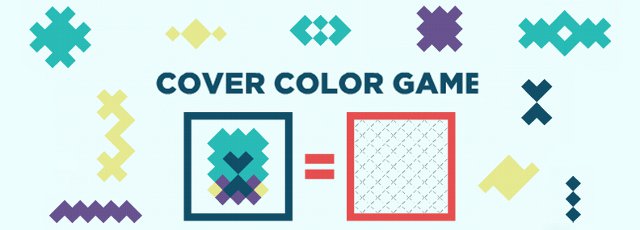


A big block of asset is blocking the game...
Sorry about that! The problem appears to be specific only to PC users in Firefox or IE. It should work perfectly in Chrome, but you could also try another browser.
@elle I am using chrome....
Asset warnings appear on Chrome on Linux as well.
Also, puzzle 1-22 is wrong. The "correct" solution doesn't match the picture given.
@bearharry and Michael: it's been working well for me in Chrome. Maybe clearing your cache or playing in a different browser, if possible, would work for you?
@Asmora: the correct design is being recognized in level 1-22. Is a second, incorrect one also being accepted?
@elle: What he means is that the intended solution doesn't match the accepted solution, but that's just due to a yellow pixel on the lower left of the intended solution that should've been white instead.
Just tried it in Firefox (what I normally use) and Chrome, without luck. Pity.
There seems to be a number of variant solutions to several puzzles. In some levels, I would have the images appear the exact same, but not be accepted. I would then recreate the exact same image using a different block to fill a particular pixel or place the shapes in a different order to create the same image, and then it would be accepted. That is sort of annoying, since that means the solution is based to the exact blocks and the exact order you place them, and not based on the image you are trying to recreate. The result is that a number of levels become sheer trial and error to find to exact solution the game wants.
Not sure if this is merely the result of technical problems on my end, but the controls are incredibly frustrating. The pieces do not land where they visually appear to be when I release the mouse button, but rather one space to whatever side of some invisible axis that the cursor happens to be on. I would be fine with the shapes snapping to a grid if they stayed where they seem to be when I drop them, and I would be fine if they didn't snap to a grid until I dropped them, but the current system appears to be a perverse mix of both, which makes it difficult at times to put the piece where one wants to.
Never mind. A result of flash lagging on Google Chrome. Resolved now.
Hmmm, level 3-14 isn't accepting my answer even though there isn't anything wrong with it
Th solution for level 3-14 won't be accepted unless you use the orange piece that looks like an upside-down pair of crossed t's. It's a bit annoying, since it's entirely possible to duplicate the pattern without using that piece at all.
I agree with the other comments, game confirms a correct configuration by checking for specific pieces in a specific order, rather than matching the specified design. This makes the 'perfect' screen rather superfluous, as only one or two arrangements are accepted
Creator should switch to a pixel-pixel comparison. This would also allow puzzles to be computer generated (more easily), since the program would only need to create a configuration to be matched, rather than also holding onto a correct answer/set of answers
Auto-generated puzzles would be nice, it's not as if the puzzles given so far are particularly creative
To anyone complaining that it's a piece-by-piece rather than pixel-by-pixel comparison basis -- are you sure you're using the minimum possible number of pieces to recreate the image? Because that's a necessary criterion for completing the level. I got stuck once with that same issue until I realized I was using two pieces where one would do.
Loving this game... not incredibly challenging but very entertaining.
This was fun, but not hard enough. This game needs a sequel.
Level 2-11 has two solutions, but only one is accepted.
The yellow can go on the bottom or in between the two pieces and it looks exactly the same. I had to switch them to get it to accept. Only yellow in the middle plays through.
Update