![]() Mateusz Skutnik and Jacek Witczynski's point-and-click puzzle adventure Eien is the sort of game that doesn't so much drop you in as plant its foot firmly on your bottom and shove, then lean back and fold its arms expectantly while you're left staring around in confusion. You find yourself standing in front of a towering blue... maze... thing... on a plain bridge floating in the middle of darkness. Which, the intro informs you, is all you can really remember before a pulse of light. To play, all you need to do is click to move around and interact when the cursor changes. Items will appear in your inventory at the bottom of the screen, and when you click one, you can then try to use it wherever you like. Your progress is saved automatically for you to come back to if you like, but don't expect any real help beyond that. If you want to progress and find Eien's secrets, you'll need to look everywhere and try everything. Clues (and viewpoints) are hidden where you least expect them. Hope you have your hmmmmm warmed up and ready to go.
Mateusz Skutnik and Jacek Witczynski's point-and-click puzzle adventure Eien is the sort of game that doesn't so much drop you in as plant its foot firmly on your bottom and shove, then lean back and fold its arms expectantly while you're left staring around in confusion. You find yourself standing in front of a towering blue... maze... thing... on a plain bridge floating in the middle of darkness. Which, the intro informs you, is all you can really remember before a pulse of light. To play, all you need to do is click to move around and interact when the cursor changes. Items will appear in your inventory at the bottom of the screen, and when you click one, you can then try to use it wherever you like. Your progress is saved automatically for you to come back to if you like, but don't expect any real help beyond that. If you want to progress and find Eien's secrets, you'll need to look everywhere and try everything. Clues (and viewpoints) are hidden where you least expect them. Hope you have your hmmmmm warmed up and ready to go.
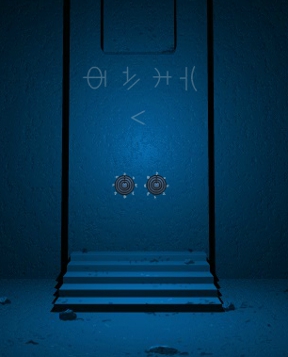 If you know Mateusz Skutnik's work, then you know he could basically teach a master class on atmosphere and immersion, and Eien practically drips with it. The setting feels oppressive and ominous, aided by a funky, otherworldly soundtrack, and the further you go, the more mystified you become. While the design is appealing with layers of structures and colour, some of the objects might blend a bit too well into the background for some players with so many saturated hues. There's not a lot of feedback to be had when you're experimenting with solutions to the many puzzles that will bar your way, and with some interactive zones hidden in locations that aren't indicated visually in the slightest, it can be easy to get stuck, and thus frustrated, fairly early on. It makes you feel very primitive, which isn't necessarily a bad thing, poking and prodding and scouring every nook and cranny. It actually reminds me a little of the Worldgate games in that sense. It feels like a true maze, a labyrinth, and exploring it gives a great sense of discovering the unknown that not many games can manage, even if it's not as long as some. Finding your way through will be tricky, but the best things usually are.
If you know Mateusz Skutnik's work, then you know he could basically teach a master class on atmosphere and immersion, and Eien practically drips with it. The setting feels oppressive and ominous, aided by a funky, otherworldly soundtrack, and the further you go, the more mystified you become. While the design is appealing with layers of structures and colour, some of the objects might blend a bit too well into the background for some players with so many saturated hues. There's not a lot of feedback to be had when you're experimenting with solutions to the many puzzles that will bar your way, and with some interactive zones hidden in locations that aren't indicated visually in the slightest, it can be easy to get stuck, and thus frustrated, fairly early on. It makes you feel very primitive, which isn't necessarily a bad thing, poking and prodding and scouring every nook and cranny. It actually reminds me a little of the Worldgate games in that sense. It feels like a true maze, a labyrinth, and exploring it gives a great sense of discovering the unknown that not many games can manage, even if it's not as long as some. Finding your way through will be tricky, but the best things usually are.







Walkthrough Guide
(Please allow page to fully load for spoiler tags to be functional.)
Walkthrough
Walkway
- Pick up the pyramid towards the left.
- Go two screens forwards, then pick up the blue sphere.
- Look up, and press the stone buttons.
- Go back one screen and look at the panel to the left.
- Input the code you received from the stone buttons (13 means push the first and third buttons.)
- Click at the top of the panel, take the red sphere and push the switch to the left.
- Go back three screens.
Red Corridor
- Click on the new door and go forwards into the corridor.
- Pick up the red sphere.
- Go forwards again and put the symbol in your notes into the panel.
- Click at the top of the panel and take the cylinder.
- Go back four screens and climb the newly revealed stairs.
Blue Corridor
- Pick up the pyramid lying on the floor to the right.
- Click on the small panel at the far side of the left wall.
- Place the two red spheres into the indentations.
- You should receive two new notes.
- Back up and click on the panel to the left.
- Put in the code with the symbols at the top and push the button.
- Do the same with the rightmost panel, but with the code with the symbols at the bottom.
- Go back once and forwards two screens.
The Left Dial
- Pick up the blue sphere.
- Put the two blue spheres into the indents.
- Go forwards and press the blocks that stick out.
- Zoom in on the dials, and put the code you just obtained into the left dial. (The first symbol corresponds to the outer dial, the second to the second dial in and so on)
- Step back and take the left entrance.
- Pick up the pyramid and turn left.
- Go forwards, and then turn right.
- Pick up the pyramid and put two pyramids into the slots in the walls.
- Back up once and turn left.
- Put your two remaining pyramids into the slots.
- Back up and take the battery and the note.
- Return to the room with two dials.
The Right Dial
- Input your new code into the right dial.
- Back up and go right.
- Pick up the blue key ball, then go forwards.
- Turn left and take the battery.
- Click on the far right and take the note.
- Back up and input the code you just received into the panel.
- Back up and click on the beam of light.
Purple Room
- Go left and pick up the cylinder.
- Click on the edge of the cube to the left and take the battery.
- Back up twice.
- Enter the passage to the right.
- Click on the leftmost pillars and receive another note.
- Back up and zoom in on the purple arc.
- Click on the left side of the arc and take the battery.
- Use the two numbers on the left of the code you just obtained on the buttons. (1 is the top button, 10 the bottom.)
- Back up and zoom in on the right side of the arc.
- Take the cylinder, and put in the two rightmost numbers in the code.
- Back up once and go forwards.
The Lake
- Place the blue key ball on the pillar to the right.
- Go across the newly formed bridge.
- Click on the pillar to the left, and then the right of the pillar.
- Put the three cylinders into the slots.
- Go forward and take the battery.
- Back up two times.
- Go inside the room.
Stairwell
- Take the yellow key ball on the lowest step.
- Go right and take the note and battery.
- Back up and go up three flights of stairs.
- Put the code you just obtained into the keypad. The number that isn't written on the paper should be put in.
- Click on the right side of the screen.
- Click on the beam of light.
The Far Shore
- Turn right, and place the yellow key ball on the pedestal.
- Turn left twice and take the battery.
- Turn back to the beam of light and go forwards.
- Ignore the beam of light and go forwards again.
- Take the battery and purple pass badge.
- Back up and enter the beam of light.
Red Crystal Room
- Zoom in on the large cube.
- Turn left and take the red pass badge.
- Put the purple pass badge in the slot.
- Turn right twice and put the red pass badge in the slot.
- Turn left and put all the batteries into the slots - you should have eight.
- Watch the outro.
Posted by: Matt Steel |
October 2, 2014 1:01 PM
|
October 2, 2014 1:01 PM