Escape From the Living Room
![]()
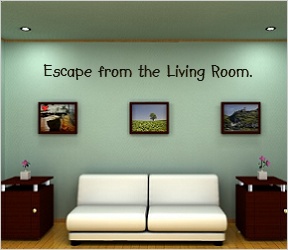 What is it with the Japanese? Every time I turn around they've locked me in a room. At least this one is furnished with a nice comfy couch. Oh look! A widescreen TV and a selection of DVDs. Great! Now, where's the remote...?
What is it with the Japanese? Every time I turn around they've locked me in a room. At least this one is furnished with a nice comfy couch. Oh look! A widescreen TV and a selection of DVDs. Great! Now, where's the remote...?
Escape From the Living Room, a new game by Japanese designer Tesshi-e, is a solid, entertaining room escape game. Simply point and click your way through an uncluttered yet beautifully rendered living room, packed with challenges.
There is no back story here, no note from a mad doctor, no urgent ticking clock. Just you and a comfortable living room. Bars at the edges of the screen make finding your way around quick and easy. A few important objects are rather small, but even my tired old eyes could spot them. While navigating through the room is itself relatively simple, solving some of the puzzles, especially the end solution, will take a bit of ingenuity. This is basic escape-the-room stuff; but what a lot of stuff! What in the world is that three-headed rotating totem for? That's for Tesshi-e to know and you to find out.
You'll spend most of your time in Escape From the Living Room collecting and using objects as you work towards the final solution. Not to say that there aren't any puzzles. There are indeed some tricky brain-teasers, but the answers to the more practical "How do I use that?" questions are what keep the game fun.
The puzzles themselves are logical and flow easily from one to another. The photorealistic backgrounds make you want to slow down and enjoy the scenery. Despite minimal decoration, the lush textures beg to be touched. The music... well, thankfully Tesshi-e has included a mute button.
My only quibble is the sometimes frustrating way the game handles your inventory. The problems begin after you select an acquired object, then hit the "about item" button for a close-up. Some items need to be opened, turned, and manipulated, and finding the "sweet spot" that will allow you to do this can be tricky, with no visual cues.
Qibbles aside, Escape From the Living Room makes for a fun, quick escape. Or you could just kick back on that inviting couch, relax, and watch some DVDs...






Walkthrough Guide
(Please allow page to fully load for spoiler tags to be functional.)
Escape the Living Room Walkthrough
Picture Wall
Examine each picture carefully.
Click on the middle picture.
Take the small object resting on the lower middle of the frame (blue tube).
Back up.
Click on the right side of the end table on the right. Make note of the pattern. screenshot.
Back up.
Click on the flower sitting on top of the left end table. Take the piece of wood sticking out of the vase. screenshot
Back up.
Turn right twice.
TV Wall
Click on the cabinet below the television. Note the pattern on the left cabinet.
Click on the center cabinet and pick up the item on the lower shelf. You now have the totem. screenshot.
Click on the little "mouth" of the bottom totem. The totem's arms will raise.
Rotate the totem according to the chart on the right side of the end table. Top totem: facing back left; middle totem: facing completely back; bottom totem: facing front left. screenshot.
Click on the base of the totem. There is a key on the bottom, take it.
Back up.
Go left.
DVD Wall
Click on the small table for a close up.screenshot.
Click on the key and then click on the small hole in the little drawer in the front of the table.
Take the DVD remote that is revealed and click on the gray button to turn it on.
Back up.
Click on the DVDs for a close up.screenshot.
On the top row of the DVDs, click on the 4th DVD from the left (cherry blossoms). Take the key from the DVD case.
Click on the far right DVD on the bottom row. Notice that the picture on the case is the same as one of the pictures on the picture wall, the one that has a heart on it. Take the DVD.
Back up.
Turn left.
Picture Wall
Click on the end table on the right for a close up. Use the key from the DVD case to open the cabinet. Flashlight! Click on the gray button on the flashlight to turn it on.
Back up.
Click on the bottom of the couch. Look, there's a key back there that you can't reach!
Back up.
Turn right twice to go back to the TV wall.
Click on the cabinet for a close up.
Open the middle cabinet and put the DVD in the player.
This will give you a code: 90, 225, 135, 270 with the 225 enclosed in a square.
Back up.
Turn left.
DVD Wall
Close up on the DVDs and pick up the DVD on the bottom row, third from the right, which has sunflowers on it.
Turn around and put the DVD in the player.
This will give you a clue: bridge x bridge x bridge.
Turn back to the DVD wall.
Find the three DVDs which have a picture of a bridge on them: Top row far left, top row third from the left, top row far right.
Play each DVD one at a time. You will get the following clues: 3 x 9, 9, 17.
Back up.
Click on the small table for a close up.
Open the little drawer again.
Click on the drawer several times until it comes completely out.
Click on the empty drawer space for a close up.
Use the flashlight on the empty drawer space and you should see a button at the back. Push it. This opens the top of the table.
Back up.
Click on the small table again for a close up.
Take the red object from the table. You now have a cell phone. Click on the cell phone to open it.
Back up.
Turn left once to go to the picture wall.
Picture wall
Close up on the picture on the right.
Click on the picture corners (just inside the frame) in this order: Lower left, upper left, upper right, lower right. The picture will move each time you do this. The picture is now in your inventory.
Click on the picture to turn it over. Take the key from the back of the picture.
Pull up the picture from your inventory again. Take the wire from the back of the picture.
Back up.
Click on the end table on the left for a close up. Notice the code 3258.
Close up on the cell phone in your inventory. Click the code 3-2-5-8 then push okay. The cabinet is now open. Take the tape dispenser.
Back up.
Turn right twice to go back to the TV wall.
TV Wall
Close up on the cabinet and use the key on the left cabinet. You now have a screwdriver!
Back up.
Turn right once to go to the alcove wall.
Alcove Wall
Click on the right alcove. There is some sort of mechanism with an object in it.
To solve the mechanism: use the clues from the bridge DVDS. The first clue was 3 x 9 which is 27. The second clue was 9. The third clue was 17. bridge x bridge x bridge = 27 x 9 x 17 = 4131. Put the code 4131 in the mechanism and click on the silver handle. You now have a corkscrew!
Back up.
Now click on the left alcove (wine bottles).
Click on each bottle to bring it forward and use the corkscrew on it. You now have 4 corks.
Notice that the second bottle from the right has something in it. Bring it forward and click on the mouth of the bottle to tip it. Take the object. You now have a second piece of wood!
Back up.
Click on the center alcove (hearts).
Think back to the clue from the DVD which matched the picture with the heart.
Click on the hearts to turn the tops to the angles specified by the DVD: 90 degrees, 225 degrees, 135 degrees, 270 degrees. screenshot.
Once the hearts are in the proper position click on the second from the left. You now have a heart!
Click on the heart to turn it over.
Use your screwdriver on the two screws. (You have to click each screw). You have a key!
Take the key.
Back up.
Turn left to go back to the TV wall.
TV Wall
Click on the cabinet.
Use the key on the right cabinet.
You now have scissors!
Back up.
Go back to the picture wall and click on the bottom of the couch.
End Game
You now have all the items you need to retrieve the key. This is the tricky bit:
Pull up the blue tube from your inventory.
Use the scissors on the tube (you now have two tubes.screenshot.
Now click on your two sticks and use them on the tubes. You now have something like two axles.screenshot.
Click on the corks and add them to the assembly. You have wheels!screenshot.
Click on the tape then click on the axles.screenshot.
Close down the wheels and pull up the cell phone from your inventory.
Close the cell phone then turn it over (the back is a solid red).
Click on the wheel assembly and add it to the cell phone. screenshot. Once the cell phone is added to the assembly click on it to turn it over.
Click on the string then click on the front of the "car" to attach the string.screenshot.
Click on the back of the car to turn it around (string now in the back).
Click on the tape and then click on the front of the "car" where the bumper would be.screenshot.
Close down the item so that you now have a view of the key under the couch.
Click on the car on your inventory then click on the key. The car now appears in the scene.
Click on the car twice, once to send it forward, once to bring it back. You now have the key! screenshot.
Take the key and back up.
Turn around to the TV wall and use the key to get out.
Freedom!
Posted by: grinnyp |
July 2, 2009 8:04 PM
|
July 2, 2009 8:04 PM