Escape from the Room with Three Keys 8

![]() We try to provide the best mid-week breaks available for Weekday Escape, cute little room escape diversions whether you need a pick-me-up in the middle of a difficult week or a diversion from the pounding headache caused by the party last night. This time we decided to go super light with another of Hottategoya's amusing "three puzzles and out" rooms in the form of Escape from the Room with Three Keys 8.
We try to provide the best mid-week breaks available for Weekday Escape, cute little room escape diversions whether you need a pick-me-up in the middle of a difficult week or a diversion from the pounding headache caused by the party last night. This time we decided to go super light with another of Hottategoya's amusing "three puzzles and out" rooms in the form of Escape from the Room with Three Keys 8.
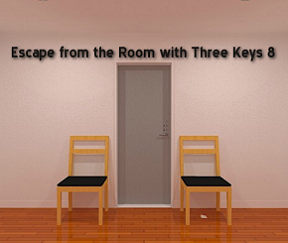 Hottategoya livens up our day with their usual three puzzles, three keys, and out room escape. Simply point and click your way around the barren space to find clues to getting out before bedtime. This time around the puzzles are heavily color-based, so watch out for that. Despite the constrained format Hottategoya manages to come up, yet again, with three interesting and challenging puzzles, especially the last one for the third key. There's no changing cursor, although in this minimalist room one is really not needed. All that is really needed is some attention to detail and pretty soon you'll be out the door, just in time to stagger back to work or school or whatever else you have scheduled for today.
Hottategoya livens up our day with their usual three puzzles, three keys, and out room escape. Simply point and click your way around the barren space to find clues to getting out before bedtime. This time around the puzzles are heavily color-based, so watch out for that. Despite the constrained format Hottategoya manages to come up, yet again, with three interesting and challenging puzzles, especially the last one for the third key. There's no changing cursor, although in this minimalist room one is really not needed. All that is really needed is some attention to detail and pretty soon you'll be out the door, just in time to stagger back to work or school or whatever else you have scheduled for today.
Once again we are faced with a nearly empty room and three tricky puzzles to suss out to make our escape, courtesy of the ever inventive Hottategoya. Escape from the Room with Three Keys 8 is less of a full room escape and more of a serial, one of those five to ten minute "to be continued" shorts shown before the main event. Here's a perfect way to take a short yet entertaining break that will leave you wanting more.






Walkthrough Guide
(Please allow page to fully load for spoiler tags to be functional.)
Escape from the Room with Three Keys 8 Walkthrough
General Information
There is only one ending.
You need to find all three keys to get out.
There will be directions for the colorblind in this walkthrough.
Good luck!
Exploration
You begin facing a wall with a large cabinet. The cabinet has twelve small cubbies, each with a colored door.
To the right of the cabinet is a controller. Click on it twice for a close up.
Note the controller says "locked" and has three colored buttons, red, blue, and green. These are the same colors as the doors on the cabinet cubbies.
Back up twice and turn right.
On this wall is a small inset alcove on the left and a picture on the right.
Click on the picture for a close up and you will see a series of squares and arrows. Back up.
Click on the inset alcove on the left. There is a controller beneath it, which needs a three digit code.
Back up and turn right.
You are now facing the door out. The door is flanked by two chairs.
There is something on the floor beneath the right chair, take it (note).
The door is, of course, locked and requires three keys.
Examine the note in close up. There are four shapes on the note, each with some green lines.
Close down the note and turn right.
On this wall there is a picture on the left, and an inset alcove on the right.
Click on the picture on the left for a close up. Hmmm, shapes that look rather familiar. Back up.
Click on the inset alcove on the right for a close up. There is a mechanism below which has ten buttons, numbered from 0 through 9. No clue on how many need to be pressed.
Back up and turn right.
You should now be back facing the cabinet with the colored doors.
Time to solve some puzzles!
The Colored Door Cabinet
The clue to this cabinet is in the painting on the wall that is a series of squares and arrows.
Note that the cubby doors in the cabinet form a 3 x 4 grid.
Look again at that picture, each series of squares could fit within a 3 x 4 grid, the squares highlighting different cells.
Compare the patterns against the doors and you can see that the first pattern only highlights the blue doors, so that particular pattern must represent blue.
The second pattern matches the position of the green doors on the cabinet, so that pattern must represent the color green.
The third pattern is a duplicate of the second one.
The fourth pattern is a duplicate of the first.
The fifth pattern highlights the red doors, so it must represent the color red.
The sixth pattern is a duplicate of the fifth.
Here's a screenshot of the doors compared to the picture.
Following the arrows, that makes the pattern blue, green, green, blue, red, red.
Click on the controller to the right of the cabinet twice for a close up.
The buttons are, from left to right, red, blue, and green.
You need to click the buttons in the pattern given by the picture on the wall.
For the colorblind: middle, right, right, middle, left, left.
If you entered the code correctly you hear a click. Back up once so that you can see the cabinet.
Start opening each door, they are now all unlocked. There is a key in the second row down, middle cubby (key 2).
Take the key, and open each door to note the letters and numbers inside.
When you are done, back up.
The Note
Turn left to the wall where there is a color picture on the left and an alcove on the right.
Click on the picture for a close up. Do those shapes look familiar?
Like the shapes on the note?
The shapes are exactly like the ones on the note. The ones on the note simply need to be rotated and pieced together.
Here's a screenshot of how the image looks when you've pieced together the note shapes to match the picture.
You can now see the code, 549.
Turn right (or left) twice to the wall with the alcove on the left.
Click on the alcove, then click on the code key below it for a close up.
Enter the three digit number you just found and click ok.
Back up once, then open the glass alcove door and get the key (key 1).
Back up twice.
The Third Key
You should now have keys 1 and 2, we just need key three.
Are there any clues we haven't used yet?
There's those letters and numbers inside the cabinet doors where we found key 2.
But what do they mean?
Go back and look at the letters and numbers.
Notice that no number repeats, and there are numbers from 1 through 12.
Place the letters in order of their numbers from 1 through 12.
The letters spell out "two seven nine".
Therefore the code should be 279.
Turn right (or left) twice to face the wall with the alcove on the right.
Click on the alcove for a close up, then click on the code key below it for a close up.
Click on the buttons that represent the code. If you did it correctly you will hear a click.
Back up once, then click on the alcove to open it and take the key (key 3).
Back up twice.
Getting Out
Turn left to face the door.
Click on the door for a close up.
Use each key in its own lock.
Back up and click on the door to leave.
Posted by: grinnyp |
January 2, 2013 3:05 AM
|
January 2, 2013 3:05 AM