![]()
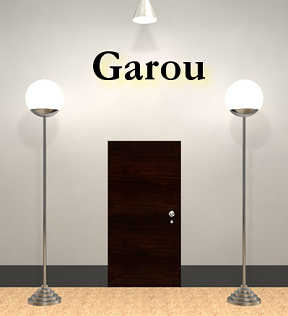 What constitutes art and what should be hanging on a gallery wall has been a matter of raging debate probably since mankind first wandered into a cave and started spitting charcoal on a wall. ("You call an outline of your hand art? This picture of a bull, that's art!") An art gallery can be a place of wonder, of amazement, or of confusion depending upon the pieces and styles featured, and it can also be a cracking place to stage a room escape, as evidenced by Garou, the latest effort from 58Works which takes place in an empty gallery full of...well, interesting works.
What constitutes art and what should be hanging on a gallery wall has been a matter of raging debate probably since mankind first wandered into a cave and started spitting charcoal on a wall. ("You call an outline of your hand art? This picture of a bull, that's art!") An art gallery can be a place of wonder, of amazement, or of confusion depending upon the pieces and styles featured, and it can also be a cracking place to stage a room escape, as evidenced by Garou, the latest effort from 58Works which takes place in an empty gallery full of...well, interesting works.
Every piece displayed in Garou serves a double function. On the one hand, the artwork is their to be appreciated. On the other, each piece represents a fantastic variety of puzzles necessary to solve your way out of the space, featuring a wide array of logic, color, shape, and spatial reasoning. Navigation is the usual arrows at the bottom and sides of the screen, and a handy changing cursor keeps the pixel hunting to a minimum. The inventory controls are intuitive and easy, and all that seems to be missing is a save function.
Garou is typical 58Works, a fun blend of beautiful graphics and challenging puzzles, all taking place in a somewhat eerie space with no musical clip to detract from the logic. While not as long as some of their efforts like Evolution or Dooors, Garou is a distracting and challenging escape and yet another hit by the designers. Atmospheric and entertaining, Garou is definitely not to be missed by escaping fans, and is available to play either online as a flash game or free for your iOS device. Whether it can be considered art is, as usual, in the eye of the beholder.
Thanks to Cyberjar88 for sending this one in!
NOTE: This game was played and reviewed on the iPhone 4. Game was available in the North American market at the time of publication, but may not be available in other territories. Please see individual app market pages for purchasing info.






Walkthrough Guide
(Please allow page to fully load for spoiler tags to be functional.)
Garou Walkthrough
General Information
Look closely at everything, almost everything in the room is a clue.
Examine everything you pick up.
There is only one ending.
There will be directions for the colorblind in the walkthrough.
Good luck!
Exploration
You begin the game looking into a corner of the room.
On the left are three pictures of butterflies, click on them for a close up.
Underneath each butterfly picture is a small indentation in the wall. Notice that the one underneath the picture closest to you has a notch. Click on the notch.
A drawer will open up with an object inside (note), take the object.
Examine the object in close up and you will see that it is a note with two stylized pictures of a fish. Back up.
In front of you is a bench, click on it for a close up.
Notice that the bench is shaped like an upside-down U. Back up.
In front of you are two pictures of goldfish. Click on the left to see a picture of 4 goldfish, and click on the right to see a picture of 3 goldfish with an odd hole in the picture.
Back up and turn right.
On this wall are five pictures of lines, two pictures on top and three below. Notice the direction the lines are going in each picture.
Turn right.
You will now see a wall with a door, flanked by two lamps. Yes, the door is locked.
Turn right.
In this corner are two items, a picture with squares and an odd looking coat rack.
If you click on the picture for a close up you will see that it is a 3 x 4 grid with pushable buttons. Back up.
That is the oddest shaped coat rack, isn't it?
Turn right.
You are now facing what appears to be an abstract picture of a book shelf. Notice on the lower right shelf a highlighted book. The picture also has two triangular buttons on either side.
Turn right.
In this corner are two busts, one gold, one silver, and a picture.
Click on the busts for a close up. Notice that the silver one rotates, but the gold one appears to be bolted down. Back up.
Click on the picture for a close up. Soldier vs. samurai, cool. Back up.
Turn right.
You are now facing a wall with a large aquarium filled with jellyfish. There are two chairs in front of the aquarium.
Click on the chair on the right for a close up. Click on the chair cushion to lift it and find a wrench. Back up.
You can click on the chair on the left, but there is nothing underneath the cushion. Back up and turn right.
Here's a second door, also locked. To the right of the door is a picture, click on it for a close up.
This picture looks like a life preserver that has multiple colors. Notice the dot on the top section and the arrow pointing counter-clockwise.
The colors are, from the dot: yellow, red, yellow, blue, yellow, red, yellow, blue.
Back up and turn right.
You are now back to where you began. Time to solve some puzzles!
The Book Picture
Turn right 4 times until you are facing the abstract picture of book shelves.
Notice the triangular shape of the buttons on either side of the picture.
Do those shapes look familiar?
Remember the note?
The triangles that make up the two fishes look like the triangle buttons on either side of the picture.
Push the buttons in the same order that they are on the note: left, right, left, left, right, left.
If you push the buttons correctly the picture will swing open, revealing real books.
Remember the highlighted book on the picture? Click on the lower right bookshelf near the end to get a book.
Pull up the book from your inventory and open it to get a knob.
Turn four times back to the starting position, where the butterfly and goldfish pictures are.
The Goldfish Picture
Now that you are facing the goldfish pictures, click on the right one for a close up.
Notice the odd hole? Use the knob on the odd hole and then click again to open the picture.
Take the key and back up.
The White Square Picture
Turn right three times to face the picture with the white squares and the strange coat rack.
Click on the picture for a close up and notice that when you click a white square it turns dark gray.
Where have we seen something like this in the room?
Remember the upside down U shaped bench?
Click the buttons so that the pattern of the bench is recreated: All of the left column, the top middle button, and all of the right column.
If you press the buttons correctly the picture will open up, revealing a hammer. Take the hammer and back up.
The Life Preserver Door
Turn right 4 times to face the door with the picture of the life preserver.
Use the key on the door to open it.
Click on the open doorway to go through.
Great, lasers, what now?
Notice the bars coming out of the right side of the wall?
You want to use the hammer on the bars to re-create the shape of the odd looking coat rack.
Use the hammer twice on the top bar, once on the second, skip the third, once on the fourth, and twice on the fifth.
If you used the hammer correctly the lasers will disappear, revealing a gold helmet.
Click on the helmet for a close up. It appears to be under glass.
Below the glass display is a notched drawer, click on it.
Great, colored buttons. There is a red button on the left, blue in the middle, and yellow on the right.
Remember the picture of the life preserver?
Click the buttons in the order of the colors on the life preserver, starting at the top and going counter-clockwise.
Push the buttons in this sequence: right, left, right, middle, right, left, right, middle.
Take the helmet and back up twice.
The Gold Bust
Turn left twice to face the gold/silver busts.
Click on the gold bust for a close up.
Use the wrench on the bolt holding the gold bust still.
Notice that the silver bust looks like the samurai, but the gold bust doesn't look like the soldier in the picture, it is missing a helmet.
Isn't it lucky that we just got a helmet?
Put the gold helmet on the gold bust.
Now what?
The clue is in the picture. In the picture the soldier is facing the samurai.
Click on the busts until they are facing each other.
If you set the busts correctly a cubby beneath the gold one will open up revealing...a bowling pin? Take the bowling pin and back up.
Pull up the bowling pin into a close up.
Click on the top of the bowling pin twice to get a key.
Getting Out
Turn left 3 times to face the door that has lamps on either side of it.
Use the bowling pin key to open the door.
Go through the door and you will find a staircase leading to a closed trap door.
To the left of the staircase are two pictures.
Click on the left picture for a close up.
There are three buttons on this picture, a jellyfish, a goldfish, and a butterfly.
Above and below each picture button are lights.
You want to push each button as many times as there are numbers of that item in the room.
Push the butterfly three times (three butterfly pictures), push the goldfish button 7 times (4 fish + 3 fish pictures), and push the jellyfish button 8 times (8 jellyfish in the aquarium).
The picture will open, revealing a bolt.
Take the bolt and back up.
Now click on the picture on the right.
There are five buttons here with stripes. Does this look familiar?
Remember the wall with the five pictures of stripes?
Click each button so that its pattern matches the pictures back in the gallery.
Upper left button click once, upper right button click twice, lower left button leave alone, lower middle button click 3 times, lower right button click 3 times.
When you get the patterns lined up correctly the picture will open up, revealing a hexagonal hole.
Now what?
You still have two items in your inventory, a hexagonal bolt and the wrench.
Pull up the wrench from your inventory.
Use the bolt on the wrench, creating what looks like a socket wrench.
Use the assembled socket wrench on the hexagonal hole.
Click to rotate and back up.
The trapdoor is open!
Click on the open trapdoor to escape.
Congratulations!
Posted by: grinnyp |
August 21, 2012 10:49 AM
|
August 21, 2012 10:49 AM