![]()
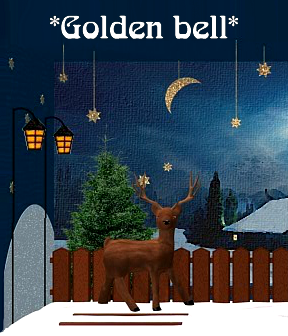 If you're miserable over cold and blustery weather or only wishing wistfully for the wonders of a Northern Hemisphere winter holiday night, then ring in the season with this gorgeous star-dappled escape-the-room game from TomaTea, Golden Bell. Search around a room of deep midnight hues and warmed by a crackling fire, picking up clues and useful objects, solving puzzles until you find the key to leave. Or just linger a while, treating yourself to one of TomaTea's most soothing atmospheres.
If you're miserable over cold and blustery weather or only wishing wistfully for the wonders of a Northern Hemisphere winter holiday night, then ring in the season with this gorgeous star-dappled escape-the-room game from TomaTea, Golden Bell. Search around a room of deep midnight hues and warmed by a crackling fire, picking up clues and useful objects, solving puzzles until you find the key to leave. Or just linger a while, treating yourself to one of TomaTea's most soothing atmospheres.
This peaceful feeling is interrupted only a few times by some unclear directives; be on the watch for essential snowman parts that only a practiced hidden-object seeking eye could find (if Frosty won't stand where you want him, it's probably because he's feeling incomplete) as well as very tiny visual clue that a tool might be needed somewhere. Even so, all the enjoyment of a TomaTea design is presented here in this late holiday gift from one of our favorite designers!






Walkthrough Guide
(Please allow page to fully load for spoiler tags to be functional.)
Golden Bell Walkthrough
Starting Out: Exploring the Room
You begin facing a counter with cabinets. You can zoom in on the candles to take a closer look at them, so do so...
Nestled at the base of the candles is a little green GIFT (2/3). Take it.
Also make a note of the unique characteristics of each candle.
Back up and now take a look at kitty under the counter...
She has another gift but she won't let you have it.
Back up.
While facing the candles counter, click the far left cabinet door to take a look at it...
You need a 3-digit number code to open it.
(You can open it now if you'd like, but I'll explain that one more later after we've explored the whole room.)
Since you're this close, click on the door next to it...
This door has 4 colored buttons that need to be pressed in a certain order.
You don't know the solution yet, though, so just back out of this view.
Now look at the two doors under the right side of the candles counter...
The one on the far right has nine buttons arranged in a 3x3 grid, each marked with "y" and/or "x" in some sort of unknown (as of yet) code.
The other door requires a 4-letter code to open.
Time to explore more, so back up.
Turn right away from the candles to face the futon; a lovely picture hangs above it...let's take a look:
Here's a diorama portrait of a reindeer standing in the snow on a starry night.
You can also ring the golden bell over the door, but nothing happens.
The picture seems incomplete. Note that there are two lines on ground by the reindeer and a little circle on the ground by the door.
Back up from the picture and zoom in on the golden ornaments hanging to its right...
From this view, you can see the corner of the room and get two things:
A little blue GIFT (2/3) (up in the rafter)
and a piece of paper which contains a CLUE (on the corner of the picture).
Make a note of what this clue tells you....
x=1; y = 3
1 - 9
Back up.
Now click on the wall decal of the Christmas tree...
Next to the tree is a square...it looks like something could go here, right?
Back up from the top view of the tree then click on the gold bowl at its base...
The bowl is empty right now. Perhaps we can put something in it for the cat?
There is also something else to find in this view but very easy to miss...
Grab the TWIGS off the Christmas tree on the left (next to the blue bell).
Back up.
Turn right again to see the door and a tile picture.
The picture is all jumbled up and it's missing a tile, so remember to look around for the other piece.
Zoom in on the door...
Under the foliage on the left is a button. It doesn't seem to do anything when pressed, though.
It would make a useful button but it's pretty well wedged in there.
Back up from the door and turn right. Now you're facing the windows and fireplace. Awww! First, hone in on the fireplace...
Here, under the pillow, is another clue. Take a look at it.
It's a picture of how the tile picture should look, if it was complete and not jumbled.
From your view of the fire, you can also click on the snow globes on the counter zoom in on them...
Pick up the SNOWMAN BODY by the second globe.
Check under each globe and note the words written there.
Back up and then look at the door to the left of the fire...
"OAT" is written next to the handle.
Looking even closer, you can see there are two screws on the "O".
Back up twice.
Now look at the door to the right of the fireplace...
This has three buttons that you can push, but you're not ready to solve it.
Back up and turn right to face the candles counter again.
You have now seen everything there is to see without opening some doors. Ready to solve some puzzles?
Far Left Cabinet Door (3-digit number)
Standing in the middle of the room facing the candles, click on the area under the left side of the counters.
Then, click on the far left door's lock to bring up its puzzle:
To solve this, observe your surroundings. The solution is out in the open for you to find.
Input the correct code and press the small square button to unlock the door.
ANSWER:
Look at the candles. Count the stripes on each from left to right, giving you this code:
5 8 3
If the code is correct, when you push the button the door will pop open.
Get the SANTA'S SLEIGH.
Back up twice to stand in the middle of the room again.
Far Right Cabinet Door (3x3 grid)
From the middle of the room, facing the candles counter, click on the doors on the right side.
Then, click on the far right door's lock to bring up its puzzle:
The clue to solving this was is on the corner of the picture (found when viewing the two ornaments that hang to its left).
Press each of the nine buttons in the correct order to unlock this door.
ANSWER:
Since x is 1 and y is 3, combine the two to get a number from 1-9. That means you'll press the buttons in this order:
3 - 9 - 4
7 - 8 - 1
2 - 6 - 5
After pressing the buttons in the right order, the door opens.
Get the SCREWDRIVER!
Back up twice and turn left.
"OAT" door and the kitty
Zoom in on the door to the left of the fireplace.
Then, examine the word "OAT" by the handle...
Use the SCREWDRIVER to remove each of the two screws on "O", turning it into a "C".
Back up then click the knob to open the "cat" cabinet.
Take the CAT FOOD.
Back up and turn left twice.
Click on the golden bowl at the base of the Christmas tree...
Put the CAT FOOD in the bowl.
Back up.
The kitty has left her place under the candles counter, so turn left and click on the pillow to zoom in...
Get the little red GIFT (3/3).
Turn over the cat's pillow to see another CLUE.
Note the pattern on the pillow, the cat is looking in one of three different directions.
Back up and turn left.
3-Button Door (right side of fire)
Examine the door to the right of the fireplace.
Click the three buttons in the correct order, then press the smaller button underneath, to unlock this door.
The clue to this is under the pillow the cat was laying on earlier.
ANSWER:
RIGHT-MIDDLE-LEFT-LEFT-MIDDLE-RIGHT-RIGHT
(According to which direction the cat is facing).
When correct, after pressing the small button, the door swings open so you can get two things:
The SNOWMAN BASE
and a CLUE. Click it to look at it more closely.
Here are four circles, each has a number...
3 - 4 - 3 - 5
Back up and turn right.
4-Letter Code and Tile Picture
Turn to face the candles counter, then click on the right side of the cabinets.
Examine the door second from the right:
Use the arrows above and below the letters to change them.
Enter the correct word and press the button to open this door.
The clues are by the fireplace (above and right).
ANSWER:
The numbers in the circles on the clue indicated which letter to use from the words under the snowglobes. Thus, you get this word...
G I F T
P.S. If you still get the "I have no clue" message, make sure you look under each of the four snowglobes before trying to open the door.
When get this door open, you can...
take the PICTURE TILE.
Back out and turn around twice to face the door.
Then examine the tiles picture to the left of the door.
Replace the missing PICTURE TILE.
Now you need to rearrange the tiles until it makes a complete picture.
Click on a tile then click where you want it to go to switch them.
The bronze edges will help as well as the replica of the picture that's under the pillow by the fireplace.
ANSWER:
Screenshot: completed tiles picture
When finished, you can get someone from the middle of the picture...
SANTA CLAUS!
Back up.
4 Color Buttons
Remember the empty square next to the Christmas tree? A button is next to the door under the holly there...
Look under that holly/foliage thing to see the BUTTON.
Use the SCREWDRIVER to pry it out.
Back up, turn left, and examine the Christmas tree...
Put the BUTTON in the square to the left of the Christmas tree.
Then, press the button.
Watch the colored lights blinking on the tree (very pretty!)
Back up, turn left, and examine the second cabinet door on the left (under the candles counter).
Press the colored buttons in the correct order, then click the small square button to unlock the door.
ANSWER:
When two lights flashed, that meant to click that color twice...
YELLOW-BLUE-RED-RED-YELLOW-YELLOW-RED-BLUE-GREEN
COLORBLIND INSTRUCTIONS:
Number the buttons from 1 to 4, from left to right. Click them in this order:
2-4-1-1-2-2-1-4-3
When you've done it correctly, the door opens up so you can get...
the SNOWMAN HEAD.
Back up and turn right to face the futon/picture wall.
You now have everything needed to solve the final puzzle and get the exit key!
Assembling the Diorama and Exiting
Zoom in on the picture above the futon: you need to replace the missing pieces. Start with Santa's Sleigh:
First, put the SLEIGH in place by the reindeer.
Second, place the 3 GIFTS in the back of the sleigh.
Next, add SANTA CLAUS.
Next, prepare the snowman. Examine the SNOWMAN BASE in your inventory (its the plain white snowball with a peg at the top):
Add the SNOWMAN BODY (it has two black dots on it) to the snowman base.
Next, put the SNOWMAN'S HEAD on top of the assembled body.
Then, add the TWIGS to become the snowman's arms.
Finally, put the assembled SNOWMAN (complete with arms) on the spot next to the door.
As soon as the diorama is complete, Santa's sleigh will move toward the door and stop.
Now, click on the GOLDEN BELL to ring it. The doors will open!
Take the KEY that pokes out of the open doors.
Back up, turn right, and use the KEY on the door.
Congratulations!
Posted by: elle |
January 10, 2013 10:08 AM
|
January 10, 2013 10:08 AM