![]() Congratulations! You've found Grandma Bethlinda's Variety Box! Why, what does it do? You haven't the faintest idea. But when curiosity killed the cat, satisfaction brought it back, so start poking around. All you can do is discover and have fun in this interactive fiction puzzle game by Arthur DiBianca. It starts off with a simple, plain looking box. But the more you poke, pull, crank, and solve, the more entertainment arrives out of it. With no way to fail besides giving up, this box is a treat for all players who can read and type. With its cute descriptions and sassy display screen the box is equipped with, you'll wish Grandma Bethlinda left even more behind. Find your way to the surprise inside by interacting with what is presented to you. Things are ever changing and you'll realize that this simple little box is holding a lot more than you could ever have imagined.
Congratulations! You've found Grandma Bethlinda's Variety Box! Why, what does it do? You haven't the faintest idea. But when curiosity killed the cat, satisfaction brought it back, so start poking around. All you can do is discover and have fun in this interactive fiction puzzle game by Arthur DiBianca. It starts off with a simple, plain looking box. But the more you poke, pull, crank, and solve, the more entertainment arrives out of it. With no way to fail besides giving up, this box is a treat for all players who can read and type. With its cute descriptions and sassy display screen the box is equipped with, you'll wish Grandma Bethlinda left even more behind. Find your way to the surprise inside by interacting with what is presented to you. Things are ever changing and you'll realize that this simple little box is holding a lot more than you could ever have imagined.
I have a love/hate relationship with text based games. Most are filled with amazing adventures and brilliant stories and run on your imagination, but the freedom of actions that are based on what you type is what brings to me endless frustration. Do I "push" something or "shove" it? Did the synonym of the word cause it to not work, or is it just not the right object I was looking for? Is that not the right command, or did I just spell something wrong!? Ahh! The frustration! But Grandma Bethlinda's Variety Box fixes this issue with only letting you do four things; Examine ("X"for short), Look ("L"), Wait ("Z"), and "Undertake to Interact With" ("U" ...thankfully). Some may at first think this really limits the game, but I politely say "Not at all!". There is a lot to investigate with this box, and when you think it must be wrapping up it keeps going. You just try different things and be aware of the cause and effect changing at times. But you will never be stuck long enough to find you're not having fun anymore. If something is tripping you up, you just begin your list of commands with what you can see before you. If you're new to text based adventures, then this is a perfect start. If you are a fan, then you definitely don't want to miss out.



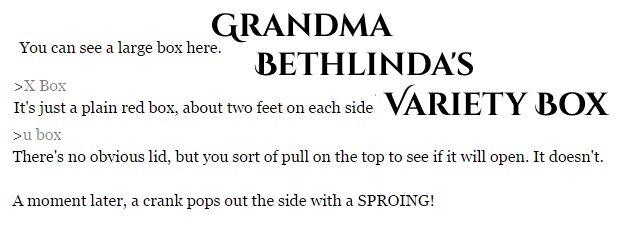



Walkthrough Guide
(Please allow page to fully load for spoiler tags to be functional.)
Walkthrough:
Getting started:
U BOX
U CRANK 4 times
U DISPLAY 2 times
U WHITE BUTTON (or just U WHITE)
U GRAY (Spelling matters, commonwealth players!)
U BLACK
U DISPLAY
The Black Cylinder:
Rotating the rings on the cylinder to one of the four possible combinations (up-up, up-down, down-up, down-down) and then pulling the rope will cause the name of an animal to appear on the display.
The box has provided a statue of an animal...
... but causing HORSE to appear on the display doesn't make anything else happen on its own.
Once the display shows HORSE, U STATUE.
Any time that the display says, "Rotator re-engaged!" it's a sign that the current sub-puzzle has been completed, and it's time to U CRANK again.
An Evening at Home:
Once you have "repurposified" the buttons, U WHITE (BUTTON) to turn on the lights behind the window, and reveal a tiny stage setting.
First, we need the tiny man to fall asleep.
U GRAY (BUTTON) to dim the lights, and then wait until you hear a soft snoring.
U BLACK (BUTTON) to turn the lights off completely, and send our little man right off into the land of nod. If we wait now, it's clear that something is happening, but we can't see as the lights are off.
You will need to wait until just the right moment to turn the lights back on. If you turn them on too soon, or too late, you can just restart and send the little man off to sleep again.
The best time to turn the lights back on is when, "you hear a soft click, followed by rustling."
A Change of Managment:
Keep Using the TREE until there is "an uncomfortable clank inside the box." once the display shows, "UNDER NEW MANAGEMENT", U TREE, U DISPLAY, then try Using the other parts of the box.
Once the box has shut itself up, Use the DISPLAY until you are told the secret plan.
Now just WAIT (Z) until you hear a soft "moo" sound, then U BOX.
Now U TREE until the display reads "Please activate LLAMA."
Wasn't that one of the animals that was shown when we were mucking about with the cylinder rings earlier?
Yes, except now when we set the rings to that combination, the rope retracts into the box! Is there some other way to move the rings?
Using the WHITE BUTTON makes the rope wiggle, but the BLACK BUTTON has an interesting effect on the rings...
Set the rings to the correct position (up-down), then U BLACK (BUTTON) once to flip the rings, and again to flip them back. If you're quick, you'll be able to U ROPE before it retracts again.
Waving the flag:
The obvious thing to do now is Use the FLAG, but it seems to be on the fritz. We need to Use the CRANK to enable the FLAG, but before that we have to Use the STATUE to engage the CRANK, although first we must Use the BELL to unlock the STATUE. Except the BELL seems to be broken.
If we WAIT (Z) long enough, the tiny actor will have a suggestion for us.
Sometimes, the dumbest solutions are still the best; just keep Using the BELL until it works!
The Portrait of Granny Gray:
The unusual PORTRAIT will change its colours if we Use the raised items (HAIR, EYES, PENDANT). But to what end?
Play around with the PORTRAIT for long enough, and the DISPLAY will show a hint.
OK, now we have the correct colour combination, so how do we set the colours? Using the HAIR changes the colours of her HAIR, EYES, and PENDANT, Using the EYES changes only her eye colour, and Using the PENDANT changes the colour of her HAIR and PENDANT. But that means that there's a problem...
It doesn't seem to be possible to change the colour of her HAIR without also changing the colour of her PENDANT, and they start out of synchronisation with the correct combination.
Is there another way to change either the colour of her hair or pendant? Some other item on the box that might relate to one or the other?
It turns out that the BUTTONs now change the colour of the hair on the portrait. Just U PENDANT until the PENDANT is the right colour (DIAMOND in my game), then U EYES until the eyes are correct (BROWN for me), then Use the BUTTON which corresponds to the correct hair colour (mine was GRAY).
The Marble Pyramid:
If we Use the PYRAMID, the DISPLAY tells us that we need to warm it up. Perhaps one of the other items on the box will help us with this?
Using the CRANK then touching the pyramid again reveals that it's slightly less cold than it was before.
Keep Using the CRANK until it stops moving.
Uh-oh, now we're in trouble! Or so it seems. But not to worry; it's only a matter of time until things cool down.
Cookies from Strangers:
Usually, I wouldn't recommend eating food that comes from strange boxes, but in this case it's quite safe. Once the cookies have been removed, we can see that the PLATE bears a short inscription, and the DISPLAY offers a clue to decoding it.
If "D is for DING", then it seems that the first step is to U BELL, and then the other letters should also stand for sounds. But what sounds can we make with the box?
Well, there are items which PURR, WHINNY, and TOOT, which seems to match the inscription.
After Using the BELL, then U TREE, U STATUE, and U WHISTLE.
The Blue Bird of Puzzlement:
After a few more manipulations, we're facing a blue egg, with the DISPLAY hinting that we need to figure out what kind of egg it is. Wasn't there a bird in amongst those animal names earlier?
No rope tricks this time; just set the rings appropriately (down-down) and then U ROPE.
Mini-me:
Now it looks like we're going to have to open this BOXLET to continue. Fortunately, it's pretty easy for a while, as long as we make sure to Use the miniature version of each item which pops out (e.g. U CRANKLET rather than U CRANK).
Uh-oh, the FLAGLET doesn't seem to be working. Perhaps eXamining it will provide a hint as to how to progress?
A MOUSE? But didn't the FLAG in the main box show a LLAMA? This seems important.
Manipulate the RINGs on the CYLINDER into the correct positions (up-up), and U ROPE. Now the FLAGLET will respond.
A few more manipulations, and you're done!
Posted by: Nezuji |
October 23, 2015 12:19 AM
|
October 23, 2015 12:19 AM