![]() Dawn is a wonderful time of day. The first hint of light after the darkest night, it banishes nightmares and vampires alike. Odes have been composed to it, many pagan religions anthropomorphized it into various goddesses, and quotes abound, like "It's always darkest before the dawn." But what about that period before dawn, when it is indeed the darkest hour? No light, no hope, smothering all in a blanket of black velvet. Okay, that's a bit poetic, but not a bad intro for Place of Light's latest room escape, Loom Dawn.
Dawn is a wonderful time of day. The first hint of light after the darkest night, it banishes nightmares and vampires alike. Odes have been composed to it, many pagan religions anthropomorphized it into various goddesses, and quotes abound, like "It's always darkest before the dawn." But what about that period before dawn, when it is indeed the darkest hour? No light, no hope, smothering all in a blanket of black velvet. Okay, that's a bit poetic, but not a bad intro for Place of Light's latest room escape, Loom Dawn.
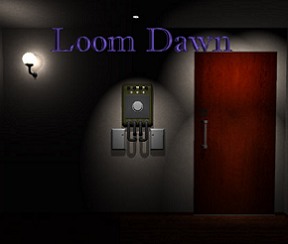 You begin in an absolutely dark room, and the dynamic is more about lighting the space inch by laborious inch than it is escaping the room. Look around carefully, because you might miss the tiniest glimmers of light in this stifling, gloomy space. Bit by bit you uncover small light sources, which lead to more light sources, which lead to...well, one heck of a cool game and one of the neatest fake-out endings ever. The object, you see, is not to escape so much as to turn on the lights.
You begin in an absolutely dark room, and the dynamic is more about lighting the space inch by laborious inch than it is escaping the room. Look around carefully, because you might miss the tiniest glimmers of light in this stifling, gloomy space. Bit by bit you uncover small light sources, which lead to more light sources, which lead to...well, one heck of a cool game and one of the neatest fake-out endings ever. The object, you see, is not to escape so much as to turn on the lights.
Navigation is through gray bars which appear at the sides and bottom of the screen when hovered over with the cursor. Inventory (what there is of it) appears in the right hand side of the screen. Not that you will have much to carry, since most of this little gem involves pure brain-stretching, puzzle solving goodness. Unfortunately, however, there is no changing cursor to be had, so brace yourself; pixel-hunting ahead! The game is Japanese, but no knowledge of the language is needed. This is all pure logic.
The space, well... since you see so little of it, small bits here and there highlighted by faint lights, there's not a lot to say about the space, other than it is competently rendered in 3D. However, the persistent gloom definitely adds atmosphere, making you wonder, exactly what kind of room you are wandering around in. There's no music, but frankly that might be a distraction from the puzzles, and what a bunch of brain twisting puzzles are there to be had! This room escape is not for the faint of heart, nor is it something that you might clear in 5 or 10 minutes. Be prepared to spend some time, perhaps a lot of time, fumbling around in the dark. Fortunately, there's a save button if you need to take a break.
 Analysis: Place of Light, creator of such classics as Loom Above and Room Fake has knocked this one right out of the park. Seriously absorbing, tricky, mind-bending, and a joy to play, Loom Dawn is one of the best room escape games to come out in a long time. Be warned, there are some wicked difficult puzzles enclosed in this elegant little room escape. Some sort of headgear or other protection might be advisable, due to the head banging that is sure to occur.
Analysis: Place of Light, creator of such classics as Loom Above and Room Fake has knocked this one right out of the park. Seriously absorbing, tricky, mind-bending, and a joy to play, Loom Dawn is one of the best room escape games to come out in a long time. Be warned, there are some wicked difficult puzzles enclosed in this elegant little room escape. Some sort of headgear or other protection might be advisable, due to the head banging that is sure to occur.
Loom Dawn may be the best of the Loom series of games, and that is saying something considering the quality of anything produced by Place of Light. Challenging, fun, mysterious, the puzzles flow from one to another in a beautiful logical procession. Most of the enjoyment is in that wonderful feeling and happy sigh as you unveil one more tiny point of light, pointing to yet another puzzle and another point of light. If there is a downside, the final reveal is a bit of a letdown. After you (spoiler!) get out of the room and go back to light everything up, it would have been nice to have a second ending, or at least a more interesting space to reveal. This is, however, a minor quibble in what is otherwise elegant, challenging casual gameplay.
Pencil and paper? Check. Tasty beverage and salty snack for endurance? Check. Thinking cap on? Check! Convenient soft surface to slam your head against? You're ready to go! Let there be light.







Walkthrough Guide
(Please allow page to fully load for spoiler tags to be functional.)
Loom Dawn Walkthrough
General Information
Look very closely, the lighting is dim and it is easy to miss some of the more subtle cues.
Warning: one of the puzzles has a really tricky way to determine the outcome, but I lucked out and found the easy way. In this walkthrough, you're getting the easy way.
Once you've done something that involves a sound effect chime, back up and turn around several times, the area affected may be elsewhere.
Write down (or screenshot) everything, you're going to need it for the solutions.
Remember, making it out of the room is only half of the battle.
Good Luck!
Start
You are in complete darkness, you might get eaten by a grue.
Hover your cursor either to the left or right to find the navigation bars.
Keep turning in one direction (left or right, doesn't matter) until you see a tiny green speck.
Click on the speck, it is the cord pull for some blinds. Once the speck is in close up, click on it again. Light!
Back up and turn left. You will notice the faint light hitting the floor in front of you. Click on the light for a close up.
You should see a small area of what looks like wood floor lit up. In the lower left corner of the patch of light is a key. Take it.
In the upper right of the patch of light is a mysterious mechanism with a button. Click the button.
More light! Look carefully at the lights, there are 7 of them in a particular pattern of yellow and white (yellow, white, yellow, white, yellow, yellow, white). This may be important later. Back up.
Notice that you've turned on a small bank of lights and have lit a section of the wall. Click on the wall for a close up.
Okay, there are some numbers on the wall, some of them upright, and some of them upside down.
It would be good to remember the numbers, just in case.
Top row: 5, 2, 6.
Middle row: 7, 9, 4.
Bottom row: 3, 8, 1.
The word on the wall is "pazzled?" backwards. I think they meant puzzled.
Click on each number. Hey, the 7 lights up!
Back up and turn right. More light! And a telephone!
Telephone (1)
Click on the telephone for a close up.
Just to the right of the telephone is a blue battery. Take the battery.
Click on the receiver to pick it up.
Click on the grey button (switch hook) revealed when the handset is up.
A light just came on underneath the telephone table.
Before you do anything, though, look closely at the wall to the right of the telephone table.
There's a symbol there on the wall, it may be important.
It looks like a column of three squares, black on top, white in the middle, and black on the bottom. Make a note.
Back up.
Yes, there's a light underneath the table, and it is highlighting a pink box. Click on the box for a close up.
Looks like we need a key. Fortunately, we just found one on the floor. Hope it's the right one.
Use the key on the box.
When you hear the click, click on the box again. A blue sphere! Take the blue sphere.
Or not, it's a slippery little devil.
Click on the box to close it, then click again to move the box.
There's a note underneath! Click on the note to open it.
Okay, there's a diagram that looks like a standard keypad, and the numbers 1, 7, 4, 3, 2. Wonder why the 7 is backwards?
Click on the note to see the back. There appears to be a ladder-like diagram and some directions. Is that called a ghost ladder?
Back up.
See the little light on the floor to the left of the telephone table? That's the slippery blue sphere. Click on it for a close up.
The ball appears to be resting against some buttons. Click on the ball to take it.
Or not, still slippery. Well, at least you can see the buttons now.
Okay, there are 7 buttons there, and when you click on them they turn yellow.
Where have we seen 7 things that may or may not be yellow?
That's right, the lights on the floor by the wall!
Click on the lights to reproduce the pattern of the small lights on the wall, from the left, yellow, blank, yellow, blank, yellow, yellow, blank.
If you put the buttons in the right order, they should turn solid.
Back up and turn left.
Wall Keypad (1)
You will notice that the bank of lights has moved, and is now illuminating a keypad on the wall.
Hope you remembered the numbers on the wall, you can't see them anymore.
Click on the illuminated keypad for a close up.
Well, it looks like a standard 3 x 3 keypad.
The note had the numbers 1 7 4 3 2 on it, let's try that.
Well, that didn't work.
Hmmm, the number 7 on the note was backwards, where have we seen that before?
The numbers on the wall were in a 3 x 3 pattern, and the 7 was backward.
Maybe the numbered keys on the keypad correspond to the numbers on the wall, not a standard keypad.
The top row of numbers was 5, 2, 6, the middle row was 7, 9, 4, and the bottom row was 3, 8, 1.
Click 1, 7, 4, 3, 2, but using the position of the wall numbers as the keypad.
That would be: right column bottom, left column middle, right column middle, left column bottom, middle column top.
If you push the buttons correctly, a light comes on beneath the keypad.
Back up.
Before we go looking to see what was illuminated, let's check the patch of light on the floor where the lights used to be. Click on the patch of light on the floor for a close up.
Hmmm, where the lights were, there are now numbers on the wall: -2619-.
Back up.
Turn right twice.
Desk (1)
Hey, there's now a faint light in this direction that looks like a desk with curtains above it.
Click on the curtains to open them.
Yay, more light! What is that on the desk?
Click on the top of the desk for a close up.
Okay, looks like a laptop on the desk, and two drawers, the right one locked.
Click on the left drawer to open it.
Looks like slots for two batteries, and we only have one.
Close the drawer and click on the laptop for a close up.
Click on the laptop screen for an even closer close up.
That looks like a diagram on the screen for a 3 x 4 grid.
In fact, that looks like a telephone keypad.
It would probably be for the best if we remembered that pattern.
Click on the white power button on the laptop. Hmmm, nothing happens.
Back up three times and turn left once.
Telephone (2)
Click on the telephone for a close up.
Let's try dialing.
Pick up the receiver.
Now, dial the numbers in the order of the diagram from the laptop screen.
If you follow the laptop screen diagram, you will dial 1, 5, 6, 9, 8, 3, 2, 4, 0, 7, then the green phone key.
If you dialed correctly, the numbers will scroll off to the left of the screen.
Back up and turn right twice.
Power Box (1)
Yay, a new area is lit up! Looks like a fuse box.
Click on the box for a close up.
Okay, there are some colored lights above with different star symbols on them. Click the buttons underneath and you will discover that the buttons shuffle the colored stars.
Below that is a box with a large button, which doesn't appear to do anything yet.
Below that are two boxes, the left one has a green light and the right one has a red light.
You can't open the one with the red light yet, so let's click on the box with a green light (left).
Once the box is in close up click on it again to open it. Hey, a switch!
Click the switch to turn it on.
Hey, there's another one of those strange symbols on the inside of the box cover.
This one looks like (from top to bottom) white square, white square, black square.
Back up.
Hey, a wall sconce to the left is lit up! What is that in the upper left corner that it is illuminating?
Turn left.
Desk (2)
Click on that switch box in the upper right of the computer desk wall.
Okay, there is a large switch on the left, six switches on the right, and the number -1734 underneath the large switch.
One of the six switches is in the down position. Let's see what happens when we move it up like the rest.
Back up and look! Another light to the lower left of the desk. Click on the new light for a close up.
How sweet, a night light. Hey look, in the very corner by the floor, there's something there! Looks like another battery.
Take the battery.
You can try to take the night light, but it won't let you.
You can also click on the power plug to put it in the socket, if you like.
Back up.
Now where did we see a place for two batteries?
That's right, the left drawer of the desk. Click on the left drawer for a close up.
Put the batteries in the slots and close the drawer.
Hey, that turned on a light underneath the desk!
There's a pattern down there!
Looks like a regular 5 point star, a 6 point star of David, an asterisk-type star, and a four point (diamond shaped) star.
Where have we seen stars like this?
Back up and turn right.
Power Box (2)
Click on the power box for a close up.
Yep, there are the stars. Notice the three buttons underneath the stars.
You can use those buttons to switch the stars around.
Use the buttons and put the stars in the order you saw under the desk: 5 point (yellow), 6 point (red), asterisk (green), and 4 point (blue).
Now push the big button underneath.
Cool, it opens to reveal another night light, a flower shaped one!
Take the night light and close the box.
Okay, there is now a pyramid type symbol on the button.
Back up and turn left.
Desk (3)
Click on the night light in the lower left for a close up.
Remove the mysterious plug from the socket and replace it with the flower night light.
Whoah, way more light!
Notice two things, the mysterious plug didn't go to anything (oops!) and another symbol on the wall.
This symbol is, from top to bottom, black square, black square, white square.
There's another, larger plug on the floor, maybe we need to use that.
Click on the small night light (the first one) to remove it from the socket.
Click on the yellow tip of the removed night light. Hey, a key! Take the key.
Now put the large electrical plug into the open socket.
Back up.
Click on the desk for a close up.
Let's try the key on the locked right drawer.
Open the drawer and there's something red inside. Take the object.
Look, a red pyramid!
Click on the laptop for a close up.
Click on the laptop again for the extreme close up. The telephone keypad pattern is still on the screen.
Click on the white button below the screen.
Yay, power!
The mailbox is empty, so ignore it for now.
Click on the unLock.exe file.
Welcome to the toughest puzzle in the game.
The object is to get the ball to the star.
To accomplish this you need to add a few more black spaces to the grid.
Remember, the ball will turn right when it encounters a black space.
Here's a screenshot of the solution with the added squares highlighted in yellow. Once the squares are in place click the start button and watch the circle go.
Once it hits the star you will be treated to an animation. Enjoy.
When the animation is over, there will be a little star at the bottom right of the game screen. Click on it.
This pulls up another puzzle, but you don't have the information to solve it yet.
Once the first part of the maze is solved, back up three times.
Turn right once.
Power Box (3)
Click on the power box for a close up.
Place the red pyramid into the center button. Cool, lines of force!
Hey, notice that the lower right box now shows green.
Click on the lower right box for a close up and open it.
Pull the red switch down. Hey, more numbers! 060- is showing.
This is the third set of numbers and dashes we've seen in the room.
Maybe this is another code?
Back up and turn right twice.
Telephone (3)
Let's think on this a minute.
We've found three groups of numbers with dashes: -2619-, -1734, and 060-.
How about we connect that by the dashes? That makes 060-2619-1734.
Looks a bit like a phone number, doesn't it?
Click on the phone for a close up.
Dial 060-2619-1734 and push the green phone button.
Back up and turn right twice.
Power Box (4)
Hey, there's a phone ringing!
See the little flash at the lower left of the scene?
Click on the flash for a close up.
Click on the little green light and you've opened up a cell phone.
Click on the cell phone for a super close up.
According to the screen there's an incoming call.
Click on the phone symbol to take the call.
Click on the "unsent message" icon to send the message.
Back up from the phone.
Turn left.
Desk (4)
Let's click on the laptop several times until we are in extreme close up.
Click the white button to turn the screen on.
Now click on the mail.exe icon.
Nice, we sent ourselves a picture with another one of those mysterious ladders on it.
Back up twice.
If you look closely, there's something on the wall to the right, above the desk and below the windowsill.
Click on that area of the wall for a close up.
Okay, we have an equal sign, a flower, a telephone, and a shape of four hearts, with columns of three squares underneath. I'm sure that's important, so remember it.
Back up twice and turn right.
Power Box (5)
Hey look, a door!
Click on the door for a close up.
Click above the door handle for a closer close up.
Okay, there are some colors here, and a fourth mysterious symbol on the door handle.
This time around, the symbol is, from top to bottom, white square, black square, white square.
This is getting us nowhere.
Where have we seen these colors before?
That's right, the power box colored star buttons!
But we don't know what order they should be in.
Oh, we forgot to pick up the cell phone. Let's go back and do that at least.
Back up twice.
Click on the cell phone on the floor twice for an extreme close up.
Well, we can't take the cell phone, but look, the battery is empty.
Hey, there are four colors on the battery empty symbol: top row, blue and green, bottom row yellow and red.
Maybe that's the order the colors should be on the door.
Back up twice.
Click on the Power Box for a close up.
Okay, here's where it gets a little strange.
I think that all those ladder symbols were a way of decoding which colored button should be placed where to light up the door correctly.
However, I just switched the buttons around so that the read, from left to right, blue, green, yellow, and red, just like on the cell phone.
For those who are color blind, the buttons should be: 4 point star, asterisk, 5 point star, 6 point star.
Once you have the buttons in the proper order, back up.
Click on the door for a close up, then click on the handle.
The door opens!
But you're not done yet, the room isn't lit up!
Don't go through that door!
You went through the door, didn't you?
If you go through the door before lighting up the entire room, don't panic.
Look closely at the lower right of the screen, there are a couple of Japanese characters in faint pink.
Hover the mouse over those characters, and a bunch of text comes up.
Most of it is in Japanese, but at the bottom you can clearly see "Go back to the room".
Click on that phrase and you're back in the room.
You should now be staring at the open door.
Look closely at the doorway, there's a white symbol or something above the open door.
Click on that small white area for a close up.
Yay, more symbols to interpret.
This looks like a diagram for switches.
We've seen 6 switches before.
The diagram seems to indicate the switch positions, top row: down, up, down, bottom row: down, down, up.
Back up twice and turn left.
End Game
You are now facing the computer desk.
Click on the switch box on the upper right of the wall for a close up.
Set the switches as indicated by the door diagram. Top row: down, up, down. Bottom row: down, down, up.
Once the switches are set click on the large switch.
Back up and turn right twice.
Hey, there's something different about that number keypad on the wall.
Click on the keypad for a close up.
The keypad has moved!
That now looks like a charger. And the symbols for the circles on either side look like the red pyramid and the slippery blue sphere.
What could need to be charged?
Oh yeah, the cell phone.
Back up and turn right.
Click on the blue sphere on the lower left of the telephone wall and take the sphere.
Turn right twice.
Click on the power box for a close up and take the red pyramid.
Back up.
Now click on the cell phone on the floor and take the cell phone.
Okay, that didn't work.
Back up and turn right once.
Click on the wall keypad for a close up.
Place the pyramid on the right circle and the sphere on the left.
Okay, the charger lit up. Now let's go back and get the cell phone.
Back up and turn left once.
Click on the cell phone for a close up and take the cell phone.
Turn right.
Click on the keypad for a close up and place the cell phone in the center charger.
Okay, that was freaky.
Now we're looking at a 4 x 3 grid. Great.
Well, we've seen 4 areas where there are symbols of three squares.
The problem is in what order they should be put in.
Remember the code above the computer desk?
The code showed an equal sign, a flower, a telephone, and the four hearts symbol.
If you consider that the equal sign is the power box, that indicates the four areas where we found the three square symbols.
So let's put them in this order: power box first (from top to bottom, white, white, black), flower (from top to bottom black, black, white), telephone (from top to bottom black, white, black), and door handle (from top to bottom, white, black, white).
That creates a grid that looks something like this, where X is black: top row, 0 X X 0, middle row, 0 X 0 X, and bottom row, X 0 X 0.
Input that into the cell phone.
If you input the code into the charging cell phone correctly, a purple light should shoot out towards the door.
Open the door but do not go out.
Look closely at the bottom of the door. There's a little purple circle down there.
Click on the purple circle.
Hey, it's a door stop!
Back up and turn right twice.
The light from the door now illuminates the small window with the shades.
Click on that window for a close up.
Notice the cord that controls the shades.
Click and hold on the cord handle and you will see a diagram of a star on the closed shades.
Doesn't that look like the star on the computer?
Remember that the black dots are in the top point, the upper right point, and the lower left point.
Back up and turn right.
Click on the laptop until you are in extreme close up.
Turn on the laptop and click on unLock.exe.
Click on the little star and when it comes up click on the dots that match the window shade (see spoiler above).
Once the proper dots are black, click the larger dot in the middle.
Enjoy the animation.
Once the animation reaches "the end", notice that there is a small star twinkling in the black area of the program, above the "the end" text.
Click on that flashing star.
The night is over! You can now see the room lit in all its glory.
Leave through the door. The end.
Posted by: grinnyp |
January 20, 2010 11:33 AM
|
January 20, 2010 11:33 AM