
![]() Once in a blue moon a fantastic room escape passes us by without notice, but sooner or later in our efforts to bring you the best of the best we eventually get a clue and present it on Weekday Escape. This week's game is by one of our favorite and most popular designers, Petithima, and we are proud to finally present Mugcup, their latest effort, for your mid-week break.
Once in a blue moon a fantastic room escape passes us by without notice, but sooner or later in our efforts to bring you the best of the best we eventually get a clue and present it on Weekday Escape. This week's game is by one of our favorite and most popular designers, Petithima, and we are proud to finally present Mugcup, their latest effort, for your mid-week break.
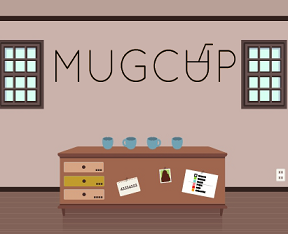 A gentle tune wafts in the background as you explore the lovely pastel colored world of Petithima in their latest effort. The changing cursor and navigation bars aid you, the player, as you explore the lovely space and the usual quirky Petithima objects and puzzles. Petithima designs are delightfully minimal in style and execution, which makes the gameplay stand front and center as always. The logic flows nicely from one puzzle to the next, drifting on the currents of the mellow music as you solve your way out of yet another amusing escape. With an easy to use inventory, a mute feature, and a save feature, Petithima's games, although short, feature everything we like to see in a room escape.
A gentle tune wafts in the background as you explore the lovely pastel colored world of Petithima in their latest effort. The changing cursor and navigation bars aid you, the player, as you explore the lovely space and the usual quirky Petithima objects and puzzles. Petithima designs are delightfully minimal in style and execution, which makes the gameplay stand front and center as always. The logic flows nicely from one puzzle to the next, drifting on the currents of the mellow music as you solve your way out of yet another amusing escape. With an easy to use inventory, a mute feature, and a save feature, Petithima's games, although short, feature everything we like to see in a room escape.
The one color-based puzzle has an interesting clue, a piece of paper that not only shows the colors but the order that they appear when a particular button is pushed, making the game more accessible for the colorblind. The only complaints you should have is that (a) the game is still shorter than it could have been, and (b) it's been a while since Petithima has graced us with one of their lovely designs. Well, they're here now, so sit back and enjoy the mellow escaping.






Walkthrough Guide
(Please allow page to fully load for spoiler tags to be functional.)
Mugcup Walkthrough
IN CASE OF IMPRISONMENT IN A ROOM WITH 4 COFFEE MUGS IN A ROW ON A TABLE, FOLLOW THESE INSTRUCTIONS:
You'll start off facing the door and a computer. There's nothing you can do at this view yet, so turn right.
Now you're facing a table with a few papers taped to it, three drawers, and four mugs on top. Note the outlet to the right, but it's not important yet.
Close up on the mugs. They're rather interestingly oriented, eh? Up, down and left, down and right, up and left� write that sequence down, you're going to need it later.
Back off and turn right again. You'll face a shelf and a table, as well as an air conditioner. You can't reach that ball of paper up on top, and since you're not Winston Churchill, you can't climb the shelves to reach it, either. Remember it for later.
Note the doll on the bottom shelf; click it to set it upright, then take the remote hiding behind it. It goes to the air-conditioner, but it doesn't seem to be working. Click the bottom corner of it to flip it over, and open the battery compartment. Hm, there's your problem.
Okay, enough fooling around with that. Zoom in on that thing on the table. Yum, chocolates� but if they've been sitting open for that long, they're probably stale. Note the three that've been left out: pink, blue, green. Write that down.
Back off and turn right one more time to face another table with an alarm clock and a plant. There's not much to mess with here besides that little box on the middle shelf. Click it to zoom in on it: it wants a combination of directions. The ones you got from the mugs across the room will do nicely: up, down-left, down-right, up-left. Then click OK, open it, and take the pentagon.
That done, note the panel in the wall to the left (hard to see, you can zoom in on it but can't do anything with it yet) before turning right again.
You're facing the door again. See that pad on the left? You can input a series of colors there. Why not try the ones from the candies (pink, blue, green)? Put that in and hit ENTER. It worked, so zoom out and open the hatch just below the keypad to get the batteries.
Put the batteries in the remote and� what, it still doesn't work? They must be dead. Take them out again and turn right to face the mugs again. I think there's something there we haven't done yet.
You know what we haven't given a good look yet? Those things taped to the table. That one on the left looks interesting. 43534553? Odd, but probably important. Make a note of that and turn right again to face the air-conditioner.
Examine that box on the shelves below the air-conditioner. It's missing something pentagonal, but you've got something pentagonal to place there. So do just that. Now what's the combination? Well, one shape has three sides, one has four, and one has five� are you thinking what I'm thinking? Yep, 43534553 becomes square-triangle-pentagon-triangle-square-pentagon-pentagon-triangle. Enter that and click OK, then open the box and take the DVD.
Turn around again to face the door, then approach the computer and put the DVD in the drive (near the top of the black thing on the right, there's a changing cursor so it's hard to miss). Click the icon that appears on the desktop to play an animation. It looks like a white ball tracing out a series of letters. Z, M, L.
Now go try those drawers beneath the mugs. The top one needs a three-letter combination, so use what you got from the DVD: ZML. It should click when you've got it. Open the drawer and take the wooden object and the charger.
Back away and approach the outlet. Plug the charger in and put the batteries in it; don't worry that it apparently takes four and you've only got two. Go wander around the room, and keep checking it until the light turns green. Take the charged batteries and plug them into the remote.
The remote works now! Turn right and use it on the air-conditioner to get it running, then take the crumpled paper and look at it. Those of you familiar with certain sequences should get this one quickly, but the fact that the first column of squares is red should push you along, especially if you've looked at the calendar. It's the days of the week: Sunday, then Monday, Tuesday, and so on. The marked letters are O, W, and R.
But what the @#%$& does that mean? You've already opened the drawer that requires three letters, so that can't be it� hm, look at those things taped to the table with the mugs again. The one on the right this time. O, W, and R happen to be the first letters of three colors on that list: orange, white, red.
Well, can't hurt to try it. Go back and access the color keypad near the door where you used the first three colors. This time enter orange, white, red, and press ENTER. Check the little hatch below again and you'll have a screwdriver. Awesome!
Remember that little hard-to-see panel to the left in the view with the calendar? Go and unscrew it with the screwdriver to get a cell phone and a strange "N - M" hint. Also, use the screwdriver to pry apart that odd wooden cube and get four wooden pieces.
If you open the cell phone, you'll note that you can enter numbers on it. Try following the directions indicated by the N and the M in the compartment. You should get 7415963 and 7415369, respectively. And 7415963 minus 7415369 happens to equal� borrow from the hundreds place� 594.
Turn around and enter 594 on the middle drawer under the mugs to get an ink pad. This, the wooden pieces, and the paper should be the only things left in your inventory by this point. This puzzle might be a stumper since it's not immediately obvious what you've really got.
If you turn over the paper (click the corner), you'll see four blank squares. What you want to do is use the wooden shapes on the ink pad, then on the paper. You have to do this four times, one for each shape. You'll stamp four numbers: 8372.
Try 8372 on the bottom drawer and it'll be open. You've now got a key; use it on the door and you're out! Now go outside and get some fresh air.
Thanks to SonicLover for the walkthrough!
Posted by: Mike |
September 26, 2012 8:42 AM
|
September 26, 2012 8:42 AM