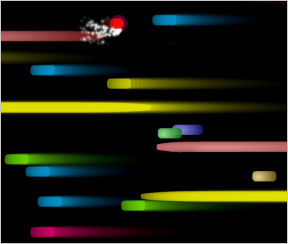
![]() Fitting the webtoy category more comfortably than being a game, Music Dodge is an entry from Daniel Gutierrez into our 3rd game design competition. Colored bars streak across the screen in time with the background music. You control a colorful orb and must "scratch" against the edge of the bars to score points. It's a simple game of avoidance and precision that really hits home when you play using your own music.
Fitting the webtoy category more comfortably than being a game, Music Dodge is an entry from Daniel Gutierrez into our 3rd game design competition. Colored bars streak across the screen in time with the background music. You control a colorful orb and must "scratch" against the edge of the bars to score points. It's a simple game of avoidance and precision that really hits home when you play using your own music.
Depending on the beat and sounds, different intensities of colored bars will streak from right to left across the screen. You control a small orb whose only goal is to graze by the outer perimeter of these comets. The longer you do it, the higher your score, which is essentially the only goal of the game. Touch one of the bars full-on and you'll lose the ability to score for a few moments but can re-position yourself to a less crowded part of the screen.
By downloading the swf file to your computer you can play Music Dodge using your own library of mp3 files. This is by far the best feature of the game and creates an extraordinarily personal experience. Scratching along to your favorite tunes can be accurately described as "awesome", although some songs work better than others. There can be some slowdown depending on the intensity of the sounds, but Music Dodge does an excellent job converting the music to a highly visualized pseudo-game.
Music Dodge scores extremely high in the innovation and creativity categories but isn't as fulfilling on the gameplay front. Expect more of a webtoy experience, however, and you won't be disappointed. Creating something as unique as a "beat detector" program is never without its hurdles, but Music Dodge has overcome them all with surprising agility.
![]() dancemonkey - This has been labeled more of a toy than a game, and I guess I agree with that, although I'm not sure that the distinction is very important to me. Since owning my first video game system I've always considered gaming a good excuse to listen to music, and listen to it loud. I've been secretly disappointed in the vast improvements in computer gaming sound and music, since it means I can no longer turn off the sound for a game for fear of missing some critical gameplay element. Well I thank you, Music Dodge, you are exactly what I've been looking. Obvious areas for improvement are having a browse dialog so you can simply select the mp3 from your hard drive, rather than the somewhat convoluted process that's implemented now.
dancemonkey - This has been labeled more of a toy than a game, and I guess I agree with that, although I'm not sure that the distinction is very important to me. Since owning my first video game system I've always considered gaming a good excuse to listen to music, and listen to it loud. I've been secretly disappointed in the vast improvements in computer gaming sound and music, since it means I can no longer turn off the sound for a game for fear of missing some critical gameplay element. Well I thank you, Music Dodge, you are exactly what I've been looking. Obvious areas for improvement are having a browse dialog so you can simply select the mp3 from your hard drive, rather than the somewhat convoluted process that's implemented now.





I'm having issues playing this one - all I get is a dot and some music. No lines going anywhere or anything. Not quite sure what's going on there...
I was stoked to play this, like I was with the last "play your mp3s in this game" game posted, but again nothing's working. The file I hosted played, but nothing came up on the screen.
How do you upload song files? I went to the url listed, but I got a "page not found" screen. This game is really fun, I'm definitely going to play it again!
I get a "loading the song" that never goes away..
You will need the latest Flash Player (9) to play this game. I would suggest checking to be sure you have the latest one installed.
That being said, at least one other person I know reported a similar difficulty at first, but that problem disappeared without any changes made to his configuration. So, try reloading the game and see if that corrects the problem?
Also, the song file is quite large (3MB) so it may take a few moments to load depending on your connection.
Same problem here. Help!
Well, let's see, how about if I start listing *my* configuration so that you can compare against yours since I cannot reproduce the problem:
Mac OS X 10.4.10
Flash Player 9.0 r28
Camino 1.5 - works ok
Firefox 1.5 - works ok
Safari 2.0.4 - works ok
Opera 9.01 - works ok
Well, I can use the default song, but any other music I use just plays music, with no game.
It worked just fine for me! This is a neat game, and very unique. My only problem was I use a touchpad mouse and it was a little too jumpy. I kept crashing into the bars trying to make small moves, but that's my fault and not the game's. I particularly like this game because it interpreted "replay" so differently than all the others.
eli - there is only one song file available to play in this online version (at present). Daniel plans to host a version that you can download and play with your own songs.
You can play with the sound of the opening credits for the JIG Competition 3 (bgsound2.mp3)
Hey all, I guess I should say a few things, I'm really sorry for the problems you're having.
1) The loading screen may take a while... its a 3MB song. When making this, I forgot I was using it only on my server which has no traffic, so I never noticed the bandwidth thing.
2) If you are interested in using music on your own computer, you can download the swf at majidesign.com/musicDodge
3) As for loading mp3s from other sites, the other site I believe has to allow cross-domain access. Which... yeah, isn't standard to most unfortunately... If you would like to try it out you can access off of my server another song:
http://majidesign.com/musicDodge/warmWind(MaestroRage).mp3
If anyone is interested in setting up their server to allow access, drop me an e-mail at [email protected] and I'll send you everything you need.
I'm really sorry about these problems, but I hope those of you that can play it enjoy it.
I certainly wouldn't be opposed to hosting a few more song files if they are free from copyright restrictions.
Daniel - I tried to grab that file you linked to, but there doesn't seem to be a file there at the moment.
For people who have it legally, the Beach Boys song "Sloop John B" is wonderful in this game.
Kind of weird, the link is working for me X.x
Jay: If you could grab this mp3:
http://majidesign.com/musicDodge/fourSeasonons(MilkMan-Dan).mp3
Its a quarter the size, some sound quality loss, but with the loading problems people are having its probably for the best X.x
Thanks
The game worked fine for me, I thought it was fun (I couldn't really spot the theme though). When I tried to use an online mp3 it didn't work :(, here's the link http://futility.typepad.com/futility/files/pilot_magic.mp3
Yeah, sorry ziggy. Unless they have a crossdomain.xml file, it won't let it load. I thought that flash made an exception for streamed files (already set this up for the hi-score menu), but I guess I was wrong. I am sorry about this. Again, if you want to play with your own files, please visit http://majidesign.com/musicDodge/ and there are instructions how to download/play your own files.
Thanks all and sorry about these problems.
-Daniel
Amazing concept.....great going....waiting for remaining entries
Fun, relaxing game. Scratch two at once to get a high score!
Worked first time for me and plays really well.
Although I appear to suck at it! ;-)
I played this for a bit this morning but didn't get to comment. For starters, it works fine for me (FF2 on Win XP). Secondly, I think this is quite a neat interpretation of the theme. Thirdly, it's just really cool to play. When I read the instructions above I was rather confused (although I will admit that I probably could not have done a much better job describing the game in a few brief sentences), but when I actually started playing it took no time at all to get the hang of it.
I can't tell how good I am right now because, in its current incarnation, Music Dodge strikes me more as a toy than a game. As far as I can tell, the song loops infinitely (or am I wrong on this... I played for quite a while and it seemed to loop) and there is no limit on the number of lives, so the only thing limiting your score is the amount of time you're willing to spend. I would suggest either 1) limiting the number of lives players get or 2) only playing a song once. I think the second method would be better as it would force the player to take more chances to get a higher score.
Still, most of the fun in playing this is just seeing music integrated into a game--the element of challenge places second.
Overall, a really unique and enjoyable game. I hope the kinks get worked out so others can enjoy it.
I also see this more as a web toy then an actual "game".
The lack of lives and some sort of real challenge combined with longish gameplay time make the whole experience a little underwhelming. Furthermore, for a "music" game it is nice when player's actions have some sort of influence on the audio feedback. Perhaps it would be better if some "lines" faded out of existence pulling some of the audio with them and you had to scratch them to bring them - and audio - back to perfection.
Otherwise, kudos for uniqueness and a relaxing audio-visual experience.
Thanks for the kind words, and as for it being a web toy I think I can live happily with that description (most of my actual work falls in that category too) XD
I did consider lives for a while, but the problem is when people plug in their own songs its difficult for me to guarantee a song is even passable, so setting a number of lives could have made some songs very frustrating. I was hoping to evoke more of the old school "get my name on the hi-score board" thing... but somehow I think that generation is long gone and buried with pac man and space invaders :(
Thank you all for your comments though, I really don't have enough friends around over the summer who willingly double as beta testers so I'm really liking this :D
Suho: The song runs only once... I chose a deceptively long song that has a few second break in music then repeats... in retrospect a bad call but beggars can't be choosers for music.
Regarding Daniel's last comment about lives vis a vis using your own music: I just played using Peter Gabriel's song "Growing Up", and it did indeed box me into some mean corners during the opening minutes.
Is the song in this game available for download?
I tried to follow the instructions, but it still wouldn't play custom music for me.
I downloaded the swf and tried plugging in a song, which played, but no bars appeared during the song. Is this a common thing?
Playing the SWF locally with an mp3 file in the same directory as the SWF should work just fine.
In fact, I just tried it myself to verify and it does work as expected.
This is pretty fun. It works fine on my computer, with a few minor exceptions - I accidentally tried playing an ogg file; obviously, it didn't work, which is perfectly reasonable anyway. I also had a bit of difficulty with punctuation marks in file names, so I couldn't play, for example "The Bird Chirps, I Sing" because of the comma. That's all minor, though. I had fun with this. Some songs are more fun than others - more intense and complicated songs are actually less interesting, I find, because the screen ends up mostly full of long red bars with little room to move. I'm enjoying testing different songs to see what the game will feel like with them.
Oh, and to Anonymous above, it might just have been the song. When I tried one particularly quiet classical song, no bars showed up until about two minutes in. It seems to have something to do with the volume and/or intensity of the music, or something.
Kat: The song is by MilkManDan. Via the agreement on newgrounds, I don't think I can directly give you the song, but if you go to newgrounds.com/audio and search for him, you will find him. The name of the song is "Four seasons".
Playing locally: Yes, it has to be in the same folder. So unfortunately my PHP is not very good, and I couldn't figure out how to escape characters when outputting XML files for the hi-scores and such, so I prevented those from being put into the text box that holds the file name. Sorry about that, I'm learning PHP at the moment and hopefully I'll be able to fix that problem sometime soon.
Also, yeah, ogg files just won't play :( I was told recently they're the new mp3... but I can't do much about Flash's Sound object not supporting them :(
Also, this is not Linux tested. I run windows XP, and Jay's system is somewhere above. If you are experiencing trouble, please feel free to e-mail me at [email protected] with the problem you're having and relevant flash/browser/OS system and I'll try and figure out what the problem is. I make no guarantees as to getting it to work for you, but I'll try and see if there's anything I can do...
Thank you all for your thoughts and comments! Sorry this is causing so many problems for many of you though :(
-Daniel
I'm getting the same problem as listed above. Music will play, but no bars show up. I downloaded the .swf, tried it on Firefox, IE, and a regular Flash dialogue. With IE and the Flash player, the file goes straight into the level loading screen without the menu (meaning there's no song to be loaded in the first place), and in Firefox, I can load any of my songs, and they play, but no bars show up. I'm running Windows XP, and just downloaded the latest Flash player just in case that was the problem (but it isn't).
Any help?
fish: Can you try redownloading the swf? I have the same OS and same programs but can't reproduce the error. Maybe corrupted swf when you downloaded it?
Oh, man. Once you get your own music in there, it's awesome. I tried 10cc's Rubber Bullets in there, and it's just a massive sea of red lines. xoc's grindfail slowed down the game.
This is awesome cubed.
Pretty intense. This concept, with a little work, can become something fantastic. I tried Daft Punk's "Human After All" and Aphex Twin's "omgyjya switch7", and they both worked really well and were pretty exciting.
I'll also agree that with certain kinds of music, you can easily be trapped in, but otherwise it's absolutely brilliant.
Hey all, thanks for the kind words. Going through some big visual changes, and a few moe technical ones now in the next few days.
Feel free to dorp by http://majidesign.com/musicDodge/ to check it out.
-Daniel
Okay, I feel like a complete idiot for asking, but how do I download the .swf? I click on the link Daniel provides, and it just takes me to the game. Am I supposed to be doing something with the game, or what? I really don't know, please help!
Erm, not sure if this helps for everyone, but it's what worked for me.
I think the instructions for 'inputting the name of the song' were a bit vague. I needed to actually input the whole directory, ie. C:\Users\Name\Music\nameofsong.mp3
At least it's better than, "URL could not be found".
Or perhaps I'm just the only silly person who only put in the song name.mp3?
Oh, to be more specific, I am now stuck at the 'loading' screen, but at least it's doing something.
Ahhh... I downloaded the SWF, and it loads in Flash Player 7. I didn't know I still even had Flash Player 7. Other Flash downloads I've used are consistently loaded in Flash Player 9...
Actually haven't played the game yet because of loading times (ugh) but I needed to respond to Chron's post above. Chron, in order to download the swf you right click on the link and choose "save link as" and then you can save it as a file anywhere on your hard drive.
Ermmm, lets see if I can cover most of the issues:
To download the file, right click on the link then select "save as"
As far as playing local songs, if they are in the same directory as the mp3 file, you should be able to type in the mp3 file directly. I've only tested this feature on Windows, so linux and Mac may have to put in the complete path as Landa said.
The flash player 7 problem, if you go to open with, then you can browse to the flash player 9 player (you may have to find the exe itself if it doesn't show up on the list)... but other'n that I have no idea why it'd take priority over player 9 X.x
Do you want to cheat?
Right-Click and move to you location of choice. Left click. Might not help necessarily.
It resembles Bullet Philharmonic Orchestra.
Chance or intention?
Any ideas?
Ahhh, thanks Greg!! Can't wait to play may own music!
I got it working fine. Unfortunetly, all the music I tried for it was apparently too fast and/or busy, because I got a mess of yellow lines that slowed up the applet and on several occasions made it impossible to get through at any point.
hey if you want to have more fun keep zooming in :D
All I ever get for certain games (such as this one) is "server cannot be found at mirror. etc..." do you have any ideas why this might be?
Well see, I have looked for the .exe for Flash 9, and I can't find it. T_T
I'm having a problem with the downloaded .swf. When I open it in Firefox it runs fine, but extremely slowly, the ball's position only updates once every two seconds or so. Checking the task manager, it shows firefox using up 95-100% of the computer's processor cycles! I thought this was pretty odd since the online version of the game runs much more quickly.
I downloaded the file and input my own music...what do you mean by exact name? the whole file name or just the title of the song how it's written in the folder.
I'm trying to get it to play Tank! from cowboy bebop, but it just loads endlessly
Hey all, so there's a new version coming out (this was sponsered... new version has better graphics and such), but more importantly the new version will fix that problem in firefox... not sure why it happens exactly, but the flash player in IE and firefox are different.
Also to get the song to play, if its in the same folder you should just need to type in something like
Tank!.mp3
If all the characters are showing up in the box, you should be good. What I meant before is that the box won't let you put in some certain characters like '>' and such.
To get the music to play, place the game in the same folder as the mp3 and type in "Tank!.mp3". Or if you want to keep it in a different folder, it should work if you do something like "C:\My music\Tank!.mp3" or wherever the mp3 is located.
I'll post here when I finally get rights to post up a new version...
New version sponsored by arcadetown is around the internet...
Also http://majidesign.com/musicDodge
contains the most recent build with better code, better graphics, and better music than the one hosted fo CGD3 ^^
Update