![]()
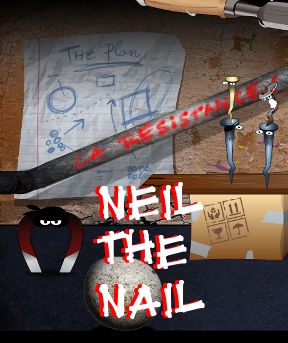 I'm going to tell you right now; Neil the Nail is a pretty short and easy game, but it's also pretty adorable, and pretty charming. The point-and-click puzzle adventure follows Neil, a nail (naturally), as he sets out to free his friends from the hammers and put an end to their bullying once and for all. At the same time, Mr Magnet finds himself imprisoned ("in the dark and smell"), and must escape to join the resistance. Add in Drew the Screw as a plucky love interest and you've got... well, this. To play, simply click on objects to see how they interact with each other, and figure out the correct order to click to proceed. Neil and his friends can't proceed until all threats are handled, so you'll have to think creatively. Imagine, for example, you were a carnivorous rubber ducky. Really, you know, be the ducky. What does it want? What are its motivations? Besides being the one who makes bathtime so much fun, I mean.
I'm going to tell you right now; Neil the Nail is a pretty short and easy game, but it's also pretty adorable, and pretty charming. The point-and-click puzzle adventure follows Neil, a nail (naturally), as he sets out to free his friends from the hammers and put an end to their bullying once and for all. At the same time, Mr Magnet finds himself imprisoned ("in the dark and smell"), and must escape to join the resistance. Add in Drew the Screw as a plucky love interest and you've got... well, this. To play, simply click on objects to see how they interact with each other, and figure out the correct order to click to proceed. Neil and his friends can't proceed until all threats are handled, so you'll have to think creatively. Imagine, for example, you were a carnivorous rubber ducky. Really, you know, be the ducky. What does it want? What are its motivations? Besides being the one who makes bathtime so much fun, I mean.
Neil the Nail isn't challenging at all, but then, it isn't really trying to be. Most of your obstacles can be dealt with in less than five clicks, and while the few timed sequences may take a few tries, they shouldn't pose much of an issue. This is exactly the sort of light-hearted whimsical fun that leaves you baffled but in a better mood than when you found it. It does end rather abruptly considering the elaborate buildup, and it feels as though it could have done with another screen or two to wrap things up, or maybe provide a thrilling climactic housewares-themed battle. Oh well, guess we'll just have to wait for the film adaptation. (Starring Jack Black, Bruce Willis, and Anne Hathaway, as soon as their agents return my calls.) In the meantime, you can spend a while with Neil and show the oppressors what-for.
Thanks to Lisa for sending this one in!






Walkthrough Guide
(Please allow page to fully load for spoiler tags to be functional.)
Neil The Nail Walkthrough.
Saw Screen.
Click the saw. Click the hammer. Click Neil the Nail.
Nut and Bolt Screen.
Click the bolt. Click the scissors. Click the nut on the shelf. Click Neil the Nail.
Allen Wrench and Glue Screen.
Click the glue cap. Click the Allen Wrench. Click the hammer. Click Neil.
Pliers Screen.
Click the pliers. Click the Tape Measure. Click Neil.
Magnet Cage.
This one is timed. Click the weight. Click the paper clip. Click Mr. Magnet.
Magnet Door.
This one is timed. Click the pliers. Click the cut wire. Click Mr. Magnet.
Hole in the Wall/Floor.
Click the scraper. Click the center brick in the wall. Click the metal ring. Click the pole. Click Mr. Magnet.
Enter: Drew the Screw.
Click the marker cap. Click the marker. Click the screwdriver. Click Drew. Click Neil.
Paint/Glove Screen.
Click paint can cap. Click paintbrush. Click screwdriver. Click the hammer. Click Neil.
Pliers and Tape Screen.
Click the tape. Click the cork. Click Neil.
Stapler and Pump Screen.
Click the pump tube. Click Drew. Click Pump. Click Neil.
Mr. Magnet in the Dark.
This is timed. Click the match. Click the cork. Click Mr. Magnet.
Circuit Screen.
This is timed. Click the lightbulb. Click the grate. Click the wire that's in the hole. Click Mr. Magnet.
La Resistance.
Click the box. Click the board. Click the pen. Click the members of the Nail Resistance. Click the scraper. Click the rock. Click Mr. Magnet.
The Restricted Area.
Click the power strip. Click the plug. Click the on button. Click the lamp. Click Neil.
Computer Screen.
Click the Play button. While it's playing, click the speaker button to turn it on. Click Neil.
False Teeth and Shoe.
Click the needle. Click Neil. Click the sausages. Click the false teeth.
Bath Screen.
Click the soap. Click the faucet. Click the glass. Click the toothbrush. Click the duckie. Click Neil.
Kitchen Screen.
Click the tomatoes. Click the magnet letters. Click the knives. Click the spoon. Click the top drawer. Click the trash can lid. Click the rubber band. Click the cupboard doors. YOU WIN!
Posted by: Tricky |
March 4, 2011 8:27 AM
|
March 4, 2011 8:27 AM