![]() Don't like trudging around to find things and solve puzzles? The lazy person's room escape is back with Abroy's Neon Doors 2, another 25 levels of door unlocking fun. The basics of this type of escape game are simple; try to unlock the door in front of you, which leads to... another locked door. While other games in the genre concentrate more on the physical aspects of trying to unlock a series of doors, Neon Doors 2 goes for much more visually abstract puzzles. Solving the puzzles helps you not only go through the door but, in some cases, find the darn thing. There is a lot of purely cerebral point-and-click fun to be had in this delightful and challenging sequel. For room escape fans who dislike a lot of moving around this is a dream come true.
Don't like trudging around to find things and solve puzzles? The lazy person's room escape is back with Abroy's Neon Doors 2, another 25 levels of door unlocking fun. The basics of this type of escape game are simple; try to unlock the door in front of you, which leads to... another locked door. While other games in the genre concentrate more on the physical aspects of trying to unlock a series of doors, Neon Doors 2 goes for much more visually abstract puzzles. Solving the puzzles helps you not only go through the door but, in some cases, find the darn thing. There is a lot of purely cerebral point-and-click fun to be had in this delightful and challenging sequel. For room escape fans who dislike a lot of moving around this is a dream come true.



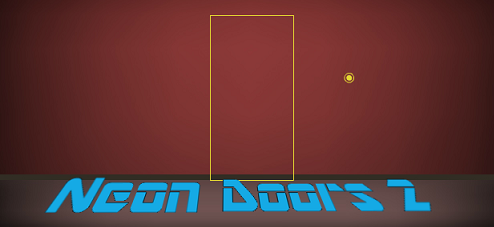


Great, already stumped at Stage 3...
Never mind. I swear I had already done it 20 times... but the 21st time worked.
What's the deal with Stage 2? I got it by moving the three icons around randomly, but I have no idea what the logic is. Does the dot matrix represent something?
@kurt
What does the picture look like?
A Face!
That should lead you to the answer, but if not
Put the icons in the appropriate places
It was fun until stage 11. I even used their walkthrough to confirm I was doing what I was supposed to, and it didn't work. That thing moves waaay too slowly to keep waiting.
@RacerX
If
I stand 10 feet away from the screen,
I see it. Now it makes sense.
@frickineh
Agree. I still haven't gotten it, even though I know what to do.
@frickineh and @kurt
the 16" means you need to click the button when the clock arrive 16 second
but you can just keep clicking and wait till 16 second arrive
re: Stage 2, I thought it looked like
an ear
Level 25 ...
+1 will add 1 to all digit, and 9 will become 0
x2 will make all digit less than 5 become doubled, and don't change digit larger than 6
so:
0x2=0
1x2=2
2x2=4
3x2=6
4x2=8
5x2=0
6x2=6
7x2=7
8x2=8
9x2=9
Answer:
+1,+1,x2,x2,+1,+1,x2,x2,+1,+1,x2,x2,+1,+1,
0123->1234->2345->4680->8680->9791->0802->0804->0808->1919->2020->4040->8080->9191(finished)
hope a walkthrough is in the works
Gave up at level 11. It ruined the whole game.
luv luv luvved it!
Walkthrough
level 1
1. Click the 1,2,3,4 to get the four numbers
2. Click each square again and count the number of flash
3. Put the number in the squares according to the number of flash of each square
i.e.
1342
level 2
1. Actually the graph is a face... (when you look it at far away)
2. Put(Pull) the headphone to the left middle of the graph (that is the ear)
3. Put the book at the middle of the graph (that is the eye)
4. Put the microphone at the lower middle of the graph (that is the mouth)
level 3
Click the little circle according to the upper graph and then click the upper graph to change, repeat it fourth times.
The on/off button is for reset.
Sequence of clicking the button and finish the graph is not matter.
level 4
click the number that havn't a white background until every row and column have one 1,2 and 3
i.e.
132
213
321
level 5
Click the circles to finish the picture without repeat a line
i.e.
Start from lower left-> upper left -> upper middle-> upper right -> lower right ->lower left -> upper right-> upper left -> lower right
level 6
1. Click the kettle
2. Click the kettle in the inventory
3. click the plant 3 times
4. click the key
5. click the key in the inventory
6. click the key hole
level 7
We know that 2+2=4, so click different corners of the graph of the right hand side to make it become digit "4"
i.e.
click upper left 3times
upper right 2 times
lower left 1 times
level 8
Count the number of circles of different colours and change the number of corresponding rectangle
i.e.
change the numbers to 353
level 9
Click the reactangles to change the up and down according to the wave pattern above
i.e.
+1,-2,+3,+1,+2,-1,-2
level 10
1. Overlap different squsres on the cross to get 3 different numbers.
2. According to the colour
(orange + purple = red,
orange +green = yellow,
prple + green =blue) to change the numbers in the rectangles i.e
915
level 11
Click the button on the right side of the door when the clock arrive 16 second ( a little bit below the three o' clock place, and the clock will flash at 16 second)
You can just repeat the click the button.
level 12
1. Click on the arrow and pull it to right
2. Click the key
3. Click the key in the inventory
4. Click the lock
level 13
1. Click the gear at the lower right corner( it is the setting button
2. Click the gear in the inventory
3. Click the space between the gears and the gear aside the door
4. click those gears to make it turn
level 14
1. Click the setting button (gear button on the lower right corner)
2. Click level select
3. Click level 1
4. Click the key
5. Click the setting button
6. Click level select
7. Click level 14
8. click the key in the inventory
9. click the key hole
level 15
Click the letters according to the order of "diskette"
level 16
1. Click the feather pen
2. Click the feather pen in the inventory
3. Click and pull your mouse between the dots to draw a door (with four lines seperated)
level 17
1. When the big circles on the right hand side flashing with the order 1234, the button on the left hand side are also flashing, but in the order 3214
2. So follow the order 3214 to click the buttons
level 18
Click the three 1 of the left of the lowest row to make it become 1011
level 19
The cube is folded by the graph and the arrow is inwdicating the direction of the cube, so you just change the colour of different side according to the graph.
i.e.
1. Click upper side with arrow 5 five times
2. Clcik left side of the cube 1 time
level 20
1. Click the first square of the inventory
2. Click the lock
level 21
Click the right squares and remember, change the left squares according to the right squares
The right squares will change their colour if you click them again...
level 22
The button will present the other side of the graph, connect the circles will lines with both sides, and change the colour of the circles below to be same as the circle they are connecting
i.e.
Yellow Pink Blue or click the circles 0,1and 2 times(from left to right)
level 23
The differnet colour of the rectangle means the number inside the rectangle need to equal to the number on their left and +2, -1 or +3 according to the colour of +2, -1 and +3
i.e.
Change the numbers to 2,1,4,3,6,8
level 24
The sign on each row means the number need to add, substract or times
1. 2+4+1=7
2. 8-5-2=1
3. 1*2*3=6
Level 25
+1 will add 1 to all digit, and 9 will become 0
x2 will make all digit less than 5 become doubled, and don't change digit larger than 6
so:
0x2=0
1x2=2
2x2=4
3x2=6
4x2=8
5x2=0
6x2=6
7x2=7
8x2=8
9x2=9
Answer:
+1,+1,x2,x2,+1,+1,x2,x2,+1,+1,x2,x2,+1,+1,
0123->1234->2345->4680->8680->9791->0802->0804->0808->1919->2020->4040->8080->9191(finished)
Many thanks bearharry for this brilliant walkthrough :)
I agree, level 11 killed it.
Level 11 works fine for me- tried it a couple of times. Nice game but admitted defeat on the last level...
Level 11 doesn't work for me. At first the hand wouldn't move at all, and the clock just flashed yellow at what seemed to be a random interval. When I switched tabs and came back to it the hand was moving, but clicking the button around the 16 second mark does nothing.
Level 19 is ambiguous.
If you keep the cyan square fixed my initial image was folding the cube tabs into the screen, and in that case the pink side ends up on the left. You have to fold the tabs out of the screen to get the correct answer.
Thank you for the walkthrough, bearharry!
Six goes around with level 11, and I am out of here.
Here�s a �hint-through.� For the record, let me just say that putting royal blue objects on a black background is evil.
Level 1
If a square on the far right is solid white, you have �selected� it and can place its number somewhere.
Level 2
The central image is neither paisley, nor a shrimp, nor an embryo.
Try covering the right half of it.
Level 3
No memory required; what you see is what you need.
What you see at any given moment is what you need.
Level 4
It�s not about counting anything.
Level 5
Two of these points are �oddly� unlike the other three. Use that fact.
You want to cover all the lines without retracing any.
So points with an odd number of in/out lines can only be end points.
Level 6
Well, what would you do with a watering can?
Level 7
My, those are strong serifs.
Level 8
Position is not everything in life.
Level 9
This one�s not your fault�The puzzle you requires you to arbitrarily ignore 3 of 10 points of data.
The 4th, 6th, and 9th, to be precise.
Level 10
There are some decidedly non-neon shapes to the right that you have to use.
Level 11
The symbol after the six is not an apostrophe.
Level 12: No hint.
Level 13
The answer is right there in front of you.
Seriously: the thing you need is right there.
Level 14
This one really requires you to think outside the box.
Outside box #14, to be precise.
What do you need? Where have you seen one before?
Level 15.
The third letter is a D, not an O.
Level 16: No hint.
Level 17
A magician will always try to control where you look.
Level 18
Consider the overall shape.
Level 19
I always hated those fold-a-shape things on the Iowa test battery we took in grade school. But this one�s pretty straightforward.
Level 20
Remember what I said about royal blue? That was just softening us up.
Level 21
Thankfully, some things are more memorable than others.
Level 22
Notice that there�s only two images it toggles between.
Think layers.
The dots on the bottom row are faintly yellow to start with.
Level 23
When you start with nothing, it�s the destination that�s important.
To learn the number for a given square, apply the rule of its color.
Level 24
Imagine that the mathematical symbol is to the left of each answer box instead of to the right of it. That helped me.
There are nine numbers on the left, not three.
Level 25
Really, I got this one by chance as much as by planning. But it�s worth noticing what the two buttons actually do.
They act on individual digits, not on the 4-digit number as a whole.
Ack, sorry about not folding that down into a smaller packet.
Update