![]()
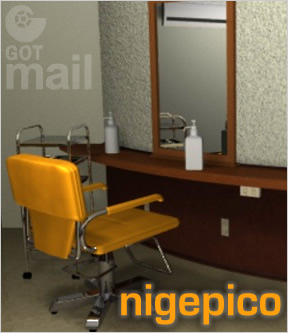 I fell asleep in the hair salon. The shampoo was too relaxing.
I fell asleep in the hair salon. The shampoo was too relaxing.
And so begins Nigepico, an unexpected gift from the Gotmail team, which has previously given us such excellent escape-the-room games as Strawberry Tomato and Il Destino. Nigepico, though one of Gotmail's earliest efforts, has never before been translated into English (and so, like a previously unseen rerun of a favorite show, might be new to you!). You awake to find yourself in a deserted hair salon and, as might be expected, must find keys, solve puzzles and discover codes that lead to your escape. While Nigepico is not quite as sophisticated as, say, The Shochu Bar, it is nonetheless more than worth your time.
Thanks to Kristin, Katie, Alex and Bigbosssnk for submitting this one. =)






Walkthrough Guide
(Please allow page to fully load for spoiler tags to be functional.)
Walkthrough
are you sure?
oh, go on then!
1.
click to zoom in on chair. Click on chair to tip it over, click on trolley to move it - look under trolley - collect green comb, look under chair (collect key from beetle if there) move back to original screen
2.
click on speaker in top left corner of room. Click speaker twice more to move it up. Collect rust remover from on top of door. move back to original screen.
3.
click right one screen. click to zoom in on chair. Click on chair to tip it over, look under chair (collect key from beetle if there) zoom back out. Do this with all the chairs in the row except the one on the far right. There should also be a mobile phone on the third chair. Collect it.
4.
move to right of far right chair (looking down corridor) to be able to zoom in on it. Click to zoom in. Click on waste bin to lift it, click underneath waste bin to look under bin. Note blue business card to right of socket - take it. Double click on business card to open it in your inventory. Click on it again to discover a number on the back. Double click on mobile phone in inventory. Enter number from business card. You have a message. Zoom out.
5.
turn right to go behind reception desk. Click on books on bottom shelf to knock over far right book. Collect remote. Click on cash register to zoom in. Click on bulge behind laptop (mouse). Double click on mouse in inventory - click twice more to discover the batteries. remove them. Double click on remote in inventory, click again to turn over and open battery cover. Click and drag batteries to place in remote. Zoom out.
6.
click on laptop to zoom in. Click on power key to turn laptop on. enter code from text message on mobile phone as password. Laptop should display a series of files. Open each file and use scroll bar on right to check the whole of each file. One of them will contain a number. Also note that you can use the green comb with what appear to be the random selections of letters. (useful later). Zoom out.
7.
Zoom back in on cash register. Use the number from the text file on the laptop on the keypad, then use the blue key to open the register. Look at the photo. It's a picture of a broken mirror with something behind it. Click on the photo so it says 'what is this photo?' Zoom out.
8.
move to the opposite side of the room where there is a white chair and a yellow chair against the wall. Above the yellow chair is a heater on the wall. Click on the heater to zoom in. Use the remote with the heater. Something falls out. Zoom out. Turn to the right and look at the floor in front of the door. There will be a silver key. Zoom out.
9.
move to the corridor at the end of the bank of chairs (left of the reception desk) at the end there is a door. Unlock this with the silver key.
10.
you're now in a room with two basins. Click to the right to get a better view. Click on the left-hand chair, collect the hair dryer from the shelf and the mannequin from under the shelf. Double click on the mannequin in your inventory to zoom in on it. Use the comb with the mannequin to find a rusty razorblade. Use the rust remover on the razorblade. Zoom out.
11.
click on the right-hand chair. Notice it it in front of a broken mirror. Click on the mirror in the spot where the photo in the cash register showed something behind the mirror. (you may need to go back to the cash register and look at it again for it to let you do this). Collect the mirror shard.
12.
go back to the main room and stand in front of the big window it describes as dirty. Click on the power outlet to zoom in. Plug the hairdryer into the power outlet. Zoom out, then zoom in on the window. Hold the plugged-in hairdryer over the window - you should be able to hear it working. Gradually an inage and letters will appear. Zoom out.
13.
Stand behind the second chair in the row opposite the window. You should be able to see the big window reflected in the mirror in from of the chair. Use the mirror shard from your inventory with the mirror on the wall where the biog window is reflected. This should show the letters on the window to read WIECAR.
14.
go back to the laptop. you need the file which reads lhitam htiog. Use the comb with the file until only the letters hthi are visible. Then use the mirror shard with the laptop. The words 'white chair' should be visible.
15.
go to the white chair. You should now be able to zoom in and cut open the leather with the razor blade. Congrats! You now have the key to the glass doors by the cash register and your freedom!
Posted by: xadoc | November 8, 2007 10:20 AM