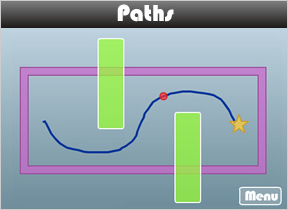 Paths is an intuitive Flash game from the prolific Tyler Glaiel over at Glaiel Games. The goal is simple: use your mouse to draw a path connecting a red circle to a star, while avoiding walls and other obstacles.
Paths is an intuitive Flash game from the prolific Tyler Glaiel over at Glaiel Games. The goal is simple: use your mouse to draw a path connecting a red circle to a star, while avoiding walls and other obstacles.
Left click the red circle to begin drawing a path, and press the [space bar] to begin moving. If you make a mistake, click the circle to clear the path and start over. Green or red obstacles on the screen can be moved or rotated with the mouse. It is usually necessary to arrange a level properly before releasing the red ball and, eventually, you will even need to manipulate the obstacles while the red ball is in motion. There are no enemies in Paths, but beware of the big button marked "Menu" in the bottom-right of the screen. Clicking it will end your game and send you to the main menu without asking for confirmation(!)
Analysis: Paths puts you in control of both your position and the position of (parts of) the environment you move through. At times it feels a little bit like Super Monkey Ball crossed with the wood game Labyrinth. I especially enjoy how each level demands your attention twice: First while planning and drawing your path, and then again rotating and shifting obstacles out of the way at the appropriate time. Paths could use a bit more polish, but the game behind the ugly vector graphics and obnoxious breakbeat loop is solid.





This game has a great, great concept, and is a lot of fun to play, as long as you get it right first time. There doesn't seem to be any way to reset the path you've drawn, so if you mess that up, you have to hit the dreaded menu button and start again from scratch. It could definitely do with some more polish. :)
Oh, correction. You can erase your path; just double-click. Criticism retracted. :)
I got to level fourteen and I said, "No, that ain't gonna happen."
Some of the gaps are way to small for a line so thick.
Level 12...eeps, good thing I was using a mouse (for once).
Does need a good amount of shine.
You can redraw the path by starting at the red circle. I can't imagine the frustration of having to get things right the first time.
To clear the path, you can also simply click the red circle while it's sitting at the starting point.
Agghhh....I beat it!
I played this before, got to lvl 12, and gave up. My final score was about...200 :P.
Ah well, an entertaining half hour well spent.
Wacom tablet FTW!
GAH!! DO NOT i repeat DO NOT try to play this with a touch pad mouse. i got to level 11 and died like 60 times before i gave up. (and my class started) anyway, it's a fun thing to do if a little embarrassing when you scream in class from frustration... or maybe that's just me.
ughhh i got so into it and im stuck on lv 16. Im so close to just pulling my hair out.
arghh...
i got up to lvl 15 which i feel proud about, but its stupidly hard..... stupidly
LOOK: http://img76.imageshack.us/img76/1516/lvl15pathscs9.jpg
nice idea, but way to hard.
aaaarg! I got to level 20 and then clickeed menu by accident. no way am I doing that again.
btw - tip for slowing down the ball: draw a jittery line.
To draw a line in a very tight space, right click and zoom in, and then you can draw almost pixel by pixel
i love how almost 50% of the comments posted so far begin with 'arghh' 'ughh' 'GAH' or some variation of the same..... =]
level 15 isn't as hard as it looks. focus on just one circle ;)
Wow. That was incredibly challenging - but also incredibly fun.
Valarauka - sucks to be you because
there are only 20 levels.
My solution for level 15 (which was by far the hardest):
http://img.photobucket.com/albums/v652/skatche/pathslvl15.jpg
Note that my path doubles back and then continues forward in each of the narrow green pathways. This allows you to concentrate only on the orange pieces. It still took me quite a few tries, but it was a lot better than some of the alternatives I was considering.
Dang... divy, your solution makes a lot more sense than mine.
I played and beat this before it showed up here. It was very easy. I think i will beat it again.
Level 15 is easy just
use a single circle and rotate the green thing.
Also in the event that whoever is reading this didn't notice, you can stop drawing and then pick up where you left off to see how well it fits with the obstacles.
Quite an enjoyable little game. Frustratingly difficult, but that just makes beating it all the sweeter, hmm?
On a related note, I wonder if level 13 is what being a kidney stone feels like?
I got to 15 and was like ehh, that was fun. See ya.
By the way, you can touch the white outline of the objects but not the solid color.
heh. beat it, 35 deaths.
level 13 tip - use the magnifier... ;)
Also, a more precise way of drawing: you don't have to hold and drag - if you click within 4 or 5 pixels of where the line leaves off, it connects the end of the line to where you clicked with a segment. Beats turning mouse sensitivity way down...
Did anyone else find the music a bit annoying?
OK, a lot annoying...
Otherwise great game, tough enough to keep me playing, and just at the level that I'll get it after a few tries.
Maybe I'm being really stupid here and completely missing something...but level 4 seems impossible?!!
pretty cool game
Matt - you have to
start with the ball inside the green object, then keep moving it as the ball is moving.
REARRGH!!! How do you even get past level 1?!?!?!
Wow that took a while. I found 15 to be hardest i guess. The last 5 all took about 5 or 6 minutes. Finished with about 50 deaths. Someone has done this with 0 deaths. He's nuts. 5 people done with 1 death.
Good concept, but to me, impossible.
I wanna ctrl+Z!!!! God knows how many times I had to start my line all over again cause of a tiny little flaw!
Got it! 54 deaths! I just did the last one with just a straight line...geeze! 15 was actually really ez! all i did was open up on of the circles, then drew a line so that i could simply rotate the entire green cross with the ball inside that circle, then I just drew a line out of the circle on the other side and to the star! (hope that makes sense!) good luck everyone!
Hi I need help to get past level four.
Can you erase the ink?
If you can,HOW?
yoshi, u gotta re-click the red ball and start all over again; though you can't erase a section of the line.
It's in an earlier post.
I guess I'm lame, but I can't get past level 2
Don't feel bad, I can't get past level 2, either. :-(
Man, I guess you really need an optical mouse to enjoy mouse games, only point-and-clickers excepted. If straight line segments could be laid down with a double-click of the mouse, this game could possibly be euphoric. Elsewise, it's merely admirably joyful. There's a ball mouse demographic out there too, right? Right?
the only problem with this game is I kept forgetting to just start drawing again and I would instinctually press "menu" and then all my progress was destroyed.
:[
Update