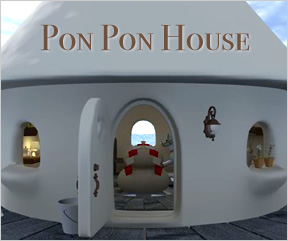 Little ponpon house on the sea, what puzzles have you inside waiting silently for me?
Little ponpon house on the sea, what puzzles have you inside waiting silently for me?
Adorably chic and perfectly round, you lure me inside without making a sound.
I see shells of blue and red, clocks and plants, but why, do tell, is that doll on the bed?
How one into madness you send, is it simply the mystery? Or just how quickly it ends?
The PonPon House is an adorable point-and-click adventure from the Japanese game design group, Orange Biscuit. Short and sweet, this one isn't likely to take up much time or energy. However, with the soothing background sounds of a gentle sea combined with elegant scenery, the game is more like a journey through a landscape painting rather than an adventure.
Thankfully, this game does not require any pixel hunting. As you mouse over an area, the cursor will change, revealing a clickable location. Some items can be picked up and combined with other items. While the game is not too difficult to figure out, it doesn't include much English instruction. This can create a few awkward moments. For instance, it appears at first that there will be no inventory; an object can just sit wherever you leave it. So, later, when objects do go into the inventory, they'll seem to simply disappear. To open the inventory, simply click on the lettering in the upper right of the playing screen. The other awkward moment in this game comes at the rather ambiguous end. There is a typical "I've escaped!" sequence, but afterwards, you can continue manipulating at your leisure. The whole end is a bit fishy, if you ask me.
Even with its minor quirks and short length, the PonPon House makes the perfect getaway for Spring Break. Besides, unlike a beach house in Cancun, this one is free.






Walkthrough Guide
(Please allow page to fully load for spoiler tags to be functional.)
PonPon House Walkthrough:
On the Pier
Not much to see here, really. You can go to the left, to the end of the pier, to see a fish jump out of the water.
Go down the pier to the house. The door is locked, but you can circle around it to the left and peek in each window along the way.
The bucket next to the door has a key in it. Click on it once, to remove it from the bucket, then drag it to the door to enter.
In the House
You see a weird central pillar, lots of toys and furniture, and a ceiling fan that's out of your reach.
Look to your left; there's someone sleeping on a couch, with an alarm clock on a shelf nearby.
Look under the couch to see a yellow slip of paper with a number on it. Make a note of this number and the color (it may change between games). Click on it to enlarge it, then again to go back.
Click on the shelf. There's a white slip of paper with another number on it. Make a note of the number (click on the slip to pull it out).
Go to the right. Click on the box of shells hanging on the wall. There's a green slip with another number on it. Enlarge it as before, make a note, then go back.
Go right again. Another slip is on the central table, pink this time.
Another right, then look at the toybox. Lift up the ball, and you should see a line of colored dots. Click on the line to enlarge it, and make a note of the colors and what order they're in.
Go right until you see the ice-cream cone. Lift up the top and take the orange; you'll see a blue slip with a number on it. Click on the slip twice to replace the cone.
Click on the clock above the cone. Do so again to turn it around, then a third time to open the back. Remove the battery. Replace the cover to go back.
Look at your notes. You should have six colors, and one number noted for each. Put them in the same order as the line of dots you saw near the toybox.
I can tell you what I had, but I can't promise that it won't change. (Odds are it doesn't, since I played twice with the same combination.)
Are you sure you want me to give this part away?
All right. It's 6 8 1 3 5 *. The last digit is an asterisk. Spoil-sport. ;)
Turn around until you can see the small box on the shelf between the shell-display and the oversized Marshmellow Peeps. Click on this box.
You should see a keypad. Click again and the word "RESET" should appear. Type in the code you gained from the various colored slips. The box will open revealing a remote.
Turn around until you can see the TV. Zoom in on it, then use the remote on it. Make a note of the time you see on the screen.
Turn back around to the alarm clock (next to the sleeper).
Click on the clock to turn it around, then again to open the back. Insert the battery. Replace the cover.
Use the + and - keys to change the time to the time you saw on the TV. The heart on top will start glowing. Click on it and the alarm will go off, waking the sleeper.
When the sleeper gets up, turn to follow. It (he? she?) will brush its hair (?), then unlock the door. Click on the door to step out.
The sleeper decides to go fishing. Click on the fish at the bottom to pull up something (a boot, a squid, a dead fish, etc.) until you catch a real fish.
Posted by: HeroForge |
March 19, 2008 7:33 PM
|
March 19, 2008 7:33 PM