![]()
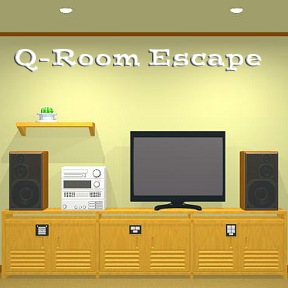 Did you get stuck in another room? Not again. I know you're vastly intelligent and always seem to get yourself out but come on, this is getting ridiculous. Fine, have it your way. This time you've landed yourself in Q-Room Escape (by Foresteg) with no way out in sight. You're equipped with a healthy dose of abstract thinking ability and that's your ticket to finishing this escape-the-room game in grand style. You will have to pay close attention to your surroundings for there is no changing cursor to help point things out for you. The few items you will pick up can be located at the bottom of your screen. To combine items you must highlight the object, press About Item, and then highlight a second object to use on the maximized image.
Did you get stuck in another room? Not again. I know you're vastly intelligent and always seem to get yourself out but come on, this is getting ridiculous. Fine, have it your way. This time you've landed yourself in Q-Room Escape (by Foresteg) with no way out in sight. You're equipped with a healthy dose of abstract thinking ability and that's your ticket to finishing this escape-the-room game in grand style. You will have to pay close attention to your surroundings for there is no changing cursor to help point things out for you. The few items you will pick up can be located at the bottom of your screen. To combine items you must highlight the object, press About Item, and then highlight a second object to use on the maximized image.
The emphasis on puzzles is great if you're the type of person who prefers solving things instead of figuring out where an object is meant to be placed. However, there's also a minor hiccup for those who love puzzles. In Q-Room it's not mandatory to finish one of the puzzles in order to escape. Initially, this may leave you feeling slighted but don't fret. You can still do the puzzle, the lack of it will only appeal to those of us who are lazy and merely want to have the victory of escape. Despite that, the game is peppered with charming puzzles that will give your brain the mental work out it needed for the day.






Walkthrough Guide
(Please allow page to fully load for spoiler tags to be functional.)
Q-Room Escape walkthrough
Opening the First Cabinet
Once you start go to the left. Zoom in on the cupboard with the books.
Click on the cup and take notice of the up arrow.
Look at the books. Look at the direction of the spine of each book from the bottom up.
Turn until you are facing the wall with the three locked cabinets. Zoom in on the middle one that has the left and right arrows.
Click on the arrows in the order the books were facing.
Left, left, right, left, left, right.
Once done press on the blank button to open the lock.
Back up once and click on the doors to open them. Pick up the ball, press on it to open it, and pick up the key.
Opening the Second Cabinet
Move back once then turn left to the wall with the door and map on it. Examine the door and place the key in the lock.
Go into the bathroom. Look right and take note of the hexagon with the two on it.
Go left twice to see the picture of the boxes with the Roman numerals.
Touch the right hook to receive it.
Go back out and turn to the wall with the three cabinets once more.
Zoom in on the left cabinet and focus on the keypad puzzle.
You want to click the buttons in the proper row like the diagram you found in the bathroom. To do this for the Roman numeral II you will need to move the diagram 90 degrees to the right.
Columns are vertical, rows are horizontal.
Starting from left to right.
Roman Numeral One: Column One, Row Two.
Roman Numeral Two: Column Three starting from top and going to the bottom.
Screenshot
Pick up the colored pole.
Opening the Third Cabinet
Go back and return to the cabinet with the books on it. Press on the square on the top of the cabinet.
There are four empty holes you can place something in.
Use the colored pole in each one and notice what color is showing first. You can place the colored pole in each slot then click on it to pick it up and repeat the process until you have the color code.
Starting from left to right then bottom left to bottom right.
Blue.
Red.
Red.
Green.
Move back and return to the cabinet with the three locked cabinets. Focus on the far right cabinet and click on the lock to zoom in on the puzzle.
Enter in the colors in the same order as the square mold you just retrieved then press the blank button.
Move back and click on the doors to open the cabinet. Pick up the wrench.
Opening the Three-Digit-Lock and the Closet
Look at the squares and dots accompanying them.
If you trace around the dots on each column a number for each will be revealed.
9-2-6.
Screenshot
Once you've figured out the numbers move back.
Go to the cabinet with the books and zoom in on the drawer where the three digit code needs to be entered.
Click on each panel to enter in the code then press on the blank button to unlock it.
Pick up the remote.
Turn until you're facing the tv and click on it. Use the remote to turn the t.v. on and get a hint for another puzzle.
Back up and turn right to face the closet.
Examine the pole on the right and use the wrench on the nut. Pick up the wooden stick.
Highlight the wooden stick and press the About Item button to enlarge the object.
Highlight the hook in your inventory then press on the picture of the wooden stick to attach it.
Move back once and click on the closet door to open it.
Getting the Cabinet Key
Go forward into the closet and look left to see the number three.
Move back and then turn until you're facing the wall with the map on it.
Above the map is a box dangling. Zoom in on it and use the wooden stick with hook to grab it.
For the final clue to open the knob box go right and zom in on the speaker next to the stereo. Press on the speaker to turn it and show the one.
Bring up the knob box. Based on the hint from the tv the 1-2-3-4 order goes from right to left. Click on a knob to turn it to the correct position.
Press the left knob three times.
You don't have to press the second knob at all.
Press the third knob four times.
Press the far right knob one time.
Pick up the key.
Using the Map to Find a Way Out
Turn until you're at the cabinet with the books on it. Zoom in on the keyhole lock. Use the key on it.
Click on the door to open it and pick up the rolled paper. Click on it to reveal a map.
Move back then turn until you're facing the map on the wall. Examine it and place the map on top of it.
Take note of the steps you must take from the gem to the treasure chest.
Go back and return to the closet. Go into the closet.
Place the colored stick in the center slot of the lock to activate it. You must use the directions you acquired from the map to open the lock.
Left.
Up twice.
Right four times.
Down once.
Move back and turn until you are facing the bathroom once more and open the door.
Thanks, Meaghan, for the walkthrough!
Posted by: Mike |
November 8, 2012 9:37 AM
|
November 8, 2012 9:37 AM