![]() Cute adventure game get! Robo Quest is an adorable point and click adventure created by Glauzer and Adm244 using Adventure Game Studio. One could easily compare it to Machinarium in general layout and style, but the story, setting, and artwork are something else entirely. It's a short experience but an uncommonly engaging one, and you'll fall in love with the little robo's plight from the moment you see him napping!
Cute adventure game get! Robo Quest is an adorable point and click adventure created by Glauzer and Adm244 using Adventure Game Studio. One could easily compare it to Machinarium in general layout and style, but the story, setting, and artwork are something else entirely. It's a short experience but an uncommonly engaging one, and you'll fall in love with the little robo's plight from the moment you see him napping!
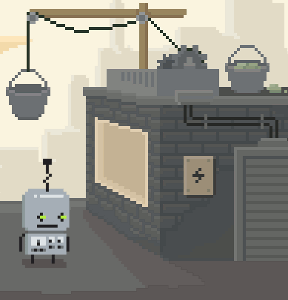 As the game begins, you see our robot pal's floating island/house puttering through the skies. Then, t crashes into a land mass, setting off alarms and waking the robot from his recharge station. The crystal that powers his ship soon shatters, so he has to head out in search of a replacement. And fast, too, or he'll be late for the party! The controls are fairly standard for a point and click adventure game, just click on objects to use or examine them and slide the mouse to the top of the screen for the inventory and game menu.
As the game begins, you see our robot pal's floating island/house puttering through the skies. Then, t crashes into a land mass, setting off alarms and waking the robot from his recharge station. The crystal that powers his ship soon shatters, so he has to head out in search of a replacement. And fast, too, or he'll be late for the party! The controls are fairly standard for a point and click adventure game, just click on objects to use or examine them and slide the mouse to the top of the screen for the inventory and game menu.
One creative feature in Robo Quest is the use of modules. Double click the robot and you'll get a close-up view of his front panel. Here, you can activate or deactivate modules to give him special abilities, such as super strength to lift heavy objects. There are some puzzles you'll need modules to solve, so if you're stuck, turn on the muscles and see what happens.
Robo Quest is a simple game of logical puzzle solving and a charm-filled atmosphere. The text mentions a "full version" of the game, but at the time of writing only this free version exists. With a little hype and a little luck, maybe the developers will be inspired to create more in the future. Either way, Robo Quest is sure to tickle your adventure spot and make you crave more of the same!
![]() Windows:
Windows:
Get the free full version
Get the free full version (mirror)
![]() Mac OS X:
Mac OS X:
Not available.
Try Boot Camp or Parallels or CrossOver Games.



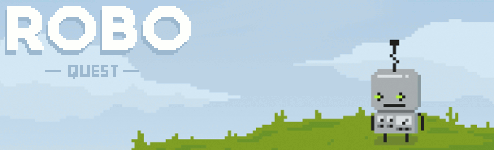



Walkthrough Guide
(Please allow page to fully load for spoiler tags to be functional.)
Robo Quest Walkthrough
Go through the door and pick up the battery.
Go back through the door, try to open the hatch, double click on the robot, turn on strength, open the hatch and go down.
Disable the alarm.
Click the buttons in order: 3, 2, 1
Answer the phone, then exit the house through the door.
Turn on strength and bend the grid. Go through the sewer, then go up to exit.
Double-click on the car door and take the key. Pick up the stone, then continue right.
Use your key on the wheel of the truck, then continue right.
Use the stone to break the window. Enter the window.
Open Locker 3 and take the crowbar.
In order from left to right, the switches are 1, 2, 3, 4.
4, 2, 3 (opens locker 1).
Then 3, 1, 4 (opens locker 2).
Then 2, 4, 1 (opens locker 3).
Then 3, 2, 1 opens locker 4.
Take the crowbar, then exit through the window.
Go right, turn on strength, use the crowbar on the flap and press the button.
Enter the window again and go down the hatch. Turn on strength and get the broom. Go back up.
Go back to the flap and press the button again, then go left.
Go down the stairs by the window, take the crystal. Go back to the window, enter the window, go down the hatch and push the button by the door. Enter the shaft and return to your home.
Get the mail, enter the house, go down the hatch and put the crystal in the slot.
Posted by: Terri |
June 14, 2012 5:00 PM
|
June 14, 2012 5:00 PM