![]() Soothing pastel palette? Mellow soundtrack? "I have no clue how to solve this"? Awww yeah, it's TomaTea time with the escape game Salvadoor, which is... uh... gosh that's pink. Surrounded by painted eggs, flower arrangements, and puzzles aplenty, in order to get out of the locked door, you'll have to hunt for clues to decipher the combinations to TomaTea's customary code locks. Just click around to navigate and interact, watching the tip of your cursor for a glow when you're passing it over something you can click on, and click the little "i" on an item's portrait in your inventory to view it up close. Doing so can allow you to manipulate them into different things when possible, or even combine them with other things you're carrying.
Soothing pastel palette? Mellow soundtrack? "I have no clue how to solve this"? Awww yeah, it's TomaTea time with the escape game Salvadoor, which is... uh... gosh that's pink. Surrounded by painted eggs, flower arrangements, and puzzles aplenty, in order to get out of the locked door, you'll have to hunt for clues to decipher the combinations to TomaTea's customary code locks. Just click around to navigate and interact, watching the tip of your cursor for a glow when you're passing it over something you can click on, and click the little "i" on an item's portrait in your inventory to view it up close. Doing so can allow you to manipulate them into different things when possible, or even combine them with other things you're carrying.
TomaTea knows how to make a clever code-based puzzle, and Salvadoor definitely shows that off as you encounter a slew of locked drawers and their corresponding input panels. In most cases when you're stuck, it's probably because you haven't examined your inventory as much as you could, since the uncluttered area design doesn't offer much room for things to hide. Some of the puzzles are more intuitive and fun than others, though if you enjoy feeling incredibly smug whenever you finally realize what the developer intends for you to do, Salvadoor is here to pat you on the head. Low on stress and high on elegance, Salvadoor's peaceful design and clue-based puzzles will remind you why TomaTea is loved by so many.



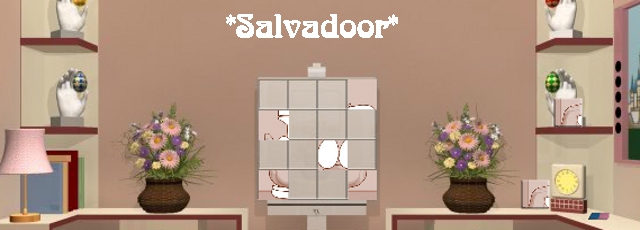



Walkthrough Guide
(Please allow page to fully load for spoiler tags to be functional.)
Dear JiG: I've clarified a few things in this version, so if you're adding a walkthrough link, please use this one!
Salvadoor Guide (updated)
General notes
This guide contains everything you should need to know to finish the game, but it is not a step-by-step walkthrough! Instead, it's designed to help you find particular items you might be missing, solve specific codes, etc.
I'll be referring to the four walls of the main room based on a significant item featured in each view. Going clockwise, there's the Ship Wall, the Window Wall, the Ladder Wall, and the Easel Wall.
Drawing tile locations
1. Ship Wall: In front of the model ship.
2. Ship Wall: On the middle shelf on the right.
3. Window Wall: On the end table.
4. Easel Wall: On the middle shelf on the right.
5. Easel Wall: Next to the clock.
6. Easel Wall: Inside the left cabinet.
7. Ship Wall: Inside the right cabinet.
8. Attic: On the small sofa.
9. Window Wall: Inside the end table drawer.
10. Ship Wall: Inside the left cabinet.
11. Easel Wall: Inside the right cabinet.
Finding and constructing items
Eraser
Easel Wall: Next to the clock.
Chess Pawn
Ship Wall: On the middle shelf on the right. (Only one pawn can be taken.)
Chess King
Easel Wall: Inside the left cabinet.
Attic Key
Ship Wall: Inside the right cabinet.
Yellow Pencil
Ship Wall: Inside the right cabinet.
Blue Pencil
Window Wall: Inside the end table drawer.
Red Pencil
Ship Wall: Inside the left cabinet.
Ship Key
Attic: In the upper left corner of Dali's most famous work, "The Persistence of Memory."
Binoculars
Easel Wall: Inside the right cabinet.
Screwdriver
This needs to be constructed from the CHESS KING and CHESS PAWN.
Take a closer look at the king's base.
The code to open the base will be given to you by the marionette's left hand after you solve the marionette puzzle on the Ship Wall.
Clockwise to 9, counterclockwise to 3, clockwise to 11, counterclockwise to 6. The king will transform into a screwdriver blade.
Now take a closer look at the pawn.
Remove its head to obtain a screwdriver handle.
Add the screwdriver blade to the handle to obtain a finished screwdriver.
Entering the attic
You'll need to remove the ladder from the Ladder Wall.
For that, you'll need the SCREWDRIVER.
Remove the screws and click the ladder to move it under the trap door.
Now use the ATTIC KEY on the lock to enter the attic.
Solving the codes and puzzles
Not all of the puzzles need to be solved in a specific order, but some do. This order will work, so if you don't know what to do next, try the section corresponding to the next puzzle you haven't solved.
Ship Wall: The marionette puzzle
The goal here is simply to make the picture on the left look like the picture on the right by clicking the ten buttons to move the marionette's body parts.
You should click the buttons the following numbers of times. Going down the right column (since moving the torso first will make it easier to see what you're doing): 3, 3, 0, 3, 1. Going down the left column: 3, 7, 3, 3, 2.
Easel Wall: Left cabinet
This code is displayed under the clock on the right side of this view.
It needs to be read from left to right (not top to bottom).
Circle, Circle, Square, Square, Square, Circle, Circle.
Ship Wall: Right cabinet
This code can be found on the back of one of the 11 drawing tiles.
Any tile will do: you don't need to have found them all to see the code!
The code should be read from the largest symbol to the smallest.
Square, Circle, Upward-pointing triangle, Downward-pointing triangle.
Attic: The round window
Solving this puzzle requires following the arrows to construct a path from the origin in the lower left corner to the target in the center.
Each tile you reach indicates the direction you need to move next, and the number of tiles you need to move in that direction.
So, for example, three right arrows means to move three tiles to the right of that tile.
You should eventually reach every tile that has an arrow on it, and no tile that does not. If that doesn't happen, you must have taken a wrong turn, so just hit the reset button and try again.
Once the window is open, you can look through it to see a lighthouse, but this won't be especially useful unless you have a particular item in your inventory.
Easel Wall: Right cabinet
This code is revealed by the colored butterflies on the masts of the ship in the middle of the Ship Wall.
You'll need to insert and turn the SHIP KEY to see the code.
The code is revealed by the order in which the butterflies stop moving.
Yellow, Blue, Red, Green. (For the color-blind: from left to right, click the buttons 3, 4, 2, and 1 times.)
Window Wall: End table
This code is given by the black-and-white mosaic portrait of Dali in the attic.
Upside-down faces correspond to dark squares, while right-side-up faces correspond to light squares.
Click to turn the middle square in the top row dark, followed by all of the squares in the bottom row.
Ship Wall: Left cabinet
This code can be found by using the ERASER on a particular Dali print in the attic.
It's the only print containing text: the drawing called "The City of Drawers."
ADOR
Easel Wall: The colored drawing
This is the big one! You'll need to have obtained the 11 DRAWING TILES, the YELLOW, BLUE, and RED PENCILS, and the BINOCULARS before you can solve this puzzle.
Place the 11 DRAWING TILES on the easel and swap tiles until the image is unscrambled.
As a guide to the image: a rook's head with a clock face should appear in the upper left, a butterfly in the upper right, and a pair of hands holding four eggs in the lower half.
Once the drawing is "prepared," you need to color it with the pencils. But which colors to use? Take a look around the room to find out.
General notes
In case you need it, there's a guide to color mixing sticking out of one of the books on the left side of this view.
For the color-blind, the pencils in your inventory are located in the following positions: yellow in the upper left, red in the upper right, blue in the lower left.
If you accidentally use the wrong color on an object, just use the ERASER.
Choosing the right colors
There's a rook of a different color on the top right shelf along the Ship Wall.
It's orange, or red plus yellow.
Take a look at the clock on the right end of the Easel Wall.
It's colored yellow.
You've already solved a code with four of the five butterflies on the ship's masts, but you haven't needed the fifth.
It's purple, or red plus blue.
Finally, what about the eggs? There are four colored eggs on the shelves, but which order to use?
I mentioned that you'd need to use the BINOCULARS. Where would be an appropriate place to do that?
Go up to the attic and look through the binoculars at the lighthouse. (You'll need to have opened the round window first.)
What the...everything's purple! Maybe the binoculars need to be modified a bit first?
Take a closer look at the binoculars and flip the red and blue filters out of the way. Ah, much better.
Asterisk, Star, Heart, Diamond.
Now it's just a matter of matching colors to shapes by referring to the eggs on the shelves, and coloring the eggs in that order.
Blue, Yellow, Red, Green (blue plus yellow).
Easel Wall: The clock
This is the final code, which is revealed only after you've finished coloring the drawing on the easel.
At this point, there should be only one item remaining in your inventory: the BINOCULARS. How might you use them again?
Flip the colored filters back into place and use the binoculars to look at the finished drawing.
V, I, X, I. And with that, you're out!
Posted by: abfdrumz |
October 23, 2014 11:49 AM
|
October 23, 2014 11:49 AM