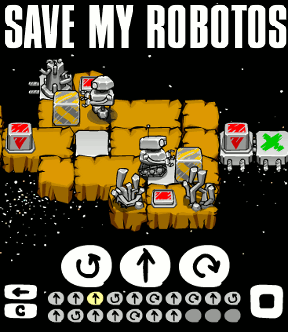
The bottom of the screen holds a series of slots that can be filled with three basic conditional commands: move forward, rotate left, and rotate right. Click a button to place it in the sequence, then hit "play" to unleash your program. All robots on the screen simultaneously follow the commands you've laid out for them. If a 'bot is told to move forward but is facing a wall, it simply does nothing, a vital point you'll use numerous times in the future to get everything synchronized.
Buttons and boxes also come in to play, creating new challenges to overcome with your limited set of commands. Sometimes you'll have to set robots/crates on buttons to open gates, then skirt other 'bots through before closing the door. In addition, robots can't occupy the same piece of ground, forcing you to create little robot swapping dances to get things done.
Analysis: Save My Robotos keeps things simple with its presentation, skimming everything off but the absolute basics. You've got robots. You've got commands. Now make them work together. The whole space pixel art theme suits the game very well, though you'll spend most of your time analyzing your program rather than checking out the scenery.
Adding multiple bots to the mix is something of a novelty for the logic puzzle genre. Normally, it's a difficult task to send Robot A to Point B. Now, though, you have several avatars working off of an identical string of commands, each trying to reach a different goal. It forces you to think a little differently about what you're doing, looking several moves into the future before placing that next piece of program.
The commands grid leaves something to be desired, as it doesn't exactly give you full control over editing the inputs you've placed in the circles. You want it to function like a text editor, allowing you to hop in, add, edit, and delete single commands or groups of commands with ease. Instead, you can only clear one command at a time or erase everything you've done, neither of which quite accomplish what you want when trying to perfect a sequence. I also encountered a few glitches when removing certain moves, forcing me to start the level over again.
One or two minor flaws aside, Save My Robotos is a superb programming game that will heat up your left brain. It's a bit simpler than most logic games, but because you control multiple characters with one set of commands, the challenge doesn't really suffer.





Nice idea, but the interface is a pain in the neck and spoils the game.
How is that, Ringo? All you do is click on moves then hit play.
I think Ringo means that he would prefer a drag-drop type of interface? maybe in version 2.0
I find the 3D image very confusing. I'd prefer a simple top-down 2D image, or perhaps the facility to opt for 2D or 3D.
As the review said, being able to insert and delete commands anywhere in the sequence would also be extremely useful.
The concept definitely has merit though.
Save my Robotos, level 25 anybody?
I've been at it an hour and can't crack it.
I like that you can do partial levels at a time. I'd be lost if I had to start over all the time lol
I would like the ability to insert commands. I'll write out a string like left forward right forward and then fill up the rest of the tape. Then I realize I needed to start with left forward FORWARD right forward. I have to delete everything I wrote.
level 25
g=go
r=right
l=left
grrgrrggrgg
Update