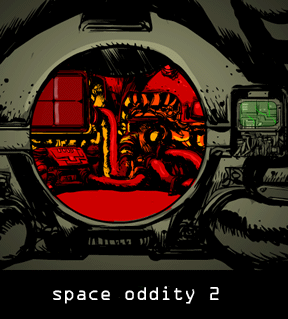 From the dark realm of deep space we find ourselves back on the disquietingly silent space station where we left off in the first Space Oddity, an episodic point-and-click adventure from Pastel Games. When the 2nd chapter, Space Oddity 2, begins you had just gained access to Level 3 and attempted to contact headquarters, but there was no reply. What has happened? Are you all alone? Why doesn't anyone answer?
From the dark realm of deep space we find ourselves back on the disquietingly silent space station where we left off in the first Space Oddity, an episodic point-and-click adventure from Pastel Games. When the 2nd chapter, Space Oddity 2, begins you had just gained access to Level 3 and attempted to contact headquarters, but there was no reply. What has happened? Are you all alone? Why doesn't anyone answer?
Armed with your all-purpose uni-wrench, all it takes is a little investigation to learn that you are perhaps uninvited and you begin to feel the eerie, creepy atmosphere of the first game has come back to haunt you once more.
Now if only you could find a data disc that isn't damaged. You will need the metal pipe for that, but don't wake the sleeping beauty.






Walkthrough Guide
(Please allow page to fully load for spoiler tags to be functional.)
Space Oddity 2 Walkthrough:
Click on the door to the right with L3 on it.
Click on the panel to the right of the door, and use the uni-wrench on it.
Click on the green display that says 'Access Denied'
Enter this room and grab the Data Disc laying there.
Go out of the room, and click back again.
Click on the door to the left, the med-lab.
Click on the panel to the left of this door for a close-up.
Press the button at the bottom of the panel to open the door.
Enter the door.
Click on the monitor to the left for a close-up.
Pick up the id-card.
Go back one screen and click on the mirror with the medkits surrounding it.
On the table is a lancet, it's hard to see, but click just below the white object just below the mirror.
Go back a screen. In the middle of the room is a table that seems to have fallen over. Click on the lowest part of this to grab a metal pipe. This one is also very hard to see.
Go out of the room, and click back again. Enter the orange room on the right.
Click on the monitor to the right.
Stick the ID card in the hole to the right. Then switch the emergency power on by pulling the handle on the left.
Back up one screen. The monitors are now on. This doesn't do anything, however.
Back up two screens to go back to the hallway. Click all the way to the left or right to turn around.
Click on the left door. Everything seems broken, but there is a Data Disc on the lower left of the door, resting on a pipe.
Back up one screen, and click on the right door. Click the panel with the hand icon. The door opens.
Enter the room. You can click on the monitor twice to view it in close up, and insert the data discs. The computer will spit both back out.
Click back twice, and then click on the vent panel in the back.
Screws! Use the uni-wrench to take the panel off.
Use the metal pipe on the vent to break it.
Click on the red hole you see to go through the vent and enter the other room.
Grab the Data Disc laying on the crate.
Click on the right of left side of the screen to view a little cutscene and see the rest of the room. Spooky!
Click on the monitors for a close up. Click on the glass to pick it up. Notice the monitor that says 'Hibernation Error'. Note the number below that.
Back one screen, and click on the door for a close up. Click on the panel with the hand icon to open this door.
Go through the door, and back one screen. Now enter the right room again.
Go to the monitor, and insert your third Data Disc. It asks for an error code. Input the number you saw in the other room.
1867
It tells you to input a new DNA sample into the eMed PC, so go out of the room and enter the left room again.
Click on the red monitors. Now use your lancet on the glass, to collect a DNA sample.
Use the DNA sample on the device to the right.
Another cutscene. Uh-oh! And then we black out - and go back to the menu.
That's all! Hope you enjoyed :)
[Walkthrough edited and corrected. -Jay]
Posted by: Maqrkk |
February 4, 2010 5:59 AM
|
February 4, 2010 5:59 AM