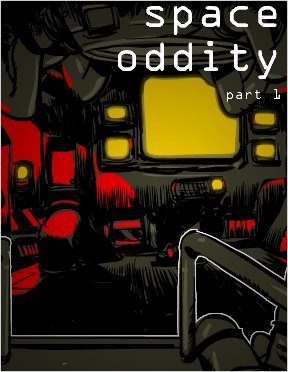 We're sorry, but you're not going to need those enormous fluffy sleeves, the leotard, or the pancake makeup today. It's okay, we were all glammed up with nowhere to go, too. Imagine our disappointment when we discovered Pastel Games' newest point-and-click game had nothing to do with David Bowie's magnum space-rock opus. Especially since all this hairspray is itchy and makes it hard to concentrate on Space Oddity. And judging by the mission we've just been offered, we're going to need our heads clear.
We're sorry, but you're not going to need those enormous fluffy sleeves, the leotard, or the pancake makeup today. It's okay, we were all glammed up with nowhere to go, too. Imagine our disappointment when we discovered Pastel Games' newest point-and-click game had nothing to do with David Bowie's magnum space-rock opus. Especially since all this hairspray is itchy and makes it hard to concentrate on Space Oddity. And judging by the mission we've just been offered, we're going to need our heads clear.
A top-secret space station conducting archaeological work deep in the galaxy has stopped communicating with its base, and you've been sent to uncover the problem. Base believes it's a simple mainframe issue keeping communications down, but that station looks awfully lonely floating out there in the black... and awfully quiet. It's up to you to point and click your way through the dark and get to the bottom of things. After all, it's just a routine mission, isn't it?
Space, as one might expect, is a fairly creepy place, made much more so by the ominous silence that pervades most of the game, broken only by the hum of the engines. Aided by sublimely slick artist Kamil Kochanski, the atmosphere here is excellent, from the sparse light that spills into the gloomy corridors, to the complete HUD change whenever you put on a hazmat suit. A lot of detail has gone into the way everything from the inventory to the ship itself looks and feels.
The problem is that same atmosphere also makes this game somewhat difficult to navigate. The shades of various colours used here, while making the game look positively haunting, tend to bleed into each other, making figuring out what you're looking at and how you should interact with it a bit of a pain. There's also little help where your inventory is concerned; the game sits back, folds its arms, and seems to expect you to click blindly across most screens until you find out what works. And while deciphering the correct order to do things is satisfying, it can also be a little frustrating to discover that certain items can only be used at certain times. The puzzles aren't difficult because they're particularly challenging; they're difficult because the design is a little clunky.
Still, despite being short, and tripping itself up a little in terms of navigation and direction, Space Oddity feels like a promising start to what may be an intriguing series. Creating an effective atmosphere isn't always easy, despite the aplomb with which it's been pulled off here, and I was left eager to find out what happened next. Fans of Mateusz Skutnik's work won't be disappointed, and hopefully the next installment in this eerie space adventure is right around the corner.
The game can also be played at Pastel Games.
Thanks for submitting this one, Alabaster!






Walkthrough Guide
(Please allow page to fully load for spoiler tags to be functional.)
For anyone who might need it, here's a quick walkthrough:
Space Oddity Walkthrough
Spaceship
Turn left.
Click on the palm reader.
Take the cable.
Turn left.
Click on the palm reader to open the large compartment.
In the lower left of the compartment is an oxygen cylinder. Take it.
To the right of the compartment is a small storage space with two small buttons underneath.
Click on the circular button to open the compartment and take the tool (burner).
Go left twice until you are facing double doors.
Click on the palm reader to open the doors.
Go forward twice until you reach the airlock door.
On the left side of the airlock door is a small square button. Push it to open the door.
Go forward twice until you reach the next door.
Pull up your inventory and pick up the oxygen cylinder.
Place the oxygen cylinder on the burner (in your inventory). You now have an oxygen powered burner.
Take the oxygen powered burner and use it on the door.
Go through.
Space Station
You are now at an intersection with doors leading to the left and right.
To the left and right of the doors are small red buttons that look like circles with a line drawn through them.
Push the buttons to open the doors.
Go through the left door.
Click on the window to your left. Click on it again and you will see a pattern of stars. Make careful note of the pattern.
Back up three times until you are back at the intersection.
Go through the right door.
You are now in the computer room. There are clusters of computer monitors to your left, in front of you, and to your right.
Click on the computer screens to your left.
You should now be looking at a desk with three pieces of paper on it. Click on the paper.
Look at the papers and note which one has the exact star pattern that you saw out of the window. The number/letter combination on that sheet is your password (this changes randomly from game to game).
Back up and look at the desk. To the right of the desk is a red button. Push it.
A compartment should open up with a tool inside. Take the tool (uni-wrench).
Back up.
Now click on the computer screens in the center.
You should be looking at a large monitor with a console right underneath.
To the left of the console is another storage compartment. Click on it for a close up.
Take the uni-wrench from your inventory and use it on the compartment.
Put the uni-wrench back into your inventory and pick up the cable.
Attach the cable to the #2 socket.
An animation will play and you will be back on the spaceship.
Return to the Spaceship
Back up and turn left 4 times until you are looking down the corridor.
On the floor in front of you is a hatch. Click on it for a close up.
Lower left of the hatch is a large rectangle. Click on it and it will flip up, exposing a button. Click on the button to open the hatch.
Go down the hatch.
In front of you is the door to your engine room. To the right is a see-through compartment with what looks like a space suit. To your left is a palm reader.
Click on the compartment on the right for a close up.
Click on the button to the right to open the compartment. Click on the suit (haz-mat suit) to put it on.
Back up. Now click on the palm reader on the left to open the engine room door.
Go into the engine room.
On the front of the engine is a panel. Use the uni-wrench on the panel to open it.
Put the uni-wrench back into your inventory and take the battery out of the engine.
Back up and use the palm reader to close the engine room door.
Click on the compartment on the right for a close up.
Click on the empty compartment to take off the suit.
Back up until you are back in the corridor.
Go forward through the airlock and back onto the Space Station.
Return to the Space Station
At the intersection go through the right door to go back to the computer room.
Click on the center screen.
Click on the center screen again for a close-up and enter your password that you found on the papers.
Read the message on the screen and make particular note of the sun activity number.
Back up twice until you are in the entrance of the computer room.
Now click on the computer screens to the right.
Click on the lower screen.
There are three columns of settings. Which column of settings you will use depends on what your sun activity number was in the computer message. Decide which column you need to use and make note of the percentages.
Back up and click on the top screen. There are three bars on the screen labeled "a", "b", and "c". Set the bars to the percentages from the lower screen.
When you have correctly set the percentages a message will pop up on the screen.
Back up.
To the right of the screens is a door with a small red button on the far right. Push the button to open the door.
Go in the door. You are now facing the Space Station engine room.
As you did on the ship, click on the right compartment, open it, and put on the haz-mat suit.
Back up and push the red button on the left to open the engine room. Go in.
Use the uni-wrench on the panel.
Take the old battery out of the engine, then replace it with the one from your inventory.
Wait for the animation to finish playing.
Back up once and close the engine room door.
Click on the compartment on the right and take off the haz-mat suit.
Back up until you are all the way back to the intersection.
Go through the left door.
You will see that the door at the end of the hall is now open. Go through.
To Be Continued...
Posted by: grinnyp |
July 22, 2009 5:18 PM
|
July 22, 2009 5:18 PM