The Fall Trilogy Chapter 2:
Reconstruction
![]() When we last left our nameless, amnesiac hero in The Fall Trilogy Chapter 1: Separation, he was plummeting down through a metal chute after having been indeterminably shot with an anaesthetic dart. Now, in The Fall Trilogy Chapter 2: Reconstruction we find our hero regaining consciousness in the basement of a 22-storey office block in an unknown city, and not unlike his adventure in the temple he has to find hidden objects and solve puzzles to regain his memory and find his family.
When we last left our nameless, amnesiac hero in The Fall Trilogy Chapter 1: Separation, he was plummeting down through a metal chute after having been indeterminably shot with an anaesthetic dart. Now, in The Fall Trilogy Chapter 2: Reconstruction we find our hero regaining consciousness in the basement of a 22-storey office block in an unknown city, and not unlike his adventure in the temple he has to find hidden objects and solve puzzles to regain his memory and find his family.
 The environs in this latest chapter are in strong contrast to the ancient feel of a temple set in a jungle. Here there are offices, computer rooms, storage and security rooms and a laboratory to be explored. You navigate through the game with your mouse as your main tool for pointing and clicking, both on arrows that show the way and on objects to be collected and implemented in puzzles. For a more spectacular experience you can select the 360 degree navigation in the options menu, which allows for much smoother navigation and a chance to take in all the sumptuous detail. As the game progresses, more tantalizing glimpses of a missing past emerge, including our hero's name.
The environs in this latest chapter are in strong contrast to the ancient feel of a temple set in a jungle. Here there are offices, computer rooms, storage and security rooms and a laboratory to be explored. You navigate through the game with your mouse as your main tool for pointing and clicking, both on arrows that show the way and on objects to be collected and implemented in puzzles. For a more spectacular experience you can select the 360 degree navigation in the options menu, which allows for much smoother navigation and a chance to take in all the sumptuous detail. As the game progresses, more tantalizing glimpses of a missing past emerge, including our hero's name.
The hidden object games will have you seeking digital devices, keys, tools, office supplies and laboratory equipment. And, as in the previous chapter, usable objects are indicated by a cog mechanism while collectible objects are made evident when your cursor becomes a hand.
The puzzles and mini-games are quite similar to the ones found in the temple, including sliding puzzles and jigsaws. It seems our hero still has a terminal case of clumsiness. There are some quite original puzzles to be solved that may have you stumped for a while, but they are generally all logical in nature. And there is the comforting presence of a clue meter and a hint system that refills. You also have the option of resetting a mini-game and selecting your choice of difficulty level.
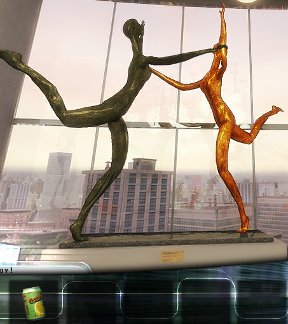 Analysis: Without a doubt, the creators at Kheops Studio have mastered the art of visual immersion; the graphics in both chapters of The Fall Trilogy are stunning with superb attention to detail, only this time the lush green foliage of the temple is replaced with warm oranges, reds and yellows of a sumptuously designed and furnished office block. Additionally, the accompanying music contributes to the atmosphere of intrigue and mystery. It's very easy to become absorbed in the game, particularly if you choose to navigate using the 360 degree view option.
Analysis: Without a doubt, the creators at Kheops Studio have mastered the art of visual immersion; the graphics in both chapters of The Fall Trilogy are stunning with superb attention to detail, only this time the lush green foliage of the temple is replaced with warm oranges, reds and yellows of a sumptuously designed and furnished office block. Additionally, the accompanying music contributes to the atmosphere of intrigue and mystery. It's very easy to become absorbed in the game, particularly if you choose to navigate using the 360 degree view option.
In casual mode, the presence of sparkles to indicate the next course of action lend an almost spoon-fed feel to the gameplay, but this is nicely balanced out with some of the more challenging puzzles. The whole experience is marvelously smooth; even if you feel a little stuck you can refer to the tasks function, hit the skip button, or reset your difficulty level. And using the in-game assistance barely detracts from the overall rewarding experience of playing.
One of the minor frustrations I experienced playing the first chapter of The Fall Trilogy was the dialogue that at times was superfluous to the game and could not be clicked through using the mouse. In this chapter however, you can click through the dialogue with ease, although at times the voice acting actually gives clues to where you should be headed next.
The nice balance of hidden objects and puzzles infused into stunning images and music will definitely draw you in to a wonderfully immersive game, and may even have you returning just to take in the glorious details. Although our hero does not yet overcome his amnesia, The Fall Trilogy Chapter 2: Reconstruction reveals even more about him, and will provide tantalizing glimpses of what is yet to come.
![]() Windows:
Windows:
Download the demo
Get the full version
![]() Mac OS X:
Mac OS X:
Not available.
Try Boot Camp or Parallels or CrossOver Games.






Fall Trilogy Chapter 2: Reconstruction Walkthrough
General Information
~From the main menu you can play or quit, choose your Profile and Options which consist of navigation settings, music and sound effects volume control, and full or windowed screen.
~The ‘Task' button constantly updates with tasks as you progress, and you will hear a musical tone when a new task is available. There's a clue gauge which can assist with clues around each task.
~As in Fall Trilogy Chapter 1, there's a Hint iris that recharges. This will help you with finding hidden objects, and finishing/skipping puzzles. For puzzles, there is also an information button and a reset button, which will give you the option of choosing between difficulty levels.
In casual mode, sparkles and glints show the way. In adventure mode, there are less sparkles.
~The ‘Skip' button is handy if you're stuck and wish to continue without solving the puzzles or mini-games.
~You can click through the dialogue easily, but there are some clues within the dialogue, so you may wish to pause your click finger. At least for the first time you play.
~There's a game controls recap available by clicking ‘Help' in the ‘Menu'.
~There are mini games and puzzles throughout the game, all with an option to skip or reset.
Navigation
~In casual mode, the default navigation is set to the use of arrows to move and look around. This can make the navigation awkward when you want to turn around, you need to click left or right multiple times. However you can change to 360 degree navigation in the Options menu.
~In adventure mode, the default navigation is set to 360 degrees. By holding the right mouse button down, or by using the [arrow] keys, you can look around very easily, and you only need to look in the direction in which you want to move and click once.
~The cursor will change depending on what needs to be done. A plain arrow is the neutral cursor. A hand indicates when an item can be picked up. Gears indicate when something is to be manipulated in some way. Footsteps indicate where you can explore further. A stop sign shows that no action can be taken.
~You will find a map which is a basic floor plan of the office and will indicate where cameras are active.
Screenshot
Items:
Items are collected and stored in the inventory at the bottom of the screen.
Click on objects to pick them up, and they will automatically be stored. To use an item in the inventory, simply click on it to use, then click it back into the inventory. When an item has been fully utilised it will automatically cease to appear.
Use the left/right arrow keys to scroll through the inventory.
List of Items
Elevator pass-card: hidden object game on Floor P2.
Swimming pool ladder: on the top floor, once you've located the elevator maintenance room.
Screwdriver: red-handle, middle-sized one on the peg board in the maintenance room, top floor.
Motherboard: Circuit box in maintenance room.
Components for motherboard: hidden object game on workbench.
Map: Near Reception, mini-game.
Check Book: In the Chairman's Office safe.
Digital USB Recorder: Storage room.
Tracing Paper: Storage room.
Signature: From the check book, after using tracing paper.
Torch: Surveillance room.
Map of air-conditioning ducts system: Surveillance room safe.
Clue in the check-book
"Remember the code to the surveillance room safe is the reference to the diamond"
There is more than one diamond in the waiting room
The Diamond Sutra
204-565 then click on the ‘V‘ button to verify.
Head back to the storage room's air vent.
Wire cutters: Maintenance room, top floor. But only after you've found out the air-conditioning duct is too cold to enter, and you've been down to Floor P2 and checked the locked gate.
Sticky-tape: Secured room.
Cement Powder: Secured room.
Fingerprints: From the cupboard in the secured room, after you've used the cement powder and the sticky tape.
Digital medium: In the cupboard of the secured room.
X88: In the box in the cupboard where you find the digital medium.
Computer paper: In the storage room.
Formula recipe: from the printer in the computer room.
Chemist's utensil: Laboratory.
H2O-sweet: From the soda machine near the computer room.
Tokens: Around the cafeteria outside the computer room and the chairman's office.
Formula: Mix it up using the recipe in the lab.
Elevator key: in the surveillance room.
Walkthrough
P2
For now this is a chance to familiarize with the controls, task bar, cursor types and hint system. Answer the phone. Enter the lift and find out you need an elevator pass-card. Exit the elevator and locate 20 hidden pass-cards Screenshot. The telephone call advises that you need to get to the 13th floor. For now though you can only access the 20th floor, the rooftop.
The Roof
Check out the magnificent view! Sadly there's no time for a swim. Go everywhere you can, and spend time on the small platform enjoying the view, as you need to take note of the cradle nearby. Back near the pool, look up and all around and note the elevator maintenance room, and that it's too high to get to. You can now take the swimming-pool ladder and place it on the wall to access the room.
Elevator Maintenance Room
Try the elevator handle (red on the side of the electrical box). Open the electrical box and click on the motherboard at the bottom. It's attached by medium screws. Locate the appropriate screwdriver.
Middle-sized one with a red handle hanging on the tool board
Click on the screwdriver in your inventory and then use to unscrew the motherboard which will subsequently fall out. Click on it and find out you need to locate 25 motherboard components on the workbench. Screenshot. Once completed, click on objects to clear the workbench, then plug in the soldering iron. There will be a flashback/electrical shock, but no harm done. Click on the motherboard in your inventory and on the workbench, then follow the sequence of circuits that light up by using the soldering iron in the correct sequence. Then replace the motherboard in the electrical box and screw it back in with the screwdriver. Done! You can now access Floor 13.
13th Floor
Click on the panel displaying the handprint to the left of the glass doors to do some decoding. If you're playing in casual mode, this puzzle is not available. For the adventurers, this puzzle is a taster of a more challenging one to come. Basically, when one of the numbers lights up green, it means that it has the correct cumber of adjacent numbers around it selected. For example, when a number is brightly lit with the number ‘3‘, it means that there are to be 3 adjacent numbers, whether left, right, above, below or diagonally, to be clicked. If a number is brightly lit as '0', then no numbers adjacent to it can be clicked on. Screenshot
Reception
The telephone will ring as soon as you enter the reception area, but you have to wait for the answering machine to take the call. You will then hear some information from the mysterious guy that telephoned earlier. He will tell you that you need to locate the surveillance room to deactivate the cameras so that you can move around. There will be a flash and then our hero will realize that his name is
John
!
Then you will have to delete the message in this sliding puzzle game.
The easiest way to complete this puzzle is to not slide button 5, just leave it in the centre and slide the other buttons around it in either a clockwise or counter-clockwise direction. Each time a number is in the ‘Delete' section, you can hit delete and it will tell you it's not the right one. Once you've deleted the right message, slide the tiles around in the opposite direction until they're all back in place. In casual mode the message to delete is
6, which will be made obvious by sparkles
and in adventure mode, the message to be deleted is
7
After the mini-game, turn around until you see a red door and you'll notice a floor plan sparkling on the wall to the right. Click on it to find spiders - ugh!- which you will need to clear. The floor plan will break and fall to the floor. Complete the jigsaw Screenshot to obtain a map of the floor, showing the cameras that are still active.Screenshot
Surveillance Room
Click on the sparkling control panel and note the buttons that activate cameras and USB recorders. Note that there's only one USB recorder in port 4 and it's broken, and there are three USB ports to fill. You'll now need to locate 20 USB recorders around the room Screenshot Once you have three USB recorders, click back in on the control panel to place them. You can now deactivate most of the cameras by clicking on one camera button and the three working USB ports, and then on ‘Go Live'. You can refer to your map/floor plan for assistance.
Click on Camera 1 and USB ports 1,2,& 3. Screenshot This leaves only the computer room camera active and you can move around quite freely until you need to access that room which won't be until much later. Now you need to find out how to access the laboratory.
Laboratory
Using your floor plan, you can work out where the laboratory is in comparison to the surveillance room. It's near the reception area. Click on the sparkling box near the door and find out you need to locate a signature. Perhaps we should try the Chairman's Office, so turn 180 degrees and head down towards the other end of the floor. Note the beautiful cafeteria area and head in through the glass doors to the Chairman's Office.
Chairman's Office
As soon as you enter the office, you'll hear footsteps. Oh No! How to conceal oneself in an office that is so open to being discovered? Note the red button to the right of the glass door panels. Click on it. The aim here is to place the coloured wires in their respective sockets. Screenshot While the security guard is helping himself to a soda, there's a jigsaw to be solved on the noticeboard. Screenshot Once you've solved the puzzle, there will be another flash and the security guard will get a call to go somewhere else, leaving you free to click the red-button and clear the glass doors. Yet another flash and now a chance to look around the office. Note the handprint code box on the safe. Click on that and click around the numbers a few times to realise you need some help with the code. You'll now have to locate 20 pieces of paper with code reminders on them. Screenshot Remember you can switch between difficulty levels by clicking on the rounded arrow at the bottom right of the screen. Once you've cracked the safe-code, Screenshot, look in the safe and take the check-book that wasn't there before. You can only find the check-book if you've already tried to access the laboratory. Note the clue on a post-it note in the check-book for the surveillance room safe. By taking the pencil, you'll now have to use it to cover every inch of the signature area. Screenshot Move the pencil absolutely everywhere to complete the game and find out that you need to reproduce the signature on something else. Perhaps it's time to go back to the storage room.
Storage Room
In the storage room, you should see two areas highlighted by sparkles. These mini-games require that you slide objects around the cages to release the item you need, and they're always right at the back. Screenshot for the missing USB recorder, and Screenshot for the tracing paper that you will need to reproduce the signature. Both will automatically be added to your inventory. Go back to the Chairman's Office.
Chairman's Office
Go back to the desk and click where the check-book is. Then click on the tracing paper in your inventory and on the check-book, followed by a click on the pencil. Voila! One forged signature. Time to head back to the laboratory.
Laboratory
Click on the signature box to the left of the door, then click on your forged signature in your inventory and then on the box again. You'll be prompted to use the stylus to copy the signature to the box. Basically you have to cover as much of the red-writing as possible. Remember you can switch between difficulty levels by clicking on the rounded arrow in the bottom right of the screen. Once completed, you can enter the lab.
The only thing that can be accomplished right now is to click on the red button near the window, similar to the glass frosting of the Chairman's Office. You'll then find out that you need to access the secured room via the air-conditioning ducts. Where was the last place you saw an air-conditioning vent?
In the storage room.
Storage Room
Go to the Storage Room and click on the air-conditioning vent to open it. Find out you need to obtain a torch and a map of the duct system. Head back to the Surveillance room.
Surveillance Room
Place the last USB recorder in its socket and on the control panel click on all four USB port buttons to deactivate all cameras. Click to take the torch on the left filing cabinet. Click on the sparkling safe to learn you need a combination. You'll be reminded of a clue in the check-book.
"Remember the code to the surveillance room safe is the reference to the diamond"
There is more than one diamond in the waiting room
The Diamond Sutra
204-565 then click on the ‘V‘ button to verify.
Head back to the storage room's air vent.
Storage Room
Oh. It's really too cold. Guess we should head back down to the basement to alter the temperature. Head back to the elevator and down to P2.
P2
Exit the lift and note the sparkling mesh gate. Find out you need a wire-cutting tool. Where was the last place you were looking at tools?
The elevator maintenance room on the roof.
Elevator Maintenance Room
Back in the maintenance room locate15 cutting tools. Screenshot Find the perfect implement and head back down to P2.
P2
Use the wire cutters on the gate to get into the air conditioning room. Note that some of the gauges are in positive and some in negative. Move the fuses around to get all gauges into the red.
Screenshot for casual mode.
Screenshot for adventure mode.
Head back to the storage room.
Storage Room
Armed with your torch and map you can now enter the air conditioning duct. If you wish to negotiate the ducts in adventure mode, all the best of luck to you! In casual mode, you can access the duct map and note that there is a ‘You Are Here' dot. You can switch to ‘easy' to get a glimpse of where you are on the map, and then switch back to ‘Normal'. Either way, progress on to the secured room.
Secured Room
Check the cupboard and note the oily traces. Click back and take the cement powder and the sticky-tape. Click back to the cupboard and use the cement powder four times. Then use the sticky-tape to take fingerprints. Screenshot. Once you have your five prints, assemble them in order on the handprint identifier. Screenshot Now you have access to the cupboard, you're reminded that you need to locate the right digital medium. Click around the contents of the cupboard to locate 20 digital media units. Screenshot Once located, click on the box containing the X88 and take that too. Exit via the air-con duct and head back to the computer room.
Computer Room
Click on the printer, then use the USB in your inventory on it. Click the ‘print' button and an error will occur. Click on the bottom drawer of the printer and find out components need to be replaced. Reassemble the components, Screenshot, insert the motherboard into the computer and click on ‘print' to find out you need computer paper. Head to the best place for office supplies.
The storage room
Storage Room
Some sparkles will indicate where to locate the computer paper. Screenshot Take the paper back to the computer room and insert into the top drawer of the printer.
Computer Room
At last, the printer works. However the document itself is all jumbled up. Use the scissors on the desk and create a jigsaw puzzle. Right-click on pieces to turn them over and use the sticky-tape when finished. Screenshot It appears you have the recipe for a formula.
Laboratory
Once back in the lab, place the recipe on the lab work-bench. Our hero will complain about the lack of light, so plug the lamp in for him. This will switch on the fan as well however and blow the recipe into the shredder. Great. Find the 20 pieces of the shredded recipe hidden around the lab. Screenshot Use the sticky-tape to hold it all together, then you'll need to locate 20 hidden chemist's utensils. Screenshot Once you've located your equipment, place it on the workbench and prepare to create your formula. Similar to the jug puzzle in the first Fall Trilogy chapter, you'll have a series of clues to work out where to place each beaker. Screenshot Once lined up, you'll be prompted to add the X88 to one of the empty beakers, and you'll need to locate some H2O with sugar. Where could you obtain some fluid with sugar in it?
The cafeteria soft-drink machine.
Cafeteria
First you'll need to find four tokens. Screenshot 1, Screenshot 2, Screenshot 3. Now to get that soda. But first there's some reverse mathematical equations to figure out. The idea in this mini-game is to work out the sums for each number by using the limited numeric keys to the right.
For casual mode:
30
6x4+6
40
9x4+4
90
9x9+9
216
9x4x6
For adventure mode:
100
6x4x4+6
145
6x4x6+1
333
9x9x4+9
1944
9x6x6x6
Laboratory
Now you've got your sweet water, add it to the empty beaker and prepare to create your formula. The recipe is to the right; click on it to reveal, then follow the directions by adding the corresponding number of drops from each beaker, using the pipette on the left. Once you've finished, use the plug that was near the pipette to seal the flask. Time to go. Head back to the elevator and find out that the security guard has taken the pass-card. Head back to the surveillance room.
Surveillance Room
Time to find a key. There's a cabinet full of keys towards the right. Match each key with its twin until you find the key on its own. This mini-game needs to be completed before you can take the key, even if you know which one it is ahead of time. Grab the key and head back to the elevator, then go to the rooftop where the cradle is waiting.
Update