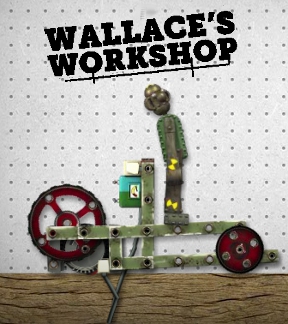 I love it when a flash game presents you with a tried and true formula and still has the ability to get you thinking. Wallace and Gromit are back with another game, Wallace's Workshop; a physics puzzler that will well and truly test your noggin. Necessity is the mother of invention and apparently it's a necessity to get Crash-Test-Wallace from one end of a workshop into a waiting chute by inventing contraptions to help him get there. You'll use a variety of apparatus and mechanisms in your creations including balloons, motors, wheels and rockets. There's even dynamite!
I love it when a flash game presents you with a tried and true formula and still has the ability to get you thinking. Wallace and Gromit are back with another game, Wallace's Workshop; a physics puzzler that will well and truly test your noggin. Necessity is the mother of invention and apparently it's a necessity to get Crash-Test-Wallace from one end of a workshop into a waiting chute by inventing contraptions to help him get there. You'll use a variety of apparatus and mechanisms in your creations including balloons, motors, wheels and rockets. There's even dynamite!
Using your mouse you can select, rotate, place and glue items to the peg-board background, and items can be easily connected together by a simple snap mechanism. Very little time is needed to familiarize yourself with the screen and game elements, and there are helpful tips if required. The inventory is on the right of the screen and can be opened by moving your mouse over it. There's also an action bar, and a menu at the top of the screen which includes home, save, discard and test buttons. Once you've created a contraption hit the test button and watch what happens. You can also use the test button to preview any existing items and figure out what needs to be added to make the contraption work.
If you want more information, you can click on the question-mark next to the item in the inventory and a brief explanation of the item and what it does will open. Another nice little feature is the ability to scroll around the screen; you can do this by simply clicking, holding and dragging.
Before starting the game you can choose to create a BBC Online iD, or play without. Creating an iD gives you access to The Practice Shed where you can experiment and create any kind of contraption you like with no goal other than to have fun. Completing game levels unlocks more items for you to use. The game will automatically save your progress, allowing you to take a break and come back to the game later. Every good inventor needs time to eat, sleep and... other things.
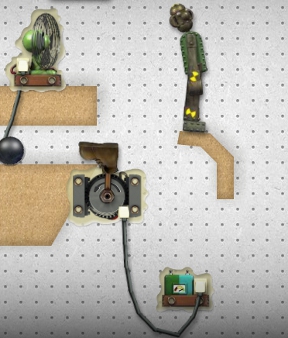 Analysis: Essentially, Wallace's Workshop has all that is great about physics games, with some sandbox fun thrown in as well. Throughout the game, Wallace will coach you with encouragement or question your logic, which actually gets a little annoying at times, especially when you're testing and re-testing your inventions. There is a mute button, but it will take all the sound-effects out as well as Wallace's voice.
Analysis: Essentially, Wallace's Workshop has all that is great about physics games, with some sandbox fun thrown in as well. Throughout the game, Wallace will coach you with encouragement or question your logic, which actually gets a little annoying at times, especially when you're testing and re-testing your inventions. There is a mute button, but it will take all the sound-effects out as well as Wallace's voice.
Patience is a prerequisite for this puzzler; the time between launching Crash-Test-Wallace and his eventual nose-dive into the chute can be a little too prolonged, and there's no fast-forward button. Still, there's something beautiful about watching the dummy wobble elegantly on his motorized perch, or his gangly limbs flailing about as he flies across the workshop.
Some of the puzzles are really challenging and will test your powers of logic. The great thing about Wallace's Workshop though is that, apart from the first few levels, there's more than one solution. This gives all potential inventors that space to tinker away and experiment on different ways to propel Crash-Test-Wallace towards his destination. There's definite replay value with such freedom to create.
So, if you're in the mood for some puzzle solving and experimentation you'll certainly have your curiosity satisfied with a whopping 33 levels to solve. There are also bonus levels to be unlocked in early November, and with The Practice Shed, this is a super-sized game of invention that will test and amuse inventors of all ages and ability.






Walkthrough Guide
(Please allow page to fully load for spoiler tags to be functional.)
Wallace's Workshop Walkthrough
General Information
Items that are already on the peg-board can not be manipulated, moved or altered.
The inventory is on the right-side of the screen. To access it simply mouse over the general area and it will automatically slide open. Scroll up and down to investigate its contents. For the early levels and some later levels it will contain only the tools you need to complete the level. In most of the later levels, the inventory will contain a wide variety of tools from which you can pick and choose to experiment and create contraptions.
On the left side of the screen there's an action menu:
"Delete" allows you to remove selected items from the board. You can also select an item and tap ‘delete' on your keyboard.
"Glue" will allow you to select an item on the peg-board and either apply or remove glue. Items like battery-packs, motors, fans and spark generators will automatically be glued when you move them to the peg-board. Clicking on the "Glue" button will remove the glue.
"Select All" will highlight all the items that you have attached to the pegboard so that you can move them around. To un-select simply click away from the items.
"Reverse Motor" is not needed until later levels when motors are introduced. It simply reverses the direction the motor is moving so that any wheels or cogs attached to it will rotate in the opposite direction.
At the top of the screen you have options to save your creations, delete them entirely so you can start afresh, go back to the level select page, and test your creations. Whether you've finished inventing or are part way through and wish to check the progress of your contraptions, the Test button is the button.
When you're testing your invention, you have the options of watching Wallace or watching the action. This is handy for large screen levels. You can also scroll, but the scroll mechanism can be a little jumpy during tests.
When rotating pieces, hold the shift key down and the pieces will rotate by 45 degrees, making for smooth and accurate rotations. For more intricate rotations, click the rotate function at the corner of the highlighted item window, without pressing the shift key.
To scroll around the screen, simply click and drag.
Sharing Level Codes
The codes that people have been sharing in the comments can be accessed in the game's opening screen.
To view other people's creations and level solutions, left click at the top-left of the code and scroll down to select all, right-click to copy. Click on the "Use a share code" button in the top-right of the game's opening screen.
Screenshot 1
Paste it into the code bar.
Screenshot 2
It's important that the beginning and last parentheses are captured with the rest of the code.
Levels 1 - 25
Level 1
Open the inventory, select the beam and place it over the gap so that Crash-Test Wallace will slide over it and into the chute.
Level 2
Select the beam and then attach the two wheels ensuring that they click into place on the beam. Screenshot
Level 3
There will be a battery-pack, a boot and two electric cables in the inventory. Move the battery-pack to the outline on the peg-board, attach the boot to the motor ensuring that it clicks into place and use the cables and connect the left hand battery-pack to the switch, and the right-hand battery to the motor. Screenshot
Level 4
The inventory will hold one match and one rocket. Simply drag the rocket to the outline at t he bottom of the screen. Click the match into the glove. When you hit test, the glove will swing down in obedience to gravity, lighting the match and igniting the rocket. Enjoy what happens next. Screenshot
Level 5
Firstly add the motor to the rear of the structure that Wallace is standing on, and make sure it click into place. Click on "Glue" to un-glue it. Next take the cable and plug it into the battery and motor. Then add the wheel, clicking it onto the motor by its centre point. Screenshot
Level 6
The uppermost beam has a small cog underneath it that needs to be secured. To do this select the peg in the top of the inventory and click it to the center of the cog. It should automatically glue itself into place behind the cog. There are two right-angled beams. One can be placed as is in the left outline. The other will need to be rotated, by holding shift and clicking on it twice. Place it in the right-side outline. Place the larger wheel in the large wheel outline and place the smaller wheel in the center of the motor. Enjoy the result. Screenshot
Level 7
On the catapult, the lower right beam has three holes to click on. You have three weights to work with in the inventory. Take two weights and add one to the left hole and one to the centre hole. Screenshot
Level 8
This is where the No Drop Zone is introduced. Basically, the yellow area on the peg-board is a non-interaction area, so items cannot be placed there. Start out by scrolling to the right of the peg-board and add the dynamite to the outline from the inventory. Scroll back left and use the three wheels in the inventory on the outlines there.
Screenshot 1
Screenshot 2
Level 9
Stirling engines are introduced on this level. These engines need heat to operate. Is there anything in the inventory that creates heat?
Spark generators. And spark generators need energy to operate.
Batteries
Attach the wheels to the engines.
Directly beneath the engines, place the spark generators and underneath the generators, place the batteries.
Connect each generator to a battery using the electric cables.Screenshot
Level 10
Firstly secure a peg about 16 or 17 holes directly above Wallace's head. Ensure that it's glued into place.
Take the ropes and attach one end of each to the peg.
Stretch the ropes out to the left behind Wallace, extending one a little further than the other.
Attach the boot to the rope closest to Wallace, and attach the glove to the other. Make sure the ropes are as straight as possible. Screenshot
Level 11
This one's really hard to explain in brief so it might be easier to just check the screenshot. For this level I didn't use all the items in the inventory. I placed two fans underneath Wallace which are connected to batteries.
On the other side of the pylon/wall I placed four fans also connected to batteries and placed two switches directly in the middle. In this instance, Wallace flies up over the barrier and after flailing around for a bit, he eventually makes contact with the switches powering these four fans to send him flying over the second barrier into the chute.
All fans need to be connected to a battery, and the switches should be connected to the fans. Make sense? Screenshot
Level 12
Now it starts to get really interesting. This level will test your creativity. The aim here is to propel dynamite and/or a rocket towards some crates, on the far right of the screen, that block Wallace from entering the chute beneath him. The screenshot is of my own contraption which is flawed but does the job.
Build a stable, upwards leaning ramp structure that will help propel a rocket towards the right of the screen.
Glue the ramp pieces into place.
Take a two holed beam, and place it at the back end of the ramp, then connect both holes of the rocket to the two holes of the beam, then connect the dynamite to the front hole of the rocket.
Glue a spark generator close to the fuses of the rocket and dynamite.
Use a cable to connect the generator to a motor. Make sure the motor is unglued, and add all five balloons to each connectivity point on the motor. The balloons will rise, powering the motor which will rise with them and cause the generator to spark and light the rocket's and dynamite's fuses. Screenshot
Level 13
Wallace is already in place on a beam that's glued into place. Place a longer beam at roughly a 45 degree angle to the left and down of Wallace, gluing it into place.
Place the dynamite at the lower end of the new beam.
Place the match upper left of the dynamite, so that when it falls it will strike the beam and spark up before lighting the dynamite's fuse. This might take some tweaking to perfect. Screenshot
Level 14
This is a huuuge screen level. Scroll, scroll, and scroll some more to the right to note the two gloves, one higher, one lower. The aim here is to power a wheeled creation uphill to push Wallace over the edge, and each battery only lasts for so long.
The gloves will act as switch triggers and activate the other two engines, so as to maintain momentum. The rear motor is already connected to the rear battery.
Before adding the wheels, move the switches into place, and ensure they're not glued to the peg-board.
Place the first/top switch on the right hand side and facing towards the front of the vehicle on the upper right-hand side.
Using two cables, connect it to the left top battery and the middle motor.
Now add the middle wheel.
Take two six-holed beams and click them into place horizontally across the front motor so they extend out in front of the vehicle.
Take a two-holed beam and rotate it to click and join the two front protruding beams.
Take a second switch, rotate it to face forward like the first switch that was attached. Click it into place. (see screenshot)
Now using two more electric cables, connect it to the first motor and the top right battery.
Finish it off with the third and final wheel which is attached centrally to the first motor. Hit that test button.
The general mechanics are that the last wheel will power and push the front two forwards. The first glove will hit the middle switch and power the machine just as the end motor gives out. Then the last glove will hit the very front switch and trigger the front motor which will power the machine towards Wallace and push him over the edge.Screenshot
Level 15
Connect all 11 balloons to the beam above Wallace's head.
Use an electric cable to connect the battery to the fan.
Apply a rope to the outline around Wallace, connecting it where indicated.
About 12 dots down from the top, and in line with the chute opening, glue a knife with the blade facing towards Wallace and his contraption. The balloon should carry Wallace towards the right, and the knife will then sever the rope, cutting Wallace loose and setting him free to enter the chute. Screenshot 1Screenshot 2
Level 16
The main idea for this level is to create an extension cord of sorts that will connect the fan to a motor. There's only one motor in the inventory, and there's nothing
immediately obvious to power it.
As the in-game tip suggests, create a generator by attaching a wheel to the motor. Now how do we get the wheel to turn?
Gravity.
Create a simple vehicle like the one drawn on the peg-board.
Click a switch onto the vehicle, and a motor towards the front.
Use a smaller wheel for the rear, and a larger wheel at the front ensuring that it clicks onto the motor at its center point.
Using electric cables, connect
the motor to the switch on the vehicle.
Using the rest of the switches space them across the board and connect each one with electric cables. Gluing the connection
points could serve to strengthen the whole "extension" cord.
Place bowling balls just above each of the switches, so that when you test the invention, they'll drop onto
the switches activating them.
The fan should power up enough to blow Crash-Test Wallace into the chute.
Screenshot 1
Screenshot 2
Level 17
Scroll to the left of the screen and use two cables to connect the batteries to the spark generators.
Add the smaller wheel to the motor and rotate it by 45 degrees, using the shift key to ensure accurate angles.
Add the beam and click it into place, connecting the wheel and the right-hand beam end, to make a crank.
To complete the conveyor belt, attach ropes together around the wheels connecting them to the ropes already on screen to create a belt.
Add the large wheel to the left side of the conveyor to mirror the position of the wheel on the right-hand side.
Use the last cable to connect the battery below the conveyor belt with the conveyor motor.
Screenshot 1
Screenshot2
Level 18
To the right of Wallace, glue a fan in an upside-down position, and connect it to a battery with an electric cable. Now glue beams to create slopes in each downhill run. However this is not the only solution for this level. The inventory holds a variety of tools and implements, so there is likely to be a great number of solutions.
Screenshot 1
Screenshot 2
Screenshot 3
Screenshot 4
Level 19
Thanks to Diferansiyel for posting the code for such a beautifully simple solution. Using two six-holed beams, glue them to extend the ramp that the bowling balls are on. This will direct them to the ferris-wheel more accurately. That's it. Screenshot
Level 20
Rocket-power is the key to a successful invention.
Attach both rockets in the inventory by clicking them to the back of the beam construction that is already on screen.
The candle is in place to spark up the rockets, so to light the candle, place a match a fair way above and to the left.
Underneath the match and to the left of the candle, I constructed a small ramp, in the hopes that it would spark the match, but it did work to light the candle in a timely-fashion.
Scroll right to note that a ramp needs to be placed at the end of the ball-bearings line. Using beams, glue and the ouline, create a ramp and hit test.
Wallace will slip down from his position and onto the rocket-ramp, which will then shift backwards to the lit candle. The rocket will spark up and push Wallace along the top of the ball-bearings, up the ramp and into the chute.
Screenshot 1
Screenshot 2
Level 21
The aim in this level is to sabotage one machine and fix another. For the machine on the left of Wallace, simply take the weight in your inventory and click it onto the motor, making sure the motor is unglued. For the motor on the right-hand side, glue a supporting beam in place under the weight that's attached to the motor. Simple.
Screenshot 1
Screenshot 2
Level 22
This is not the be-all-end-all solution - it just worked for me.
Glue two beams, one on an upwards incline, the other vertically to create a kind of ramp. The vertical beam acts as a stopgap between Wallace and the white peg-board.
Glue a peg approximately halfway along the sloping beam to act as a small ledge.
Place both blocks of dynamite clicked together on the small ledge.
Above the dynamite place a match.
The match will fall and spark the dynamite but the dynamite is not quite close enough to the balloons. It will need a nudge. Here I used a boot on a rope and attached one end of the rope fairly high up above the match.
The rope and boot alone don't quite have enough velocity, so glue a weight above left of the dynamite, below left of the match. The weight will act as a pivotal point and give the boot a little extra kick. This will nudge the dynamite over once it has been lit, moving it closer to the balloons.
Screenshot 1
Screenshot 2
Level 23
This basically outlines how, after a gazillion attempts, I finally got Wallace into the chute. You may need to refer to the screenshots in conjunction with the walkthrough.
The goal is to raise the ball-bearings to reach the edge of the No Drop Zone so that they will fall into a trapdoor area and release Wallace.
Place a spark generator at the base of the stirling engine that's already on the board. Make sure the generator is connected to a battery.
Extend the beam that's on the board with another 3-holed beam, but leave this unglued.
Construct a support base beneath the new beam, and by gluing the base you can leave the new beam free of glue splats that can prevent the ball-bearings from moving forward.
Place a big wheel next to the new beam in such a way that when the bearings arrive at the wheel they will be lifted up by the cogs.
Connect a motor to the wheel at its central connection point and connect the motor to a battery.
Repeat with a wheel that is placed as close as possible to the edge of the No Drop Zone, next to the beige area which leads to the trapdoor.
Between the two wheels I put a one-holed peg, which acts as a barrier to prevent the bearings from slipping between the wheels. Any larger beams obstruct the movement of the wheels.
Hit test.
Thankfully,
the trapdoor only needs two or three bearings to be activated.
Screenshot 1
Screenshot 2
Level 24
Thanks to Adam!
The screenshot shows Adam's construction. The items that you'll need to replicate this one are:
3 x 6-holed beams
1 x 4-holed beam
2 x 3-holed beams
4 x right-angled beams
2 x spark generators
2 x batteries
2 x electric cables
Place one of the six-holed beams on a downward slope above the first three-four wheels and underneath Wallace, and glue it into place. This will act as a slide/ramp and guide Wallace onto the contraption
Click the other two six-holed beams together on top of the wheels with the rear end of it on top of the fourth wheel.
At the very front of the base, click an upright 3-holed beam and do the same 4 - 5 holes back from there.
Rotate two right-angled beams 180 degrees to the right.
Rotate the other two right-angled beams 90 degrees to the left.
Use the first two at the top of the upright 3-holed beams, and the other two at the base of the 3-holed beams.
The right-angled beams when connected together will form 2 backwards C's that will act to support the upright beams. You should now have two small platforms on which to place batteries.
Place the batteries on top of the small platforms, ensuring that they click into place. Connect an electric cable to each.
Underneath the wheels hook up the two spark generators, clicking them side-by-side, and then click the 4-holed beam underneath them to hold it all together.
Connect the other ends of the electric cables to the spark generators.
Test it out. As with most of the inventions and contraptions played before, this one might take some tweaking.
Screenshot
Level 25
Crash-Test Wallace needs to be transported up and over to the other side of the board. The possibilities are endless. Have a look at the inventions by Adam and Alcazaba for inspiration by pasting the following codes:
Adam:
(pZp3VNRXFsd/BhBQNGoUCyjExZoo2AAL5scgTTrIACIoZSiKDE1pw48ZWuxDU0el6IplNWbdbHRtu/zU5axZwxpTSGJBE9wUDZZNJLEl++7chzKP/CHzm3PemTlzvvP53Xffffe+MhzHjeI4bgdn7p2alajIcu7Hl93bQV47xTKHD8mrlZerOfri7+C7RbAiWZamTFgF4lnwEt/mDF79iPgH/DggIi4tLS5B4Z61uh+/5n0EpS/Ts8VJDQu72Z2Gcn9FMpGH6el89km9ST0ewN/F94FULlMm5hP9KtSnD9fje+rvGep9FHGJRC9PghefjM/pqb+P791u4fi16/U28EVV+D7bfO/GNocJpKcmtqxWsQldl9eB9rhscK9Z7hwA2nG9uPhrPjcAua4XA/7CO1wjX5lmG2j9OT6zCDVr8/A3y0I1tSMjAWmay2rzj6G2YDK6OsE6YInC5izRmK1jtQUtqM2zR21QfvjYTRfng8YLtf0jUhSKNBmRvoFdKnwPXec1/uzQeyUyiIoDjFTZhZJcayp13DNImToVpAepBTIyGkplOseXdWIclQTqtT1GYuD1Pmjb+6C90QftzT5ov2K9W16O2nJ/HDW5XdcV7hYM4eBnBtpZHK/yRvfmNtGR2DF4cLbDUKIZMpi6N5RMPEUOxxe6UKmF/nsxYbBPzlXb2yAdxkhV83AEcp6gJQn9PRaZ/2kPSK1ZCwq8ULtWRy34UvFg0chXQTuql7U0CIrS9e9icGeg3b37K0icDxnNatWHULtmI9rgmX4pKnd+B2htUGsWEJeTkMLxGhvsWEYtWpCYHBYdbpIGFrAzTZy4AyM3uxl/M9fv8gXthRZCHTGY1aa8ixasjsRxcF4fM6dtWBRoh7DavAnITUCP8bMvDH3VK/8BaIcxPRPL3VATrcJZ7xvyxVeLqpxBO5ImzEX56XGrU3MUnFgSjeLlPI6a/Ogrd6dMXkw+2sb3Fi9Fi2Mx/4nh2m8PnNA5gjjBwIrZnFhxE58um4uW+x9bNS87MptYYZto4F+xDKNZrMBei7E5azYEucqBqmD7VjYZR7bYFsfCfcOWqoaF+wn19T2szzRWaG14Bvp31MD3rx+7HE0+TpWzXP9H2KPMf6E7AnM/a7VNAp9Mu8YUGU5UrUVwxEdskXHZx4LVf0VgHJ1A8puWE36zWUe0rkEG2jlEG4ydK8BEJbofOp5U+vgm0QZOZyaxyNdg2GYGo9PctE+zj3t8SD6GxBloZ5KA+AF55U6svSGr8aNpaBzpGB+zG2FraETG79t3vvrzGPJx2SUDoess+vQ72Lv4b+xk8tU5ILxsIFyJlUfM+xhdFn/sZ5Os71qIIO4L1q98TAZ9fIxBeSV2cku6c7kiNTmFZBA5Vkix4gKb7/r/ZGAAHXyxrBV/kHigarFJ50zCtPz4pZmObS8tnRn98tKYl5cu7074qcmQ88kkUdNJs4JjXrKVbFz5vImDUL6d9atfP0bLq1vQhuLHGDNzLGzkmffsiE6ew3IT96Om6DxdVlheXDWs+Qpo17JFp+5zWqct2aVTlJzpGz+Ro33LYPuWvI+1V9uGfcv8J7vEyvqItUHrg/Zmfcdysz5htVVyqv2B5sXnq86sT3uuK9w5vtqRmtDMrtrytjDSzfjF70kradjKlEoSCjV0Wmc0otusTfzbtR1QcwrplDUPVWYoPNMTidYXhyw7klbIkzUdNl5gr/AaKK1Ic4fAIM2DtEWkeZIGSylv0nxI8yUNkr4faf6cBbD9U9PJ/KnZitA15ZggA+60pdlftwf4cOnwz7CXubPxPdDkdFplO+CEEZLhtSNo6mnHkQywDH775mcXAG4tHY5lUyxQoeV+leM7Nsw7CvCR0uFNCFUNwR742aSl3y2FcBZGSYffRnjRETqgwwdaRa0pB/hoyfCtkxBajFlJDDpktjEqFuq7MEY6PBoHUl2Nbgl5JfvkAy8oI4KNdHgFwjW4aBJDx1zMOPQQQlywlQ7fh9CSdHRL2EmXace3wZZRGGsc/MXs37ofXV5K17Phb7V1fvQLFCxhnHFszFYeJFQiae30YfOlYNereD8XLzYoXqQYCPZsxmJsFiMqRwx6WBgC4GndNsPqCJIgfBtKWhhdBYSTBhUjgjR4ZBRpSw2cvZmeF+BmV4x+Y2qu7y9QvITp0uER2Mvy8/iQ2P8t+z7UG6qd4CgdbkLrngrdEre734UVKR8A3EkyvFZHFxe/0u1Zrav2XNN7AJ8hHW5Pj10wUkTFm6OPvvMruFuYKRle80f09dsJ+JCkJY4zul6FKizMkg53oJaHY6FVaPb+4WldDcBnS4ZXH6CW4wzgE9Mv+pau12esOdLh0xFe0Uq3hpfcHg0x+xLgzpLhVadptMTSdfufnw2YNBAyoeBiHPzF7K+iLi/vwqw43mSB6HFfXyRcjWObBShzlFkcv+VrOju7DBaDkIPmsQvHyld+VwtWLHh+upKTo8jKJ65+DbUl13px3Wgi9IiLT8PuabU4LuVB7BpP0M+OAaTFkgZLeiiTsF2DrTbsoGFnDHteSJ/JnKUeigOipaFUtgUHJExIzPvHwTeB6iuBegOHorQON+thlt4W68NuAXWx8dRKupEvwSUGH6qQN22NgQWu4CeB6kwr9Dn0QEjlJfvTq6CiCv4SqIl0UXENqcGVO69M+aAMqAESqDsxtIufol8DWwadamqFk0MhUAIVjyJEARf6vF/GQe8HnXq/BhlPrZqGMaD6FjOg58zrZ63OwTZeCO4btcckqHJBt6pk+C5/60n1ZJ8fARrSN2j/sNxU/TFcFU41sbCW7sgQSSahxrHXJOx+fsHX7PM187qfn0oa7JVXkQY7K9hYQTgpSYOdZyZs9gxdlU+pVpjPAxOqL54JhUNTzXwJ1P8gNX83Bs286fkLMpog02kWGE+txpN9sQCPaMRg4cSdsHGwQ9G4SaB6YRpS4Wm+GHrs8F3Xw7DX1CyUQI1FGwV6qLWkzs1z4Vi4m9G8JYGajDT1AhoDC76Pn3YYok3DS6Am4ShpnCi1JdXC0mQyUN0lUBPRnyUOlHpI430uGn6nkfWN2mMSVNMFU8n37JmLxqNv0OfHunxVOD3BOMsytZXMETC/80d8/kq6/Hljw6glapeVZMZu9WXL8S4Rs48XPYKcUhHqanpVr/VjtdufYa5O+QqdNtG0q9ml7QhoA1gb6lPw2Sondg+jm8YczjSm0Bs1ehloNebqXfe/HwLpjO4Ta1xnNKZSZQRb4nVz+jFrh/ou1BY69tI6UwO6M1ydH5WaYb9enDnpXHpluDovLAKFf0Mn9xA/H1w4nCiCnEtaMWn6eUpaCWmlpEGZKzeIw7otSFXhuQbvZ/UwM+zsJqAukkC9jtSin3GQvScuDmq/BSs+nafx1Hqc13zxTHznDz54PPVEB1C9JFDpPlptTm9aBrT/1mgNU0HnbTy14XVKpfdpDrLWQEvnzUD1kUCto1RcEDQ/qdn3zfAN+hjwNZ7aiHdwvJqeyk2/VDlo9mQwU7dYAnUdBncx3tGJ83c1Pcyrg3qk8+sbtcckaBTRAcJ+9sRc5280tM4Tx6ggkj361UV0QytIg/8YwNX1etLA6RtJg5kCowrnvFrDOaCkk9sH50K4Reqj0u2QenWREqjr6Myif44I+bl42464d4AaJYF6BiNAwP0OH2Cn8JV1QD3WLTWeWm+OHlDjdQTvFbv6dmcs3DvroiVQlUhTZ2HWtnctSY58AJfpumUSqJ9iDKhNMVp92ua+N8MC1g66GOOpDUOpX1PoCWaeffN/f4IDY12sBKoz+lW1HStBaPWRG5e3wBmybnnfqD0mQUN3eRnB1nndir5Bnx8n1tvR2jKDRe4KM7iza/iE1uzXewmXsNfMJSfoVeVu9m6zPom9B62gfyEQTOkU/O3XzH+nPyHad7Xs32AanehR7Wi9Dc0/TTG7dfkp3Bu+72tgbO0RNCATHcUr7I7WWpVsI8JTJuxipNqf/jtARENeLHJOmbHaSlc0cq0Tap1aFBMibu0FrTmr3YQLIT5/CKs9841e+u3/AQ==)
Alcazaba:
(pVoJVJRVG/7YcSFMQUnRcUMkTSnALckPMBTEBRFwYRtgGBEEhGEZhhmGVRNExQUlxaWyjv4abqmp+am/SqXZb+WSnjS39HerlErT+u/93heZuZPn/HzfnPOeb87w8Mx73/uu9w7HcW4cx63nHMalZiersodZ8eUPVpNXvVDe/yR5neKjjBy+brnC03GKSh2YnpmURsE+9CXM58xeVgTcFd62j1ampyuTVAHZc6343F3iZ3xGjMgteDa81cLdzRweplITeITIzufsE1Uy+YJbbvDsgPDAzGQtwacBPsNFpDfFv2KOH69SJhN8VAp98Wr4HlN8d3g6BBJ8ZmYGx2ePB3PEi/+SYor1aAN2AIvNOws6/AP2yP+Pvf0yi9WUg6nj8xislWcIYmHLfTg+dwHoq/4Rtj7myO/KC7V7CNarHYvVlIGNk3YyNrPy6gNv7CPyUzVJszmheCg4R6UtqJ1ibHEObtJzdTUaVbaWE8qbxA+EylWsI3FT0OuClInpqrczkgnYE/SsfJ/dZy5cdCIizkQ6EaGG6UykCxEXItSHqWtSf3Pj2omkYakZaYS1A7BWXAd1I9w37Txe3UgJp0pnLTsCrl7+p8jOh4+5+Kt38TJKGCGDNQSD9FXY5ZAFXW0DamfT99Oks5bWiCsXylbAHo9s3pD/V5cVlDBSOmvJNtjasmqwhF/jl9e2jl9PP4uSzmrEzFP+Clgi5J2o76uvn6aE0TJYM9Gut8ASU6IH1C9VHKCE02WwuoKuFSfBEuGfHfAq7CCmsBltYzUJguJLYM6K38GxUp7naW6mZNLSYNCwZJVFZMW2kNJUStNjDyLuRHoS6UVEQaQ3EZoG+pp7wENYv/E3iKxxHlti+p7eQQnjZLAOBAMYD8KeDbmone/5OIESxktnNSYDa8losETIqBM1V55epO8TpLMWXwV/KnUCXcOb1a6F97+lhEoZrOmgY+ljsO8025FNz5LEjUqUweqG8XobWa3Dtv6wzZd+liSd1YC+X34BLDCt+ODIRf8STZosg7UW7FrxBexaZI+fuusCRUJV21hNgsCgx0LwBMqiSWSltI20tWzW7oCUqo+DEOhXNdr30Dl/Ut+6PcRaODUzS/x+Ps8AmLS78P3RU6dMuXX7MMFYP6HIjkT6E6F9B+0nPIkMJOJFhNaDQUQGE3mNyBAiQzlHyi1ajM/dC6RZED18Qs3JnRXjaZm3/lM2ucYbSOfhM+l4j9HD6i9R8qeyybOvgQmzs6DmxSzr4rktn+Zm62eyyXN4IM35A55Bl/vesH9jCSX/S75ZTkGKzvkLvDUwJ/jiCOcRlPxv+RuaABpnZ0EIzDBGDV9nT9soG06+5nNB86wrEL3KRU8WrL28iZJbybe5D7brdyDRxG0OaveRK40eG2v53nIayNM0mBm6K2f08v+CktvI1xwHDTVu6MQuzY2Hm89Tcltp5K3Rr1kKJk/aDs/YpMS4a5OzKbedRG6c7Ti+AeNS725R3nPNGn2KPQprLDzLDhtcHjsUrO8KGavwG3aQ4vLNsGEcvy4C/FX3B2xM63zJFbDYtR3BBrpmyMgmWC087CZmajKziQbdbooaFHEWK9NZmc8afMMxWJkOtDXN70XsrMGvDwoDk03h2Je+pRgMJ0KjeSSRUUTeJELbB38idMAdQ9drWrf49WPAYAZUYbrP8n0d5ok9sUEG61AwgnEqbHNM1ISj75eK7XexDNZ2r4ibYHwCOif13Hw+7cghSmiUzrpuM7iB8T6EUKJfhPeDofvoZyUyWCeDjkYYMIUEpf7GGTexHyiVweoCu2R4Bm44y+YntWO4uPgy6awNT0FXfV+wQHRVk8v1+WsoYbkM1ocYMqMhvKJL+p9esTKGEla0jdUkCBruA6l2l0V0VbaN1D56tkqVHkADFlZfZG+RXuabnyM8z0Taryyg71jEa0Muppe7Fs3bwhZVg4iMJfI2ETrwjCMyngg9GAklMoFImLlV88EARaGgdeT2nufyDoktZpUM1mLMAq8De6TOaf93M8TBo1oGazZGlj1YYObxryc254hBtUgGaz2wGRuAfUjjxOa6lAf0fY0M1u3IGgPxGn/GTeE1SDzUWCyDtQIcptgO4nX6pLFWdU7i4pfIYC2HXdL3w7noQuftb30lVoylMliXgg/ooAElE4zLLPst4jFWbdtYTYNgJZhVu9+iHi9rG6n91MykNJWG44tugp7aXmaHefS1oqUUK8VwLf4QrJ97ADJQop+m6dOBtBXhVrIFXm8FNi0MYxOLzQdmWF+Or+mD2DOgQV+78qvdIgtJdXf0BaxtUKZ6BFF1Ax4PjmBJrRcyJ9gvBBNW6yoz1oKTeN6CvUiwc+WXj8++ThNVfwtWzWNkPWF2ck1Y7T3M1vUGGfdc8Ojzc3aznK5YEDNamBA7/YjgsdoM5dxUjYrj5wcDuDQOo0v1ZkbX5L8J2Hkbq8Xa2Vg5HWD3XK0e3ds5PZlgw1ezraEBFszn/huerW2Z+7KWg91UNT2KJgrD3/ji3mz75L6cxeq/Rqy3BXYFi83hXsi7ksXGcC/krWOxc3oj1qLdc69nscNerMO7rM0KYA7hdVkstufvWO+iVanq2STUNGgGbScW2juCDYrCXRjpA1lf74Pa2QVlK6kz5AEbH2ZxVTM6ke3nDZ7gBFnoDK0b7LixRVlaxwOJ30TiSNGfVWDAYFbZdWuwjWhkr5a6/GFKG8AJgyEhCAg1oVVsZU07qxHcW1cPjZRf03fqHc+OU+zHLHYyNNxC0T0IUBNsI5ucAmGyFgofgS6+TS87B2t/odjtjMUEPzzcLoS9E3wXOLj9nUW3S7HDbFIRBmEEaz8BbX3bO3F+r9OOT7GT1UA1D7Q0xMLTRINdrHG7++DKtkEgh8d6uWwWz0oUu9nbFl/UwQCnUUJM5/Bfjh2kHbniE4uOisfKpJ8BSowI/f5W2H1a+RV7WooJ/Zp5RGjrQSNTgxNlHk6ABeLEZlr3glAFHdaViFG1O0oG0EhV7JXOOi4dtwEqPx/RqX3OV3p6HKzYJ501NBjMVIC5YdruD2pD+1CzKD6VwVoJrHl+oGv0f59q67bQ8U+xXzprCO6SBjvV6IAzAXum0UshuMaQuFuwS4LGBpws4b14dd8IekGpOCiddRTeC+RuBPbpN1MHbN9HS6riM+msvqvBAvlF4AszrQc5eH9DxwbFobaxmgTBIMxHBb9aRK3QNtLnmTMZ+8gii0MTxWGz4PYjvfxTiEFjH/gfnxOGps91H5Lk7W1ksQPgZlbQYELwPqbyiL7+HsWWstjE9cCb74oJJvTYa2r+MMWWsdh5/wFMIW+W4gjWZxKbjBYcxRufL8ALPe1COirLdxDs8GNssanujfc4WE2HtlMN9LVVUuwJ8xJWdx6+eY7AljD/eHPkSugIhczeFsgE7C+DlRmcUIJzR+kSs9GSnhgtZ6bQ4egBRX/C0lrTYEsDbHKF4I+3HMXog60JFnrg9jiOV+K4uwBn2YU4UFbjsFZjdtvR4tkGHIgj98dd7nVHvFipk876BkZh0Q842+6+d71qsRMlXCWd1VvA4omnRpHDDxfODxXL/GrprEPASQQt+CsfFWsMfxIr/nakXjor/phEyI8Hu4YaOlz61kvU9V3JrHzHFtbFYN+oudqVp8JE1jXSWXtgVGuhjxQi1AXX9vuIp85rpbO+ijlDF4asaQ8M1ffEy+mGtrGa5Ewv+JmKUARjgmnErGsbqd2EjNQUEtaql4CxZDM8Z4Ufdor7tpmEq2skm4IMkFb41AB0lefNZsfjbGqrn45HJm5suvAYx3aQy6Gn5A14B9Dd8Wf+t4XhFDuexdaVgQ7FK0CH1qHKI8R8aK7YgD9neATsibvv+Xx0gV4QJ15ntS0MhzSgz8Ba9DwRc9i92QRmFhBN94Ld51mkS2ulKW4ZjEVCToIFLtEUtxTTb+4SC1wS07kKwZgANfATK2Fov9hzp+5soeO0M1sAapogServwtpHVm3pcPXYU8LrkMzu6pJNwKeDcZ33X7xt9MeO7ShWZbGrEWD1AC3+9Obuje6KSRsJtmMyO/6ucUcP6MSu7SVnlnepAx4GDgYdPGx7+a7KV1A7hLK8VZfwZsRf/J8xPztnOM1JTqDYCSJ0w/8A)
Thanks to Dr Cron, Brad, Tobi, Adam, Alcazaba, Guest940, Diferansiyel, Tom Munns, Midil, and guests who took the time to post the codes to their inspiring inventions. :)
Posted by: Chiktionary |
November 13, 2010 6:15 PM
|
November 13, 2010 6:15 PM