![]() This week, three of the four games featured come from the development group Free Lunch Design. Why? Because one of their games turned this writer onto the world of free games and further to that, in all its history JIG has featured just one of their games. What better way to say, thanks for all the lost time spent playing, then to shine a bit of light on their highlights.
This week, three of the four games featured come from the development group Free Lunch Design. Why? Because one of their games turned this writer onto the world of free games and further to that, in all its history JIG has featured just one of their games. What better way to say, thanks for all the lost time spent playing, then to shine a bit of light on their highlights.
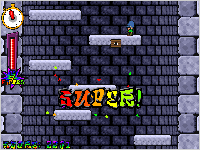 Icy Tower (Windows, 4.4MB, free) - One of the most classic free games where the object is unceasingly repetitive and never, ever changes but somehow remains continuously enjoyable. Simply gain enough speed in the small tower's base to hurl Harold the Homeboy against the walls of the infinitely tall tower. As you do, you then ricochet off the wall, then combo higher and higher into the stratosphere while jumping off increasingly smaller platforms in your quest for every homeboy's desire: a really big score.
Icy Tower (Windows, 4.4MB, free) - One of the most classic free games where the object is unceasingly repetitive and never, ever changes but somehow remains continuously enjoyable. Simply gain enough speed in the small tower's base to hurl Harold the Homeboy against the walls of the infinitely tall tower. As you do, you then ricochet off the wall, then combo higher and higher into the stratosphere while jumping off increasingly smaller platforms in your quest for every homeboy's desire: a really big score.
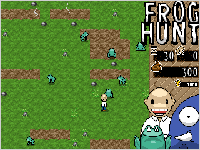 Frog Hunt (Windows, 3.55MB, free) - Hoorah for games which can't be played according to their rules! In stark contrast to Icy Tower which only has one rule (jump) and can't be disobeyed, Frog Hunt has one rule (catch frogs) which can't be followed. Simply attempt to not get squashed by giant hopping elephants while a God-like figure randomly gives you points for no reason. It's bizarre, it's fun and best of all, no frogs are harmed during the game play period.
Frog Hunt (Windows, 3.55MB, free) - Hoorah for games which can't be played according to their rules! In stark contrast to Icy Tower which only has one rule (jump) and can't be disobeyed, Frog Hunt has one rule (catch frogs) which can't be followed. Simply attempt to not get squashed by giant hopping elephants while a God-like figure randomly gives you points for no reason. It's bizarre, it's fun and best of all, no frogs are harmed during the game play period.
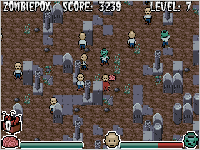 Zombiepox (Windows, 2.56MB, free) - What's more fun than jumping and frogs? Zombies? You betcha! Especially when you're hopelessly outnumbered and also weaponless. How to defeat the zombie horde without a weapon? Supply them with the one thing they don't have - that's right, hurl brains at the zombies to turn them human. Return all the zombies to their former, upright and breathing status and viola, instant hero.
Zombiepox (Windows, 2.56MB, free) - What's more fun than jumping and frogs? Zombies? You betcha! Especially when you're hopelessly outnumbered and also weaponless. How to defeat the zombie horde without a weapon? Supply them with the one thing they don't have - that's right, hurl brains at the zombies to turn them human. Return all the zombies to their former, upright and breathing status and viola, instant hero.
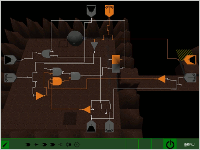 Gate (Mac/Windows, 2.8MB, free) - Not a Free Lunch Design game, but something you'll get a kick out of nonetheless. Gate is a "programming" game where you must wire the innards of a robot trying to navigate the Martian landscape. Connect thrusters to sensors so when the latter is activated the former kicks in, allowing the 'bot to move and change direction. Before long you'll be adding NOT gates and wrapping your head aroud increasingly complex logic circuits. There's no tutorial, so you should have a working understanding of what's going on before you take the plunge. Similar to KOHCTPYKTOP: Engineer of the People, but with a much different goal in mind.
Gate (Mac/Windows, 2.8MB, free) - Not a Free Lunch Design game, but something you'll get a kick out of nonetheless. Gate is a "programming" game where you must wire the innards of a robot trying to navigate the Martian landscape. Connect thrusters to sensors so when the latter is activated the former kicks in, allowing the 'bot to move and change direction. Before long you'll be adding NOT gates and wrapping your head aroud increasingly complex logic circuits. There's no tutorial, so you should have a working understanding of what's going on before you take the plunge. Similar to KOHCTPYKTOP: Engineer of the People, but with a much different goal in mind.



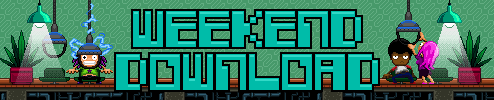


Ah, Frog Hunt, I remember downloading this game two summers ago after my friend recomended it as "the best game ever left unfinished". Never has a greater truth been spoken. :]
I'm stumped on level 9 of Gate. I know how to fake an OR gate:
¬(¬(p ∧ p) ∧ ¬(q ∧ q))
But the game doesn't let me hook up the same output (one of the sensors) to multiple inputs (those of the gates).
And, of course, just after I posted that, I figured it out:
¬(¬N ∧ ¬S)
Yes, its De Morgans Law :-)
I played to lvl21 straight away, but now it gets to tedious...
This is game I actually always wanted to code, but never got it. The idea is actually quite old, I read about it in a 1980 scientific american... Altough I like this game concept very much, I consider Gate a bit whacky implementation. No Tutorial, Don't know if gates a turnable or deleteable, I cannot. Even to reset you have to exit a level and restart...
I don't know about the gate after lvl 20, my timers are extremly off, 4 ticks and the robot falls off, 3 ticks, and its not far enough... Its extremly nasty, and I do not know if its supposed to be that way. So far I only could help with AND-ing a not-not-not vibrator. I guess the game is broken in that way, that computer speed plays a major role in the simulation...
Icy Tower.. now this is an old one. As I recall it's pretty addictive and fun but rather frustrating. After I reached an insanely high level which I was sure I would never reach again I stopped playing it. But it sure was fun while it lasted.
Btw, the game is MUCH easier on older computers. Just please, please, don't use a slow-down program and then put your "L33T ICY TAOUWER RUN" on YouTube. :p
I've just downloaded "Icy Tower" - haven't started to play yet - and I'm already hooked. Any flash game that gives me "Man of Constant Sorrow" in a beatbox midi on the opening splash-screen soundtrack has GOT to be good! :D
I love Icy Tower! I used to play that game obsessively.
Gate - Level 23 with only 4 components
Connect the East Sensor to the South Thruster
Place a Flip-Flop
Connect the Flip-Flop's default output (the side that's on when you press the power switch to start the robot) to the West Thruster
Connect the North Sensor to the non-default input of the Flip-Flop
Place a Timer
Connect the non-default output of the Flip-Flop to the Timer
Assume the Timer's input is at 6 o'clock when you first place it
Connect the North Thruster to the 3 o'clock output of the Timer
Place a new Flip-Flop (all references to a Flip-Flop from here on are to the new Flip-Flop)
Connect the 12 o'clock output of the Timer to the non-default input of the Flip-Flop
Place an And Gate
Connect the 6 o'clock output of the Timer to the And Gate
Connect the default output of the Flip-Flop to the And Gate
Connect the output of the And Gate to the East Thruster
Gate - Level 23 with only 4 components
Connect the East Sensor to the South Thruster
Place a Flip-Flop
Connect the Flip-Flop's default output (the side that's on when you press the power switch to start the robot) to the West Thruster
Connect the North Sensor to the non-default input of the Flip-Flop
Place a Timer
Connect the non-default output of the Flip-Flop to the Timer
Assume the Timer's input is at 6 o'clock when you first place it
Connect the North Thruster to the 3 o'clock output of the Timer
Place a new Flip-Flop (all references to a Flip-Flop from here on are to the new Flip-Flop)
Connect the 12 o'clock output of the Timer to the non-default input of the Flip-Flop
Place an And Gate
Connect the 6 o'clock output of the Timer to the And Gate
Connect the default output of the Flip-Flop to the And Gate
Connect the output of the And Gate to the East Thruster
I've been pulling my hair out about level 20 of Gate, anyone got any suggestions? Is there any way of slowing the timer down, or accurately calculating/controlling how long each output on the timer will be on for?
Thanks.
Hey Ducker, here you go:
Place a Note Gate
Place a Timer
Connect the Not Gate's output to the Timer's input
Place a Flip-Flop
Connect the West Thruster to the default output (the side that's on when you press the power switch to start the robot) of the Flip-Flop
Assume the Timer's input is at 6 o'clock when you first place it
Connect the Timer's 9 o'clock output to the Flip-Flop's non-default input
Place an And Gate
Connect one of the And Gate's inputs to the Flip-Flop's non-default output
Place another Flip-Flop
Connect the new Flip-Flop's non-default output to the old Flip-Flop's default input
Connect the Flip-Flop's (all references to a Flip-Flop from here on are to the new Flip-Flop) default output to the And Gate
Place another Timer (all references to a Timer from here on are to the new Timer)
Connect the Flip-Flop's non-default input to the Timer's 9 o'clock output
Place a Tap
Connect the And Gate's output to the Tap's input
Connect one of the Tap's outputs to the Timer's input
Connect the Tap's other output to the South Thruster
The next time I post a walkthrough I'm gonna upload a pic cause typing this stuff out is just too time consuming
I'm aware that this is an old post, but i can't seem to get past level 16 of GATE, I've looked everywhere for help, i can't find any
lol
forget i said that, i couldn't figure it out, so i edited the level, i know, i cheated, but i could not figure it out for the life of me!
Update