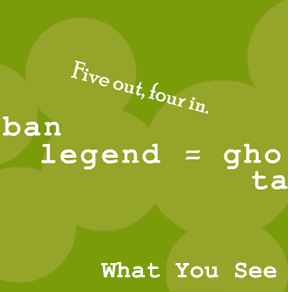 How good are you at following instructions? What if the instructions are rather cryptic or even misleading? I'm sure we have all experienced instructions like that in the real world. Just go down to Walmart and purchase something that needs assembling before you can use it and you'll know exactly what I mean. In What You See, a new point-and-click puzzle game, sometimes what you see isn't what you get (understand).
How good are you at following instructions? What if the instructions are rather cryptic or even misleading? I'm sure we have all experienced instructions like that in the real world. Just go down to Walmart and purchase something that needs assembling before you can use it and you'll know exactly what I mean. In What You See, a new point-and-click puzzle game, sometimes what you see isn't what you get (understand).
Just follow the instructions for each level, trying to figure out what they mean and then performing the action(s) required. It's a bit like a classic riddle game, but with a large dose of pointing and clicking added to make it accessible to a more casual audience.
The beginning levels seem super easy, and then the difficulty wall comes and you'll be soon scratching your head wondering what the author wants you to do. And that's the real trouble with riddles games (or technical instructions for that matter): trying to get inside the author's head to understand what is expected of you. Some things you see will be clues and have meaning, others will just be filler or a red herring. It's a puzzle game that may not appeal to everyone, but as puzzle games go, this one is wicked fun.






Walkthrough Guide
(Please allow page to fully load for spoiler tags to be functional.)
Walkthrough:
1. Click on the 'm' and 'e' in the second word.
2. Click on the last letter.
3. Click on all 't's.
4. Click on all red letters.
5. Click on all large letters.
6. Right click on the rightmost mouse and select 'Just Click Here'.
7. Remove all letters except the first of each word. Note that these letters spell the colour that the text is written in.
8. Remove 'gst' from 'Ghost' and 't' & 'i' from 'Taxi'.
9. Remove all letters except the first. (H).
10. In order: d,e,i,n,o,r. Ignore red letters.
11. Press the 'esc' key on your keyboard. Why? Because the only letters you can remove spell 'pressesc'.
12. Remove all red, orange and purple letters.
13. Remove the word 'red' from: RED, aRE Done, RED & cleaRED.
14. Remove 'ave' from alive, 'os' from ghosts, 'abve' from above and 'ear!' from near!. (Lights on.)
15. This is a fake level - same as 14, but with the letters 'neo' in grey. (Only acsessable from the level select screen.)
16. Click on the letters 'neo'.
17. Remove the first 'y', 'u', and 's'.
18. Remove the third and fourth 'a's in the first row, and the third in the second row.
19. Remove the tree, the sun, and the smoke.
20. Remove the letters in A-Z order. Use the letters in 'in order!' too.
21. Remove the letters so that 'notear' is left.
22. Ignore all this jumbled text, go back to the main menu and remove 'rate on' from the rating box, then click on one of the stars.
23. Easy, just remove all 't's.
There you go! :)
Posted by: Mr. CS |
November 19, 2009 10:45 PM
|
November 19, 2009 10:45 PM