![]()
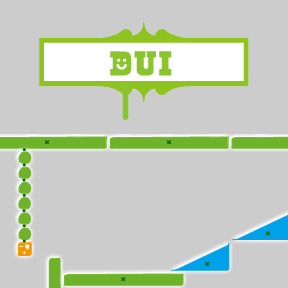 There's something satisfying about destroying things. Knowing that someone spent time and energy building something up, only to have you rush in and smash it to bits? Deeply, deeply satisfying. But unless we specialize in demolition, warfare, or catty schoolhouse comments, this desire to destroy goes unfulfilled. So for us normal people, there's physics-based destroyer games like DUI.
There's something satisfying about destroying things. Knowing that someone spent time and energy building something up, only to have you rush in and smash it to bits? Deeply, deeply satisfying. But unless we specialize in demolition, warfare, or catty schoolhouse comments, this desire to destroy goes unfulfilled. So for us normal people, there's physics-based destroyer games like DUI.
DUI, an action puzzler from Chinese developing team S.I.T.T., asks you to guide a sprite to safety by rolling it back and forth with the arrow keys and destroying blocks with the mouse.
To advance to the next level, you must rest the sprite on a colored block and destroy any moving blocks on-screen, as well as fulfilling the removed block quota in the corner of the screen. Usually completing these goals go hand in hand, but keep them in mind.
To add difficulty to the mix, the sprite cannot come to a halt below the red line across the screen. If it does, the level restarts. You can get away with having a portion of it above the line or running the ball below the line-- in fact, some puzzles hinge on doing this.
There are thirty-six levels in all, plus a well-rounded level editor to create your own tricky puzzles. (Share them in the comments under Spoiler tags!)
Analysis: If you're feeling inklings of deja vu, you might be right. DUI bears a passing resemblance to a game we reviewed last week, Totem Destroyer.
The games are similar; both ask you to guide down an object by destroying blocks. But DUI's addition of control over the sprite changes the equation, adding an extra level of puzzlingness.
The levels are well-planned, and there's a solution for each and every one of them, although achieving it might be difficult. Some puzzles rely heavily on removing certain blocks, while some require a good sense of timing. They vary just enough to avoid being repetitive, but are just doable enough to avoid impossibility.
If it sounds intimidating... well, it is, a little. You'll need to think things out and plan ahead. But once you get going, you won't want to stop.





Two things.
First, it seems that I have to read the instructuinos first on the left - but the bonus counter is already running down. Congrats...
Second. On the level where the red round sprite is on a "car" and the instruction says I have to eliminate 7 blocks but the sprite cannot stay on the gray square - I did it, but the "next level" link didn't come...
It seems very inconsistent, making it difficult to devise a solution and thus destroying the vital "must have one more go" factor that any game needs. I far preferred Totem Destroyer.
Just my 2c. I fully appreciate the enormous amount of work and skill that goes into programming these games.
John
@ BioLarzen: round sprites must be at a complete stop (they'll be highlighted at the edges in white when not moving) to complete a level. i'm very much stuck on level 30 now... any ideas?
The round sprites apperiantly must rest on a round sprite... no mention in the explanation however.
this game rules
Incredible!
This game makes use of what seems like glitches and turn them into greatness, and it's puzzles are well constructed.
The red sprite is ROUND - it will not come to a stop unless it rests on the round sprite. Otherwise it won't rest. It'll keep rolling.
Level 30:
It's only a matter of balancing. Delete a couple from one site of the balancing thing, then immediately erase a ton from the other side, and then again from the first side. It all comes down to some luck on how fast your reflexes are, and how many you delete. You'll have to Refresh a couple of times.
I'm totally stuck on level 32, with the bridge thing. Help?
Wunnerful game! I see pretty much no flaws in it, other than a lack of an automatic save thing so you don't have to restart the entire game... *adds to favorites*
That's not entirely true. Anything that makes the round sprite STOP can solve those levels. It can rest between two squares, for example, or on a rectangle against the wall.
It's unfortunate, though, that .00000000001 mph does not equal "stopped."
Level 32:
Roll the ball all the way to the right.
Then, release the "bridge" from the left.
As it's swinging, cut the bridge in half so several squares land on the platform.
Then gently roll the ball down onto the squares.
Level 32
Roll over the blue bridge and stay on the right grey box. Now remove the very left grey block of the bridge. Fill the green stone with blue bridge boxes up to the red line. Roll the ball on the blue stones and there you go :)
For level 32:
Is another balancing act despite what it looks like.
First remove the green block at the bottom left.
Then drop all blue blocks on the left side of the "scale" and see what happens.
Of course, before doing that last step, you would want your sprite at the right of the bridge.
P.S.:
You are almost at the end of the game.
How do I get past the car level? it seems impossible; how can you remain on a colored block when you have to remove all the colored blocks?
Woopie, I finished the game!
By my comment about the red ball, I was talking about that specific level only.
Also, what do you mean the car level?
You don't have to remove all the colored blocks... you can remove the gray ones too.
Personally, I prefer this game to other games like Totem Destroyer. Totem Destroyer was fun, but didn't have very well constructed levels. This game was well thought out, and very fun. I liked the level editor as well.
Okay, I'm also having trouble on the "car" level, which is level 5. I removed the gray block, the sprite is on top of the car and is have over the line and half under it. It's still, and then the level resets itself.
I think it might have something to do with the fact that it is partially underneath the red line, but in a previous level it let me get away with the sprite being partially under.
Any help please?!
Well, Level 5
Huh? Well, you have to "drive" the car to the end, then erase the blue block at the "front" of the "car", and then roll your Sprite on up to the other platform, and onto the circular piece, and wedge your Sprite between the circle and the edge of the screen. Then erase everything else.
IHey i feel dumb. I can't seem to beat level 9.
Any tips?
I feel like I'm missing something really obvious.
Well, for Level 9:
Roll down as fast as you can, and never stop moving or else you lose, and at the same time remove as many smallish dots as you can. Roll back up from where you came from, then as fast you can roll up and at the smallish nailed circle. Wedge your Sprite between that and the right wall, then delete everything else.
Hm... the level editor is kinda hard to use. It's hard to build a game where everything is deletable...
Pretty amusing game. Original too. What it misses to be a true gem is a more approachable gameplay mechanics - it's all a bit confusing and counter-intuitive. I prefered Totem Destroyer, even though it was much easier and more of a no-brainer then this one.
...Has anyone else noticed that this game is a heck of a lot harder when played on a laptop? It's impossible to move your Sprite and delete blocks at the same time, something you often need to do, not to mention being harder to aim the laptop mouse and delete the right blocks in the first place. If you play Level 30 on a laptop, it's nearly impossible.
The levels in this game are very clever. It's hard to make a good level using the level editor, mainly because it's hard to make something good with it - something that won't be deleted in 2 seconds and the player win extremely easily. It's amazing how creative the levels are.
Also, what does DUI stand for anyway? The first thing I thought of was Driving Under the Influence. I doubt that's it though. Destroying Ultimate... uh, Down Under - Drowning Under... Demolishing Untouched Incredibility... eh... something like that.
Ainegue - I feel a laptop's touchpad interface is just maddeningly slow for any purpose. I never use it if I don't have to.
I believe it's there for convenience only, not to actually do any serious work or game playing with.
I use a portable (mini) USB mouse with my laptop for anything other than a quick check of my email.
A great idea with an obvious amount of hard work behind it.
I find it mostly enjoyable, but it has its problems.
1. The "Hold down mouse button for multiple block destruction" feature isn't sensitive enough. On multiple occasions I've had to move back over blocks because it didn't register that I wanted them gone on the first pass.
2. The "Select Level" screen really should give some indication of which levels you've completed. If you come back to it after a while and haven't written down the last level you did, you have to manually sift through the levels until you find the last one you did, which means repeatedly returning to the main menu.
3. It would be nice if you could restart using a keystroke (like "R") rather than the mouse.
@Josh - For the car level
Don't forget that the grey block counts as one of the blocks that can be deleted also. Figure out where you can safetly place your sprite so that you can delete the grey block.
Really fun game though the fact you can play levels in order lessens its appeal somewhat. I personally prefer those games spent stuck on beating a given level *just to see* the next one, only then to find out it's past midday.
4.4/5
help for level 10?
I expect that there is going to have to be a massive amount of tweaking of level code in order to make it show up here...
Oh well, what I did was put it into notepad (or a similar word processor), and use the "find and replace" tool in order to make it work.
in order to post levels, carrots must be replaced!
- ">" must be replaced with "& gt;" (remove the space)
- "<" must be replaced with "& lt;" (remove the space)
here's my level:
<dui_lvldata>
<lvl_cfg>
<name>Dominoes</name>
<about>a simple game of dominoes.</about>
<remove_num>35</remove_num>
<deadline>491.70000000000005</deadline>
</lvl_cfg>
<obj_cfg>
<obj n="Rect8" x="2.9999999999999973" y="4.666666666666668" a="0" t="0" e="0.2" f="1"/>
<jnt n="Pin" x="0.6666666666666661" y="4.666666666666667" a="0" s="0" t="0"/>
<jnt n="Pin" x="5.333333333333333" y="4.666666666666667" a="0" s="0" t="0"/>
<obj n="Rect4" x="1.6666666666666687" y="2.9999999999999982" a="1.5707963267948966" t="0" e="0.2" f="1"/>
<obj n="KeyBall" x="0.6666666666666661" y="1.3333333333333333" a="0" t="0" e="0.2" f="1"/>
<obj n="Rect4" x="3.6666666666666687" y="3" a="1.5707963267948966" t="0" e="0.2" f="1"/>
<obj n="Rect4" x="9.666666666666668" y="3.0000000000000018" a="1.5707963267948966" t="0" e="0.2" f="1"/>
<obj n="Rect4" x="5.666666666666662" y="11.000000000000002" a="1.5707963267948966" t="0" e="0.2" f="1"/>
<obj n="Rect4" x="9.66666666666666" y="11" a="1.5707963267948966" t="0" e="0.2" f="1"/>
<obj n="Rect4" x="11.666666666666657" y="11" a="1.5707963267948966" t="0" e="0.2" f="1"/>
<obj n="Rect4" x="3.6666666666666616" y="15.000000000000005" a="1.5707963267948966" t="0" e="0.2" f="1"/>
<obj n="Rect4" x="13.666666666666657" y="10.999999999999998" a="1.5707963267948966" t="0" e="0.2" f="1"/>
<jnt n="Hinge" x="13.666666666666664" y="12" a="0" s="0" t="0"/>
<obj n="Rect4" x="11.66666666666666" y="12.666666666666666" a="3.141592653589793" t="0" e="0.2" f="1"/>
<jnt n="Pin" x="12.666666666666664" y="12.666666666666666" a="0" s="0" t="0"/>
<obj n="Rect4" x="11.666666666666671" y="15.000000000000002" a="1.5707963267948966" t="0" e="0.2" f="1"/>
<obj n="Rect4" x="9.666666666666679" y="15.000000000000002" a="1.5707963267948966" t="0" e="0.2" f="1"/>
<obj n="Rect4" x="7.66666666666666" y="7.000000000000004" a="1.5707963267948966" t="0" e="0.2" f="1"/>
<obj n="Rect4" x="5.666666666666667" y="7.000000000000001" a="1.5707963267948966" t="0" e="0.2" f="1"/>
<jnt n="Hinge" x="5.666666666666667" y="8" a="0" s="0" t="0"/>
<obj n="Rect4" x="7.666666666666672" y="15.000000000000002" a="1.5707963267948966" t="0" e="0.2" f="1"/>
<obj n="Rect4" x="5.666666666666672" y="15.000000000000005" a="1.5707963267948966" t="0" e="0.2" f="1"/>
<obj n="Rect4" x="9.666666666666668" y="6.999999999999999" a="1.5707963267948966" t="0" e="0.2" f="1"/>
<obj n="Rect4" x="13.666666666666671" y="15.000000000000002" a="1.5707963267948966" t="0" e="0.2" f="1"/>
<obj n="Rect4" x="11.666666666666664" y="3.0000000000000027" a="1.5707963267948966" t="0" e="0.2" f="1"/>
<obj n="Rect4" x="13.666666666666664" y="3" a="1.5707963267948966" t="0" e="0.2" f="1"/>
<jnt n="Hinge" x="13.666666666666664" y="4" a="0" s="0" t="0"/>
<obj n="Rect4" x="13.666666666666664" y="7.000000000000001" a="1.5707963267948966" t="0" e="0.2" f="1"/>
<obj n="Rect8" x="14.333333333333332" y="8.666666666666666" a="0" t="0" e="0.2" f="1"/>
<jnt n="Pin" x="16.666666666666664" y="8.666666666666666" a="0" s="0" t="0"/>
<jnt n="Pin" x="12" y="8.666666666666666" a="0" s="0" t="0"/>
<obj n="Square" x="0.6666666666666661" y="2.333333333333333" a="0" t="0" e="0.2" f="1"/>
<jnt n="Pin" x="0.6666666666666661" y="2.333333333333333" a="0" s="0" t="0"/>
<obj n="Rect4" x="11.666666666666668" y="7.000000000000001" a="1.5707963267948966" t="0" e="0.2" f="1"/>
<obj n="Rect4" x="11.666666666666671" y="4.6666666666666705" a="0" t="0" e="0.2" f="1"/>
<jnt n="Pin" x="12.666666666666664" y="4.666666666666667" a="0" s="0" t="0"/>
<obj n="Rect8" x="8.333333333333332" y="4.666666666666667" a="0" t="0" e="0.2" f="1"/>
<jnt n="Pin" x="5.999999999999999" y="4.666666666666667" a="0" s="0" t="0"/>
<jnt n="Pin" x="10.666666666666664" y="4.666666666666667" a="0" s="0" t="0"/>
<obj n="Rect8" x="9" y="8.666666666666666" a="0" t="0" e="0.2" f="1"/>
<jnt n="Pin" x="11.333333333333332" y="8.666666666666666" a="0" s="0" t="0"/>
<jnt n="Pin" x="6.666666666666667" y="8.666666666666666" a="0" s="0" t="0"/>
<obj n="Rect8" x="2.999999999999999" y="12.666666666666666" a="0" t="0" e="0.2" f="1"/>
<jnt n="Pin" x="0.6666666666666661" y="12.666666666666666" a="0" s="0" t="0"/>
<jnt n="Pin" x="5.333333333333333" y="12.666666666666666" a="0" s="0" t="0"/>
<obj n="Rect8" x="8.333333333333332" y="12.666666666666666" a="0" t="0" e="0.2" f="1"/>
<jnt n="Pin" x="5.999999999999999" y="12.666666666666666" a="0" s="0" t="0"/>
<jnt n="Pin" x="10.666666666666664" y="12.666666666666666" a="3.141592653589793" s="0" t="0"/>
<obj n="TriangleR" x="1.666666666666667" y="5.666666666666667" a="3.9269908169872414" t="0" e="0.2" f="1"/>
<jnt n="Pin" x="2.333333333333333" y="4.666666666666667" a="0" s="0" t="0"/>
<obj n="Rect8" x="1.333333333333333" y="9.666666666666666" a="1.5707963267948966" t="0" e="0.2" f="1"/>
<jnt n="Pin" x="1.333333333333333" y="7.333333333333333" a="1.5707963267948966" s="0" t="0"/>
<jnt n="Pin" x="1.333333333333333" y="12" a="0" s="0" t="0"/>
<obj n="Rect8" x="14.333333333333332" y="16.666666666666668" a="0" t="0" e="0.2" f="1"/>
<jnt n="Pin" x="16.666666666666664" y="16.666666666666668" a="0" s="0" t="0"/>
<jnt n="Pin" x="12" y="16.666666666666668" a="0" s="0" t="0"/>
<obj n="Rect8" x="9" y="16.666666666666668" a="0" t="0" e="0.2" f="1"/>
<obj n="Rect8" x="4.333333333333333" y="16.666666666666668" a="0" t="0" e="0.2" f="1"/>
<jnt n="Pin" x="1.9999999999999991" y="16.666666666666668" a="0" s="0" t="0"/>
<jnt n="Pin" x="6.666666666666667" y="16.666666666666668" a="0" s="0" t="0"/>
<obj n="Rect4" x="5.666666666666665" y="3" a="1.5707963267948966" t="0" e="0.2" f="1"/>
<obj n="Rect4" x="7.666666666666667" y="3" a="1.5707963267948966" t="0" e="0.2" f="1"/>
<obj n="Rect4" x="7.666666666666663" y="11" a="1.5707963267948966" t="0" e="0.2" f="1"/>
<obj n="Rect4" x="25.999999999999996" y="15.333333333333334" a="1.5707963267948966" t="0" e="0.2" f="1"/>
<obj n="Rect8" x="26.666666666666668" y="17" a="0" t="0" e="0.2" f="1"/>
<obj n="Rect4" x="25.999999999999996" y="19.333333333333336" a="1.5707963267948966" t="0" e="0.2" f="1"/>
<obj n="Rect8" x="20.666666666666664" y="21" a="0" t="0" e="0.2" f="1"/>
<obj n="Rect8" x="15.333333333333332" y="21" a="0" t="0" e="0.2" f="1"/>
<obj n="Rect4" x="24" y="21" a="3.141592653589793" t="0" e="0.2" f="1"/>
<obj n="Rect4" x="25.999999999999996" y="23.333333333333336" a="1.5707963267948966" t="0" e="0.2" f="1"/>
<obj n="Rect4" x="24" y="23.333333333333336" a="1.5707963267948966" t="0" e="0.2" f="1"/>
<obj n="Rect4" x="22" y="23.333333333333336" a="1.5707963267948966" t="0" e="0.2" f="1"/>
<obj n="Rect4" x="18" y="23.333333333333336" a="1.5707963267948966" t="0" e="0.2" f="1"/>
<obj n="Rect4" x="16" y="23.333333333333336" a="1.5707963267948966" t="0" e="0.2" f="1"/>
<obj n="Rect4" x="20" y="23.333333333333336" a="1.5707963267948966" t="0" e="0.2" f="1"/>
<obj n="Rect4" x="25.999999999999996" y="11.333333333333332" a="1.5707963267948966" t="0" e="0.2" f="1"/>
</obj_cfg>
</dui_lvldata>
That was long. Thank God for collapsible spoilers!
the adventures of spin man.
<dui_lvldata>
<lvl_cfg>
<name>spin man</name>
<about>chaos ensuses</about>
<remove_num>1</remove_num>
<deadline>487.80000000000007</deadline>
</lvl_cfg>
<obj_cfg>
<obj n="TriangleL" x="16.33839962121101" y="14.466795448152006" a="0.000017705694813239178" t="0" e="1" f="1"/>
<jnt n="Pin" x="16.666666666666664" y="14.999999999999998" a="0" s="0" t="0"/>
<obj n="TriangleR" x="0.9883593384473173" y="1.995015397756868" a="-0.01737680350577172" t="0" e="1" f="1"/>
<jnt n="Pin" x="0.6666666666666661" y="2.333333333333333" a="0" s="0" t="0"/>
<obj n="Rect3" x="1.666642376624476" y="5.31773447700026" a="-0.017827204950897093" t="0" e="1" f="1"/>
<jnt n="Pin" x="1.9999999999999991" y="5.333333333333334" a="0" s="0" t="0"/>
<obj n="Rect3" x="3.3303679908550476" y="6.128537283550688" a="0.1612585371368589" t="0" e="1" f="1"/>
<jnt n="Pin" x="3.333333333333333" y="6" a="0" s="0" t="0"/>
<obj n="Rect3" x="4.000992425042372" y="4.913248217624216" a="1.6123159617218783" t="0" e="1" f="1"/>
<jnt n="Pin" x="3.999999999999999" y="5" a="0" s="0" t="0"/>
<obj n="Ball" x="2.0038407459131244" y="1.998073573915151" a="5.18527100529481e-18" t="0" e="1" f="1"/>
<obj n="Ball" x="1.666666666666667" y="1.3333333333333355" a="0" t="0" e="1" f="1"/>
<obj n="Rect3" x="4.001574345530744" y="2.9143033681252826" a="1.6019967319351085" t="0" e="1" f="1"/>
<jnt n="Pin" x="3.999999999999999" y="3.333333333333334" a="0" s="0" t="0"/>
<obj n="Rect2" x="4.000466592943666" y="1.2512722649182308" a="1.598921351608465" t="0" e="1" f="1"/>
<jnt n="Pin" x="3.999999999999999" y="1.0000000000000002" a="0" s="0" t="0"/>
<obj n="Ball" x="2.666666666666667" y="4.333333333333334" a="0" t="0" e="1" f="1"/>
<obj n="Ball" x="2.666666666666667" y="3" a="0" t="0" e="1" f="1"/>
<obj n="TriangleR" x="1.666666666666667" y="3.333333333333334" a="0" t="0" e="1" f="1"/>
<jnt n="Pin" x="1.333333333333333" y="4" a="0" s="0" t="0"/>
<obj n="Ball" x="2.999999999999999" y="2" a="0" t="0" e="1" f="1"/>
<obj n="Ball" x="3.333333333333333" y="3.666666666666667" a="0" t="0" e="1" f="1"/>
<obj n="Square4" x="13" y="8" a="0" t="0" e="1" f="1"/>
<obj n="Cross" x="13" y="10.333333333333332" a="0" t="0" e="1" f="1"/>
<jnt n="Hinge" x="13" y="10.333333333333332" a="0" s="10" t="100"/>
<jnt n="Pin" x="13" y="9.333333333333332" a="0" s="0" t="0"/>
<obj n="TriangleR" x="14.666666666666668" y="16.333333333333332" a="4.71238898038469" t="0" e="1" f="1"/>
<jnt n="Pin" x="15.666666666666664" y="16.333333333333336" a="0" s="0" t="0"/>
<obj n="TriangleL" x="7.666666666666667" y="16.333333333333332" a="1.5707963267948966" t="0" e="1" f="1"/>
<jnt n="Pin" x="7.333333333333333" y="16.666666666666668" a="0" s="0" t="0"/>
<obj n="Rect4" x="4.999999999999999" y="15.999999999999998" a="0.13962634015954636" t="0" e="1" f="1"/>
<jnt n="Pin" x="4.999999999999999" y="15.999999999999998" a="0" s="0" t="0"/>
<obj n="Rect4" x="2.333333333333333" y="15.999999999999998" a="0" t="0" e="1" f="1"/>
<jnt n="Pin" x="2.666666666666667" y="15.999999999999998" a="0" s="0" t="0"/>
<obj n="Ball" x="0.6666666666666661" y="16.333333333333336" a="0" t="0" e="1" f="1"/>
<jnt n="Pin" x="0.6666666666666661" y="16.333333333333336" a="0" s="0" t="0"/>
<obj n="Rect2" x="11.66666666666666" y="10.666666666666666" a="1.5707963267948966" t="0" e="1" f="1"/>
<jnt n="Pin" x="12" y="10.333333333333332" a="1.5707963267948966" s="0" t="0"/>
<obj n="Rect2" x="14.333333333333332" y="10.66666666666667" a="1.5707963267948966" t="0" e="1" f="1"/>
<jnt n="Pin" x="14" y="10.333333333333332" a="1.5707963267948966" s="0" t="0"/>
<obj n="Rect2" x="13" y="11.666666666666666" a="0" t="0" e="1" f="1"/>
<jnt n="Pin" x="13" y="11.333333333333332" a="0" s="0" t="0"/>
<obj n="Rect2" x="12.333333333333332" y="12.666666666666666" a="1.5707963267948966" t="0" e="1" f="1"/>
<jnt n="Pin" x="12.333333333333332" y="12" a="1.5707963267948966" s="0" t="0"/>
<jnt n="Pin" x="12.666666666666664" y="12" a="1.5707963267948966" s="0" t="0"/>
<obj n="Rect2" x="13.666666666666668" y="12.666666666666664" a="1.5707963267948966" t="0" e="1" f="1"/>
<jnt n="Pin" x="13.333333333333332" y="12" a="1.5707963267948966" s="0" t="0"/>
<jnt n="Pin" x="13.666666666666664" y="12" a="1.5707963267948966" s="0" t="0"/>
<obj n="Rect4" x="3.333333333333333" y="10" a="0" t="0" e="1" f="1"/>
<jnt n="Hinge" x="3.333333333333333" y="10" a="0" s="10" t="100"/>
<obj n="KeyBall" x="13" y="6" a="0" t="0" e="1" f="1"/>
<obj n="Ball2" x="8.333333333333332" y="3.333333333333334"
PS, you cant win, just watch.
Does anyone know how to beat level 4?
Finished all levels with 68416 on my second run-through.
I really like physics games, especially those where you get to build stuff. The web needs more games and free webtoys like that :)
I loved this game, just beat it (did most of it last night and finished it now). Level 32/33 with the tall piles of blocks on the seesaw gave me the most trouble, though.
I want more levels! Chop chop!
ARGH!
I accirdentally clicked "main menu" instead of "restart" and all of my score got delorted.
That is a BAD design.
Since I'm JIG's resident Chinese expert, haha, I thought it might interest you to know that I'm 99% sure that the name DUI comes from the Chinese word dui meaning "pile" or "stack".
It's pronounced like "dway" in the name "Dwayne".
So no, it's not about driving under the influence.
whoo hoo. A game I recommended got reviewed on Jayisgames. I feel like my life is complete.
Adam - Level 10
Delete the blocks in the middle of the first row to direct the sprites to the middle of the second row. Keep doing that for each row until they are sitting together in a line on the balls at the bottom. Delete all other blocks except for the 4 they should be sitting on. Then delete one of the 2 balls in the middle and they should stay balanced on top.
Playing again from the start to see how high a score I can get. I just did level 16 (for the third time) and I only just realised how I'm supposed to do it. It makes more sense now.
Previously, I'd remove the small support block on the LEFT - then I'd push to the right to stay on the slope, and remove the right-hand block. If I was lucky, the whole tower would slowly topple to the right, and if I was very, VERY lucky, I'd bounce off the ground onto the platform.
OK, second playthrough, total score of 76598. I got a high score! I registered at kongregate to record it :D
Highest score for today, 10th place for this week, and no place on the all-time.
Andy67, looks like yours didn't paste quite right. Here it is corrected (assuming no objects were missing, some required tags at the bottom were missing as well)
This is Andy67's "Adventures of Spin Man"
<dui_lvldata>
<lvl_cfg>
<name>spin man</name>
<about>chaos ensuses</about>
<remove_num>1</remove_num>
<deadline>487.80000000000007</deadline>
</lvl_cfg>
<obj_cfg>
<obj n="TriangleL" x="16.33839962121101" y="14.466795448152006" a="0.000017705694813239178" t="0" e="1" f="1"/>
<jnt n="Pin" x="16.666666666666664" y="14.999999999999998" a="0" s="0" t="0"/>
<obj n="TriangleR" x="0.9883593384473173" y="1.995015397756868" a="-0.01737680350577172" t="0" e="1" f="1"/>
<jnt n="Pin" x="0.6666666666666661" y="2.333333333333333" a="0" s="0" t="0"/>
<obj n="Rect3" x="1.666642376624476" y="5.31773447700026" a="-0.017827204950897093" t="0" e="1" f="1"/>
<jnt n="Pin" x="1.9999999999999991" y="5.333333333333334" a="0" s="0" t="0"/>
<obj n="Rect3" x="3.3303679908550476" y="6.128537283550688" a="0.1612585371368589" t="0" e="1" f="1"/>
<jnt n="Pin" x="3.333333333333333" y="6" a="0" s="0" t="0"/>
<obj n="Rect3" x="4.000992425042372" y="4.913248217624216" a="1.6123159617218783" t="0" e="1" f="1"/>
<jnt n="Pin" x="3.999999999999999" y="5" a="0" s="0" t="0"/>
<obj n="Ball" x="2.0038407459131244" y="1.998073573915151" a="5.18527100529481e-18" t="0" e="1" f="1"/>
<obj n="Ball" x="1.666666666666667" y="1.3333333333333355" a="0" t="0" e="1" f="1"/>
<obj n="Rect3" x="4.001574345530744" y="2.9143033681252826" a="1.6019967319351085" t="0" e="1" f="1"/>
<jnt n="Pin" x="3.999999999999999" y="3.333333333333334" a="0" s="0" t="0"/>
<obj n="Rect2" x="4.000466592943666" y="1.2512722649182308" a="1.598921351608465" t="0" e="1" f="1"/>
<jnt n="Pin" x="3.999999999999999" y="1.0000000000000002" a="0" s="0" t="0"/>
<obj n="Ball" x="2.666666666666667" y="4.333333333333334" a="0" t="0" e="1" f="1"/>
<obj n="Ball" x="2.666666666666667" y="3" a="0" t="0" e="1" f="1"/>
<obj n="TriangleR" x="1.666666666666667" y="3.333333333333334" a="0" t="0" e="1" f="1"/>
<jnt n="Pin" x="1.333333333333333" y="4" a="0" s="0" t="0"/>
<obj n="Ball" x="2.999999999999999" y="2" a="0" t="0" e="1" f="1"/>
<obj n="Ball" x="3.333333333333333" y="3.666666666666667" a="0" t="0" e="1" f="1"/>
<obj n="Square4" x="13" y="8" a="0" t="0" e="1" f="1"/>
<obj n="Cross" x="13" y="10.333333333333332" a="0" t="0" e="1" f="1"/>
<jnt n="Hinge" x="13" y="10.333333333333332" a="0" s="10" t="100"/>
<jnt n="Pin" x="13" y="9.333333333333332" a="0" s="0" t="0"/>
<obj n="TriangleR" x="14.666666666666668" y="16.333333333333332" a="4.71238898038469" t="0" e="1" f="1"/>
<jnt n="Pin" x="15.666666666666664" y="16.333333333333336" a="0" s="0" t="0"/>
<obj n="TriangleL" x="7.666666666666667" y="16.333333333333332" a="1.5707963267948966" t="0" e="1" f="1"/>
<jnt n="Pin" x="7.333333333333333" y="16.666666666666668" a="0" s="0" t="0"/>
<obj n="Rect4" x="4.999999999999999" y="15.999999999999998" a="0.13962634015954636" t="0" e="1" f="1"/>
<jnt n="Pin" x="4.999999999999999" y="15.999999999999998" a="0" s="0" t="0"/>
<obj n="Rect4" x="2.333333333333333" y="15.999999999999998" a="0" t="0" e="1" f="1"/>
<jnt n="Pin" x="2.666666666666667" y="15.999999999999998" a="0" s="0" t="0"/>
<obj n="Ball" x="0.6666666666666661" y="16.333333333333336" a="0" t="0" e="1" f="1"/>
<jnt n="Pin" x="0.6666666666666661" y="16.333333333333336" a="0" s="0" t="0"/>
<obj n="Rect2" x="11.66666666666666" y="10.666666666666666" a="1.5707963267948966" t="0" e="1" f="1"/>
<jnt n="Pin" x="12" y="10.333333333333332" a="1.5707963267948966" s="0" t="0"/>
<obj n="Rect2" x="14.333333333333332" y="10.66666666666667" a="1.5707963267948966" t="0" e="1" f="1"/>
<jnt n="Pin" x="14" y="10.333333333333332" a="1.5707963267948966" s="0" t="0"/>
<obj n="Rect2" x="13" y="11.666666666666666" a="0" t="0" e="1" f="1"/>
<jnt n="Pin" x="13" y="11.333333333333332" a="0" s="0" t="0"/>
<obj n="Rect2" x="12.333333333333332" y="12.666666666666666" a="1.5707963267948966" t="0" e="1" f="1"/>
<jnt n="Pin" x="12.333333333333332" y="12" a="1.5707963267948966" s="0" t="0"/>
<jnt n="Pin" x="12.666666666666664" y="12" a="1.5707963267948966" s="0" t="0"/>
<obj n="Rect2" x="13.666666666666668" y="12.666666666666664" a="1.5707963267948966" t="0" e="1" f="1"/>
<jnt n="Pin" x="13.333333333333332" y="12" a="1.5707963267948966" s="0" t="0"/>
<jnt n="Pin" x="13.666666666666664" y="12" a="1.5707963267948966" s="0" t="0"/>
<obj n="Rect4" x="3.333333333333333" y="10" a="0" t="0" e="1" f="1"/>
<jnt n="Hinge" x="3.333333333333333" y="10" a="0" s="10" t="100"/>
<obj n="KeyBall" x="13" y="6" a="0" t="0" e="1" f="1"/>
<obj n="Ball2" x="8.333333333333332" y="3.333333333333334"/>
</obj_cfg>
</dui_lvldata>
(remember, not my level!)
Look carefully at the bouncing balls on level 22. There is nothing more frustrating than a physics game that doesn't actually follow the laws of physics.
Ah I'm stuck on level 11 :[
Pretty fun. 27 took me forever until I realized
I could just smush the thing in between the green bricks. Duh!
Ha i finally got it.
But now its level 30 jeeze...
Help?
For level 30...
The way that I've always used is to go to the top of the pillar of blocks on one side and run the mouse straight down through them (make sure you do it slow enough so that you don't miss any - although if you do miss a few, sometimes it still works), then continue down through the green platform, making the other pillar of blocks fall pretty much straight down. Then get your mouse underneath the falling blocks, and slowly move the cursor upwards to erase all of them as the fall. So basically you're just making one big U motion - down through one pillar, grabbing the green bar and the triangle at the bottom, then up through the other pillar.
If you're wondering about how fast this should be, I usually get somewhere around 930 for the bonus.
I wish they'd have mentioned that the conditions for stopping the red ball are limited. Had it not been for this comment section, I would've given up on this game for being glitched out.
I love it when it's not making me do things the game wasn't built for, like balancing. :p
70043. wahoo. on a laptop, mind you. level 30 was definitely the most difficult.
How does one complete level 27???
I guess I'm the only one stuck on 31? With the hanging doll looking thing?
I like totem destroyer more =D
Click
|
|
|
V
https://jayisgames.com/archives/2008/07/totem_destroyer.php
Heres lvl 31 for you angela:
First erase the right most of the three dots on the left side of the screen. then erase the grey block on the right side of the screen to make the man move. While hes moving roll the ball so he kicks it onto the remaining green dots and erase all the moving blocks.
my level is
drive :D
lawl u need a description! XD
14
350
haha. yah this game reminds me of totem destroyer - but i like the levels a lot more here. Anyone know how to complete level 16?
level 16:
use the arrow keys to move your block to the left on to the edges and remove all except the small vertical piece
How do I pass level 25?
Level 6! Help?
level 16
as your thingy is falling remove the small vertical block on the right
i made a level, yay!!! its code is...
http://pastebin.ca/1168891
Cool game. But I can't get past level 11.... any hints?
JD
Give this a Try....
try this...
19
474
Um... it might be waay easier and I'm trying too hard, but level 6? seriously! i don't get it!
I can't get past level one. I know it's quite sad.
i cant get past 36
Level 11, anyone? Please?
Update