![]()
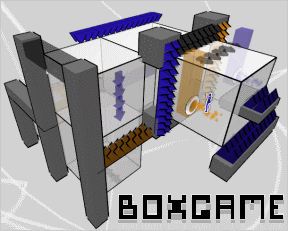 Remember when your parents wanted you to perform totally unreasonable demands (like keeping quiet in the car or cleaning your room), so they tried to trick you into thinking it would be fun by calling it a game? I'm sure I'm not the only one who ever played "The Quiet Game" or "The Pick Up Toys Game" or "The See How Many Blades of Grass You Can Cut With Your Teeth Game".
Remember when your parents wanted you to perform totally unreasonable demands (like keeping quiet in the car or cleaning your room), so they tried to trick you into thinking it would be fun by calling it a game? I'm sure I'm not the only one who ever played "The Quiet Game" or "The Pick Up Toys Game" or "The See How Many Blades of Grass You Can Cut With Your Teeth Game".
Anyway, let me assure you right now: BOXGAME does not in any way involve heavy lifting. I know it sounds like a trick your buddy might pull on you when they are moving and want your help, but it's nothing of the sort.
No, the source of Boxgame's name is obvious once you realize that it's basically a platformer wrapped around a box (or several). Use the [arrow] keys to guide your nameless, faceless hero to the exit, grabbing a key along the way if you need it. When you reach the edge of a face, the level rotates, bringing the new face to the front. What makes Boxgame tricky is the fact that gravity is always down. This would, of course, be perfectly normal for a 2D platformer, but makes all the difference in 3D. Now, the gravity on any given face can be different, depending on just how you got there. Don't quite understand? Load up level 9 and jump towards the corner for a quick demonstration.
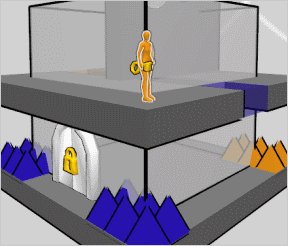 This gravitational oddity bears some resemblance to games like Shift, where you can rotate the entire screen. The effect is a bit more subtle in Boxgame, and slightly harder to grasp, but gamemaker Sophie Houlden (who incidentally made Linear RPG) makes it easy, with a gentle difficulty curve to get you used to all this rotating business. The first three levels are basically tutorials, but then things start to get tricky. Elements like spikes, color-specific platforms, and arrows that redefine gravity are gradually introduced, and the levels grow larger and more complex. To help you get your bearings on the later levels, you can zoom out by holding down [space] and rotate the view with the [arrow] keys. As of the time of writing there are 15 levels, but more are being added, so check back often!
This gravitational oddity bears some resemblance to games like Shift, where you can rotate the entire screen. The effect is a bit more subtle in Boxgame, and slightly harder to grasp, but gamemaker Sophie Houlden (who incidentally made Linear RPG) makes it easy, with a gentle difficulty curve to get you used to all this rotating business. The first three levels are basically tutorials, but then things start to get tricky. Elements like spikes, color-specific platforms, and arrows that redefine gravity are gradually introduced, and the levels grow larger and more complex. To help you get your bearings on the later levels, you can zoom out by holding down [space] and rotate the view with the [arrow] keys. As of the time of writing there are 15 levels, but more are being added, so check back often!
Analysis: Clearly, the meaty goodness of Boxgame lies in its unique concept and level design. Houlden makes good use of a few simple devices to strike a good balance between puzzle-solving and platforming skill, both of which are needed in heavy doses in the later levels. Most levels also use space in a quite elegant way, with very little excess. The visual and audio aspects of the game are only as sophisticated as they need to be, and no more.
Boxgame also excels at an often underappreciated aspect of games: usability. Entering the options page provides you with a palette of customizable controls, including colors to suit any type of colorblindness, adjustable mouse sensitivity, and 5 quality levels. In addition, there are multiple ways to rotate the level for a better view (holding [shift] or [space] and using the [arrow] keys, or just dragging the mouse), a choice between constant or sudden camera rotation (press [tab]), and the option to walk instead of run (hold [S]). The only area with less than stellar usability is the level menu navigation — it's sometimes hard to select a level with the constant shifting around.
But nobody plays games just because they're usable. They play them because they're fun! And no matter how you look at it, Boxgame is fun to play. Don't forget your teddy bear!





This requires Unity player so unfortunately not available on Linux.
Going to try firefox via wine...
an... The kind of spatial logic this game requires is just too much above me. I beat a couple of levels, but most of them were only trial-and-error success, I just was there at the gate all of a sudden.
Couldn't get Firefox to render the game under Wine but that may be a graphics card issue - the plugin installed successfully so will probably work for some people.
Playing it in Windows and this a great game with an excellent novel concept. 5/5.
I installed the plug-in through Wine on Linux, and it seemed to start, but failed to load any content.
I don't think I've been more sea-sick in my life. It feels like the whole world is spinning around me. I made it to level 11 and I'm now completely stuck, though I'm not sure if it's because the level is tough or if I've just lost all my spatial reasoning for the next few hours.
The concept is interesting and I like the crisp, minimalist graphics. But the core mechanic is too difficult to control (after 12 levels I still didn't have the hang of it). Moreover, in spite of this unwieldiness, one can jump and run pretty randomly and still succeed, which I feel is a pretty big flaw in a puzzle game.
Still a neat diversion for a bit, though. :)
I'm at work, or I'd answer this question for myself and post my findings, but it the meantime:
Unity player? Perhaps I'm behind the times, but is a Flash-alternative sort of thing, or something entirely different? It seems odd that the review makes no mention of it. Has anybody tried it in Google Chrome, and has it worked?
We have reviewed several games that use the Unity plug-in:
https://jayisgames.com/tag/unity
It's mentioned in the header of the review in large, bold letters.
And it works just fine in Chrome. The browser will even download and install the plug-in in less than 10 seconds (if not already installed).
Awesome, good to know. Thanks!
(What I meant by "not mentioned in the review" is exactly what you just said: a side-note of, "If you haven't played a game with the Unity player before, don't be scared off from trying this game; it's easy to install!") :-)
Am I the only one here who feels he overestimated his spatial awareness ?
I like this game. I wanted more than 15 levels.
Ah, good point, scottique.
Maybe we should link the word "Unity" to the plug-in page (and likewise, "Flash" to the Adobe Flash Player page, etc.).
No Linux support. :(
The teddy bear appears when you reach the doors. The natural thing to do at this point is move the camera around to look for the bear. Shift+down (which normally moves the camera) will exit the level if you are in front of the doors. I wish I'd discovered this on an easier level.
Aside from that, I'm enjoying this game so far. :)
I can't install Unity.
Why is it that your screenshot shows the color-coded elements in blue and yellow, but I see them in red and green?
Ezra: Under options, you can change the colors.
I finished it and got all the teddy-bears...
...but nothing special happened =( I wanted to see something spiffy, like I had awakened someone from a coma, as if the game was a metaphor for them being trapped inside their own mind.
That's an easy one, Ezra. You can change the colors to whatever you like in the options! I found the red and green a bit clashy for my tastes, so I changed them to something I liked better.
Ezra, go into the options at the main screen after the game loads. You can change the colors using the RGB sliders.
Nice little game. I agree that some of the early levels are just 'jump 'n pray', but you can get a good degree of control over the world rotation in the later levels. Totatlly missed the part about the bear - now I have to go play it again! And it played a little more like Mindscape (though not nearly as zany) than Shift to me.
[Made that a link. Everybody who hasn't played Mindscape, go try it. -Psychotronic]
Level 7 has me stymied. I'm only posting because typically that's all it takes for me to figure something out. You know, I'll play it for 15 mins straight with no luck, then post on here, and figure it out within a minute of going back to the game. Wish me luck.
a tip for this game is to...
work backwards!
This is a game that's finally worth downloading that Unity plug-in. I got through levels 1 - 7, then tried level 15. Sneaky how they put that key way over there. I'm not fully sure how I'm changing gravity in certain areas, I just keep jumping and twisting in certain corners till I accidentally happen to do it right.
Scotian,
"Am I the only one here who feels he overestimated his spatial awareness ?"
See my first comment, that's the second comment overall :D :D :D
bio
I'm most of the way through the game and have FINALLY figured out how to consistently change gravity at will.
Your best chance is while standing at a corner, such that there are two different directions gravity could possibly re-orient. It might be able to change gravity along a ledge, but I haven't done it successfully yet. Face away from the direction you want to be the floor. Then, jump, and mid-jump, press the arrow key away from the floor, toward the direction you want to be the ceiling. This works about 3/4 of the time, but that's much more consistency than anything else I was trying.
I have to agree with bioLarzen, it's hard to predict where a jump will lead you, especially on the later levels. Most of the levels involved trial-and-error, and most times I found the exit door by sheer luck. Only after finding the door for the first time I managed to (almost) understand what I had done...
So yeah, the idea is original, but the game itself is too confusing for me.
How do you go throug the door in level1?
Nevermind, I figured it out. Now I feel stupid....
This was a great game, I can't wait for her to add more levels. :)
Wait... teddy bears? What? I did all the levels and didn't get a single bear. Is that important? Or just a bonus?
Between the atmosphere and the way a level changes based on where the player is, it gives me a very conspicuous Echochrome vibe.
Installed Unity player, just getting a white box though. Firefox on Windows. Did we JiG it or something?
[Edit: I just tried using Windows Firefox and all is well. Maybe it's an extension conflict with something you have installed? -Jay]
I'm kind of in love with this. Wish it were longer, but fortunately the rest of Ms. Houlden work is also pretty cool.
Also, apparently I suck at possessives?
i am stuck in 14!
completely get lost in this 3-dimension
i am so weak in the sense of direction =3=
This game is quite amazing :D
I've been looking for a game with changing gravity for a while now...
Now if only we can get an fps like it...
eyra
Wow, what an idea - an FPS game based on this idea... That would just rock!
bio
The idea is excellent, the graphics are good, and it looks like a good game at first. Then comes the gravity part of the gameplay and knocks you out cold.
It is great that she has made the game so userfriendly and made a tutorial for learning the different keys and what they do, but the lack of some guidance for how to change the gravity is the one crucial userfriendly thing that absolutely must be there, and she left that out. So you end up, as others have said, with completing levels at random without knowing how, and this ends up turning a great game into a mediocre game.
However, I think I may have figured out a small part of the gravity issue. If you run towards a corner and jump right before you reach it, the camera will move twice, and the gravity will have shifted to the wall, i.e. side of the cube, that you had your back turned to.
Or to put it more simply, run towards the right and jump, and gravity shifts clockwise. Run towards the left, and gravity shifts counterclockwise.
@ThemePark:
the re-orienting was actually intentionally left for the player to discover, but when I decided to do that I wasnt taking into account just how quickly it happens, so like has been said, its tricky to understand just whats happening. you seem to have managed to figure it out though, plenty havent though so I'll include something in the next update to explain it :)
@Twee:
OMG I'm so sorry I hadnt caught that, thats another thing that will be fixed in the next version ^_^;
@zxo:
Thanks for reviewing the game, I'm really happy to see how various design decisions were noticed and of course that the review was favourable :D
mmmmm.... Eschery.
I'm thinking that eventually we'll have the teddy bears as being the other color that you pick.(IE: my setup is blue and red, with blue being the teddy bear color, and I'm thinking that there'll be a red teddy bear in my game or something. Maybe if you get all the teddy bears it'll appear)
I'm guessing on the fact that the one you can get goes on one SIDE of the door, but you can still walk around after placing it.
Alright, I did notice something that's a little... inconsistent.
The easiest way to get to it is
walk off the edge, to the right. If you went the right amount, you should be falling along the cube over and over. On the left, you should be able to grab the key, easily. Now, while still falling that way, grab the shift to what is default green. Go through the spikes. Jump to the ledge that has the red spikes. You can run through them at this point, but not always with the backs facing you. (incidently, on an earlier level, the went through a solid wall, and killed me.)
At this point, you can jump over those redirect arrows, collect the remove color/black colorize, go right, arrow redirected, and reach the door. It made the tedium easier on the level, trying to get the teddy, in any case.
How do you enter the doors? I got Teddy bears on 1 & 2 but don't know how to enter door. I like jumping up and making the figure hit it's head on the ceiling above!
Czaerana: Press down.
I was pressing down, just assumed the figure would actually walk into the building. I still can't get the "gravity changing" thing. I've done what others have posted to no avail.
There's a bug in level 4, where it's possible to jump through a wall onto the red arrows.
Otherwise, this is an absolutely *superb* game. It reminds me of Kiki the Nanobot, which is also similar, but slightly more well-behaved when it comes to gravity. The puzzles there are a lot more fiendish, though - shame the game isn't more actively developed.
The character keeps running left without stopping. I can overcome this but I can't use the exit doors. This bug is making the game unplayable.
This game wants to add some piece of junk to my computer, in order to play the game. Yet no other game needs to do so, and I already have enough junk on my computer. So must decline.
Update