![]() Hot on the trails of indie horror titles like Slender and Amnesia runs Dungeon Nightmares, screaming and wielding a meat cleaver. Developer K Monkey's Unity-powered title puts you in a dungeon and assaults you with nightmares. Really, it's exactly what it says on the tin. You can't fight. You can barely see. You move around the dungeon with the [arrow] keys in first person, looking and interacting with the mouse. Most doors and chests will need you to click and hold to pick their locks, while candles can be lit... and blown out. Hit [M] for a handy map that keeps track of where you've gone. You've got to collect artifacts in a series of randomly-generated dungeons before you can finally climb into the light.
Hot on the trails of indie horror titles like Slender and Amnesia runs Dungeon Nightmares, screaming and wielding a meat cleaver. Developer K Monkey's Unity-powered title puts you in a dungeon and assaults you with nightmares. Really, it's exactly what it says on the tin. You can't fight. You can barely see. You move around the dungeon with the [arrow] keys in first person, looking and interacting with the mouse. Most doors and chests will need you to click and hold to pick their locks, while candles can be lit... and blown out. Hit [M] for a handy map that keeps track of where you've gone. You've got to collect artifacts in a series of randomly-generated dungeons before you can finally climb into the light.
The sound design is where Dungeon Nightmares really shines. Headphones are highly recommended to better let the full 3D sound system work its eerie, atmospheric magic on you. Be prepared: jump scares are common and the volume fluctuates wildly. This is not a game for the meek. You need to unlock chests and find notes, gold bars, and artifacts, all while avoiding a blood-soaked female tormentor and her ghostly, mysterious kin, much like in Eyes - The Horror Game. Speculating about the nature of your personal hell makes it all the more ghastly, and each note adds vague clues that gradually unravel its mysteries. As mentioned, each dungeon is randomly generated. You have a map, but you don't know where the collectibles or exits are. All you've got are weak, flickering candles and a [shift] key sprint function to put distance between yourself and the monsters that come shuffling out of the darkness. Dungeon Nightmares doesn't break much new ground in the indie horror universe, but fans of the creepy and unreal will welcome it with open arms. And then scream and run away.
![]() Dungeon Nightmares (iPhone, iPod Touch, iPad)
Dungeon Nightmares (iPhone, iPod Touch, iPad)



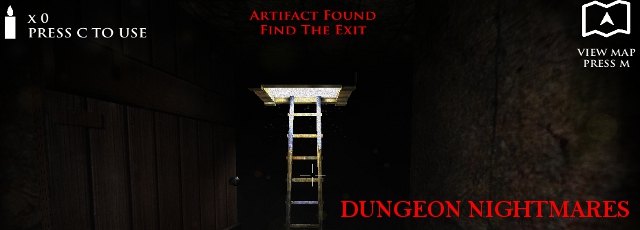


Can someone give me a straight answer on how to update the Unity plugin? It fails to update automatically, and updating manually doesn't change anything. I've cleared the browser cache. Their default response is "delete the old plugin and install the new one manually," but that doesn't fix it. There are forums all the way back to 2010 with this problem (earlier versions of Unity plugin).
Some posters on the forums said it had to do with permissions to the temp folder, encrypted hard drives, or Download Manager. These things don't help much since I have a Mac (OS X 10.7.5, all browsers).
Strangelander, maybe this would help?
http://forum.unity3d.com/threads/191914-Unity-4-2-installer-failing-on-OSX-10-7-4/page2?s=874d6610d30d77974c819eeaa74d2ffc
I'm not sure if the install is failing for you, or if it says it's updated but it hasn't really.
Worked for me with Chrome. But I didn't get anywhere other than opening 2 chests.
My problem is it won't update automatically, and when I update manually, it says it did it, but I still can't play any Unity games, same as before. The forum @profPuppet linked is dealing with a different problem.
Found this, fixed it on my Mac.
1. If you see the error, it means you actually have Unity installed. The system just thinks there's a version mismatch and there's a permission problem.
2. Open Finder > (your hard drive) > Library > Internet Plug-Ins > see Unity Web Player.plugin
3. Right click and "Show Package Contents"
4. Browse to Contents > Frameworks
5. Right click Frameworks and Get Info
6. Click "Sharing & Permissions" at bottom of the info box, you should see system, staff, everyone.
7. Unlock with lock icon in bottom right, enter your password
8. Hit + button bottom left, and highlight Users & Groups > Administrator - and hit "Select" bottom right
9. You should see this new line item in the custom access list. Might take a few tries to make it appear
10. When it shows up, change the admin permission to "Read & Write". (You can also remove Staff if you like with the "-" button)
11. Close the info box
12. Run the game
Unity support will be making a new installer soon...
Update