![]() Yes, last week was a very non-traditional room escape, wasn't it? This week, we'll go back to the basics, and it doesn't get much more basic than Mild Escape 3 by Tesshi-e. One room, four walls, a locked door, what more could an escaper ask for?
Yes, last week was a very non-traditional room escape, wasn't it? This week, we'll go back to the basics, and it doesn't get much more basic than Mild Escape 3 by Tesshi-e. One room, four walls, a locked door, what more could an escaper ask for?
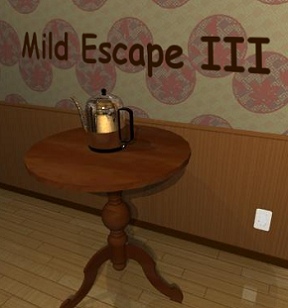 Mild Escape 3 is really basic stuff. No cutesy theme or notes, no back story, literally just you and a locked room. Poke into every corner, open every drawer and cabinet, and maybe take time for a little break to help you figure your way out. What else can you say? This is room escaping 101.
Mild Escape 3 is really basic stuff. No cutesy theme or notes, no back story, literally just you and a locked room. Poke into every corner, open every drawer and cabinet, and maybe take time for a little break to help you figure your way out. What else can you say? This is room escaping 101.
Navigation is by bars at the edges and bottom of the screen. Clicking on certain areas can also bring them into close up. There's an "about item" button in your inventory so that you can examine the objects that you pick up, and you really need to examine the objects that you pick up. There's no construction, per se, but there is a lot of use of found objects in this little gem. Unfortunately, Tesshi-e still hasn't gotten the memo about changing cursors, so be prepared for some pixel hunting.
Analysis: When I say room escaping 101, I mean it. This is the genre stripped down to the very basics, beautiful though they are. Mild Escape 3 is not on the level of, say, Loom Dawn or Vision, but there's a lot of fun to be had figuring your way out of this non-descript room. At the heart of every escape game is this: you just want to be on the other side of that door, and you need to find objects and solve puzzles to help you do just that.
As always the graphics are beautiful with textures and surfaces that you just want to stroke. The nice jazz soundtrack and the pretty pretty look make this typical Tesshi-e. However, you might notice a maturity creeping into the designer's work. Gone are many of the crutches that Tesshi-e usually uses, such as the "click the corners on the picture" puzzle. As you play each of these games you notice that the puzzles are nice and varied, and the design and controls are becoming better and better. Notice that Tesshi-e has even added a "save" feature so that you are not forced to replay the entire game just to find the obligatory happy coin alternate ending.
Yes, there are still a few flaws. The game is in Japanese, although you don't need to read Japanese to play or solve the puzzles. English phrases are creeping in to Tesshi-e's designs, although it would be nice to have one of these escapes entirely in English. The puzzles are logical and fun, but not rocket science. Most seasoned escapers should make their way through pretty quickly. And we can hope that one of these days the designer learns the use of the changing cursor to help remove the vestiges of pixel hunting.
So, not the most spectacular escape game out there, but a basic room escape done right, with logic, beauty, and a soundtrack that is easy on the ears. Dozens of these games are released each week, and it's nice to find a designer who makes the effort to produce one that is both logical and entertaining. Get ready to go back to the basics, and play Mild Escape 3!







Walkthrough Guide
(Please allow page to fully load for spoiler tags to be functional.)
Mild Escape 3 Walkthrough
General Information
There's no changing cursor, so be prepared for some pixel hunting.
And bring your appetite.
No construction this time around, but there is some use and combining of found objects.
Good luck!
Exploration
You begin facing the ever popular locked door.
To the left of the door is a table with a coffee pot on it. Click on the table for a close up.
Click again on the table for a closer close up.
Click on the coffee pot for an even closer close up.
Click on the lid of the pot. Hmmm, nothing inside.
Back up twice.
There's what looks like a switch-plate on the wall. Click on it for a close up.
Left arrow, right arrow, and push. We don't know the combo for this, so back up.
Click on the clock for a close up.
That is one strange looking clock. Each hand has a symbol, and notice the arrows on the clock face?
Back up twice.
Turn left.
Nice looking stereo set up.
To the right and just above the speaker on the right is what looks like a small switch-plate. Click on the small switch-plate for a close up.
Hmm, looks like we need a key. Back up.
Above the stereo on the wall is what looks like a larger white switch-plate. Click on the larger switch-plate for a close up.
Okay, not a switch-plate but a little cubby. Click on the cubby to open the door.
Looks like we have a knob on the left and a key on the right. Unfortunately, we can't get to them at this point. Back up.
Turn left.
Okay, there's a whole lot of stuff on this wall, a very large sideboard with cabinets and drawers, and what looks like a wine refrigerator to the left of it.
Click on the cabinet for a close up.
You can open the upper (glass fronted) cabinet on the right, but there's nothing there to take.
You can open up the center (glass fronted) cabinet, but other than a lot of plates and cups there's nothing there to take.
Open the left upper (glass fronted) cabinet.
Click on the coffee mill to pick it up, then click on the drawer of the coffee mill.
A spade key! Take the key and back up.
Let's look at the lower cabinets and drawers.
Click on the lower left cabinet door for a close up.
Try opening the drawer above the cabinet. Hmm, it won't open, but it doesn't have a lock...
Open the lower left cabinet.
Take the prongs looking thing from the cabinet.
Hey, what's that on the left inside of the cabinet?
Click on the wooden thing on the inside of the cabinet and it drops down. Maybe it was holding the drawer above shut?
Click on the drawer above the cabinet to open it.
An electrical cord! Take the cord and back up.
Click on the cabinet on the right side for a close up.
Well, we can open the cabinet, but there's nothing inside.
Click on the drawer above the cabinet for a close up.
Looks like it needs a key. Will the spade key work? No? Back up.
Click on the center cabinet for a close up.
Well, the cabinet appears to be held shut with some sort of tape or wire. Pity we don't have anything to cut it with.
There are two drawers above the cabinet.
The left drawer appears to need a three digit code, and has the symbols for a circle, a triangle, and a star on it.
The right drawer appears to need a four digit code.
Nothing else to do here, so back up twice.
Now click on the wine cooler to the left of the sideboard.
Open the cabinet underneath the wine cooler.
Okay, it looks like we have five rows, and the letter R on the second row, the letter W on the third row, and the letter G on the fourth row.
We also have a wine cooler that needs a three digit number. Figures.
Back up.
Turn left.
Okay, we have reached the obligatory couch portion of our room.
Click on the couch for a close up.
Click on the cushions to raise them up, and notice that there is something on the underside of the left cushion. Take the object.
Great, you now have a Leo tile.
Back up.
There's a wooden...something on the wall to the left of the picture. Click on the wooden thing for a close up.
Another small cubby, but we can't seem to keep the cover open. Back up.
Turn left.
And we're back at the door. Okay, time to solve some puzzles!
Solving Puzzles
The Clock Puzzle
Click on the clock twice for a close up.
The symbols on the clock hands are the same as the symbols on that locked drawer over on the sideboard.
But that's a bit easy, isn't it?
What do those arrow symbols mean?
Haven't we seen those arrows somewhere else?
Back up and click on the white wall plate above the table.
Click the arrows in the same order as on the clock: left, left, left, right, right, right, then push the "push" button.
And the clock hands moved! Now the circle is at 9, the triangle is at 4, and the star is at 2. Remember that.
Once you've made the clock hands moved and noted the new numbers, back up twice.
The Small Wall Plate (stereo view)
Turn to face the wall with the stereo system and click on the small white wall plate above and to the right of the right speaker.
Use the spade key on the wall plate.
Success! Take the Taurus tile.
Hmmm, wonder what the buttons do?
Let's push the bottom (red, down) button.
Cool, a movie screen!
Click on the lower left of the movie screen.
There's something in there! Take the object (a stick).
Back up.
The Wine Cooler
Turn until you are facing the large sideboard.
What was that clue in the cabinet below the wine cooler?
Five rows, and letters in specific rows.
Where have we seen something like that?
Maybe in the upper center cabinet of the sideboard?
Open the upper center cabinet of the sideboard.
Yep, five shelves, and lots of plates and cups.
Maybe the letters on the clue have to do with colors?
The clue had R on the second row. There are 8 red plates on the second shelf of the cabinet.
The clue had W on the third row. There are 4 white teacups on the third shelf.
The clue had G on the fourth row. There are 3 green bowls on the fourth shelf.
Perhaps the clue is 843?
Once you figure out the clue, back up and click on the wine cooler for a close up.
Enter the code in the cooler and open it.
Hey, what's a bottle of water doing in a wine cooler? We'd better take it.
Back up twice.
Bottom center cabinet, left drawer
Click on the bottom center cabinet of the sideboard (twice) for a close up.
Click on the left drawer, the one with the symbols on it, for a close up.
Okay, those are the same symbols as on the clock.
Remember the numbers from the clock?
When the clock hands moved the circle was at 9, the triangle was at 4, and the star was at 2.
Perhaps the code is 942?
Enter the code from the clock into the lock and press "enter".
Yay, the drawer opened! Take the wire cutters and back up.
Bottom center cabinet
Click on the bottom center cabinet of the sideboard for a close up.
If you've managed to open the left drawer (with the three digit code) you should have the wire cutters.
Use the wire cutters on the wire holding the cabinet closed.
Open the cabinet doors.
Take the object (instant ramen noodles). Are you feeling hungry?
Back up once and notice that the wire has fallen to the floor in front of the cabinet. Take the wire.
Back up.
The Hanging Plant
Turn until you are facing the couch.
Notice the hanging plant above and to the right?
There might be something up there, if only we could reach it.
We do have a stick, but that would just knock it down.
What we need is something long, like a stick, but with a hook to gently lower the plant.
We do have the prong looking thing we found in the cabinet.
Pull up the stick from your inventory.
Attach the prong to the end.
Click on the hanging plant for a close up.
Use the stick/prong item on the plant.
Yay, success!
There are two items hidden in the plant.
In the leaves there is a circle key, take it.
Up on the chain, where it splits, is an S hook. Take it.
Back up twice.
Dinner Time (part 1)
Turn until you are facing the door.
Click on the table twice for a close up.
Click on the coffee pot for a close up and open it.
Use the water bottle on the coffee pot.
Back up once.
Now use the electrical cord on the wall socket to the right of the table.
Let's wait for the water to boil. Back up once then click on the table for a close up.
Use the bowl of noodles on the coffee pot.
We need to wait until the noodles are done. Besides, we don't have an eating utensil.
Back up twice.
Far Right Drawer
Turn until you are facing the large sideboard.
Click on the lower right cabinet for a close up.
Click on the drawer above the cabinet twice for an extreme close up.
Use the circle key on the drawer.
All right, more stuff! Take the fork and the Libra tile.
Back up twice.
Dinner Time (part 2)
Once you've opened that far right drawer and found the fork, you can now eat the ramen.
Pull up the noodle bowl from your inventory.
Click on the bowl to open it. Yummy!
Use the fork on the noodles.
Note the four digit number in the bowl. This number changes every time you play.
Middle Right Drawer
Once you've eaten the ramen and found the four digit number, turn until you are facing the large sideboard.
Click on the bottom middle cabinets for a close up.
Click on the drawer on the right above the middle cabinets for a close up.
Here's the lock that needs a four digit code. And we just happen to have found a four digit code when we ate the ramen.
Enter the four digit code and press "enter".
Take the Gemini tile.
Back up twice.
White Stereo Wall Panel (part 1)
Turn until you are facing the wall with the stereo setup.
Click on the large white wall panel above the stereo. Note: if the screen is still down, simply raise it using the buttons in the small white panel to the right of the right speaker.
Open the panel.
Notice that each of the objects has a word next to them.
The word next to the knob is "anywhere" and the word next to the key is "screen".
Also notice the four zodiac tiles and the four open slots.
Perhaps to get the knob we just need to put the tiles anywhere?
Place the tiles in the four open slots in any order, then push the button on the left, below the knob.
Take the knob.
Now take the tiles back, you're going to need them again.
Back up.
The Projector
Turn until you are facing the couch.
Click on the wooden thing on the wall to the left of the picture.
Notice above the wooden cover is a small brown circle.
Place the knob in the circle.
Now we just need to rig something from the knob to hold open the cover.
Place the wire on the knob.
Now place the S hook at the bottom of the wire hanging from the knob.
Click on the cover and drag it up until it hooks onto the S hook.
If you try to turn on the projector, it will tell you to lower the screen.
Turn left twice and lower the screen.
Turn back to the projector, and click on the button below "mild escape".
The light comes on! Back up and turn left twice to see the screen.
Now on the screen you should see a specific order for the zodiac tiles.
The screen shows the tiles in this order: upper left Gemini, upper right Taurus, lower left Libra, and lower right Leo.
Now we need to get back to the large wall panel.
Turn around and turn off the projector.
Turn around until you are facing the screen again, then raise the screen.
Regular Escape
Turn until you are facing the wall with the stereo setup.
Click on the large white panel above the stereo.
Open the panel.
Now place the tiles in the specific order that you saw on the screen: upper left Gemini, upper right Taurus, lower left Libra, and lower right Leo.
Click on the button below the key.
Take the key, back up, turn right, and click on the door.
Use the key on the door and it opens up.
Click on the door and you're out!
Happy Coin Escape
Follow the directions for the regular escape until you've opened the door.
Do not click on the door again!
Turn back to the stereo wall and open the large white panel.
Take the zodiac tiles out of the slots.
Examine the tiles. The happy coin should be in the Libra tile.
Note: You cannot open the Libra tile until you have used the key to open the door.
Back up, turn right, and now you can click on the door to leave.
Happy coin will bring happiness to you!
Posted by: grinnyp |
April 21, 2010 7:57 PM
|
April 21, 2010 7:57 PM