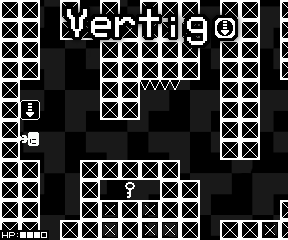
![]() Want a simple game with simple graphics that will twist your head in a dozen different directions? Try Vertigo, a tough puzzle platformer from Ketone Games that utilizes just about every gravity and screen-altering element you can think of to bend your brain out of shape. You're limited to walking and jumping in this minimalist game, and your only goal is to make it to the exclamation mark exit. And how do you get there, seeing as it's glued to the ceiling far higher than you could ever hope to jump? Easy, you just mess with physics and screen scrolling!
Want a simple game with simple graphics that will twist your head in a dozen different directions? Try Vertigo, a tough puzzle platformer from Ketone Games that utilizes just about every gravity and screen-altering element you can think of to bend your brain out of shape. You're limited to walking and jumping in this minimalist game, and your only goal is to make it to the exclamation mark exit. And how do you get there, seeing as it's glued to the ceiling far higher than you could ever hope to jump? Easy, you just mess with physics and screen scrolling!
Signs marked with arrows serve as gameplay-altering triggers in Vertigo. Some simply change the direction gravity pulls you, which is easy enough to understand (but not as easy to move around in). Others either unlock or lock screen scrolling, which can open up new pathways or allow you to pass through the edges of the screen to appear on the other side. What happens when you combine all of that with intricate maps, invisible blocks, walls, keys, and other traps? A headache, that's what you have. But a wonderful one that you'll be so eager to work through that you won't care you're barely making progress. Vertigo is one of those simply made but supremely devilish games that we love to get angry at!
![]() Windows:
Windows:
Get the free full version
![]() Mac OS X:
Mac OS X:
Get the free full version
![]() Linux:
Linux:
Get the free full version





I was thrilled with the possibilities on the first level!
But I'm stuck at the second level. I get the key, activate the left arrow and that's it.
I can't get the mac version to work. I tried the instructions in the comments at the link to no avail. I've never really done anything in terminal before. Here's what I have tried:
unknownb88d1244684a:~ jamesjewell$ chmod +x VertigoOSX
chmod: VertigoOSX: No such file or directory
unknownb88d1244684a:~ jamesjewell$ ./VertigoOSX
-bash: ./VertigoOSX: No such file or directory
unknownb88d1244684a:~ jamesjewell$ "chmod +x VertigoOSX.html"
-bash: chmod +x VertigoOSX.html: command not found
unknownb88d1244684a:~ jamesjewell$ "chmod +x VertigoOSX"
-bash: chmod +x VertigoOSX: command not found
Diego:
Some blocks are not blocks
james.jewell:
I don't have a Mac but - go to the read/write permission setting panel of the file and see if you can set it to be executable. BTW using the windowed version is a lot better and have a higher chance to run.
The Linux link seems to be broken. It takes me to a text page with gibberish.
Never mind, I figured it out. Save link as.
I'm surprised at the minimal number of comments and votes on this game. I'm using the windowed version so I haven't experienced some of the issues I guess others have. Anyway, it's a solid platformer and I've made my way to level 9. If anyone has beaten the game or knows how many levels there are, let me know.
Better question...
How do you beat level 9?
@james.jewell:
~ represents your home directory, which is not where applications normally live. If you just downloaded it, it's probably in ~/Downloads -- if you drag the file's icon from the Finder into a Terminal window, you'll get the fully qualified pathname typed for you at the command line.
Check out a decent Unix shell tutorial for more (Bash is Mac OS X's default shell, but for what you're doing, almost any shell works the same way, so any tutorial will do).
Update