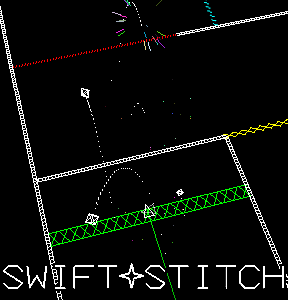
![]() Swift☆Stitch, from Sophie Houlden, author of some fan-favorite browser games like Linear RPG and BOXGAME, is a one button (almost) arcade game that's all about speed, direction, and crashing into walls because you got confused as to which way your ship was going to go when you pressed the "switch" button. Smart decisions and quick reflexes get you through this game, and if the 20 odd levels in the free browser demo get you excited, there's more than twice that content awaiting you in the full version!
Swift☆Stitch, from Sophie Houlden, author of some fan-favorite browser games like Linear RPG and BOXGAME, is a one button (almost) arcade game that's all about speed, direction, and crashing into walls because you got confused as to which way your ship was going to go when you pressed the "switch" button. Smart decisions and quick reflexes get you through this game, and if the 20 odd levels in the free browser demo get you excited, there's more than twice that content awaiting you in the full version!
Swift☆Stitch puts you in control of a small ship that moves of its own accord. Two dotted lines extend from the craft, each point to the directions it can travel at the moment. If you're going horizontally, holding the [control] button will make you go vertically. By running into colored barriers, you can switch the directions you can go, allowing you to move around each map, collecting shiny things as you make your way towards the exit.
Naturally, since you're limited in moves at all times, you'll have to plan your route through levels by hitting the right directional bars at the right time. It takes some getting used to, but as soon as switching "clicks", you'll cruise right along. Until you crash, of course. One very fun feature is the ability to customize the game's visuals via the options menu. Don't like yellow checkpoint bars? Fine, make them a line of stretched-out pink crosses! You can even mess with other options like turning on the "cruel camera", almost doubling your craft's speed, or engaging WTF mode!
Swift☆Stitch is a Unity game that's playable in your browser. There are 42 levels in the full version, and a few challenges to make you work for your victories. It's a fantastic game for anyone who likes to play through levels multiple times to make flawless runs, and with the hip vector visual style and great soundtrack from Aeronic, your eyes and ears are perfectly content to wait while you crash into walls and jump through portals over and over again.
![]() Windows:
Windows:
Get the free full version
![]() Mac OS X:
Mac OS X:
Get the free full version





...How exactly did you type that star in the title?
I like swift☆switch. I normally do not care for single button games, but it works really well for this one.
SonicLover: It's regular Unicode. If you have a Japanese Input Method set up, typing (at least, on Windows) "hoshi" (Japanese for "star") will bring up a menu with a few different stars to choose from. If you have a Chinese Input Method, you can enter the hex code for it (U+2606) directly. If you have neither, you can search Google for "Unicode star" and cut-and-paste from one of the resulting pages. Or you can always hit up some place like http://www.fileformat.info/info/unicode/block/miscellaneous_symbols/list.htm (FileFormat is great for Unicode) and cut-and-paste from there. ☺
I liked the demo levels, but I'm pretty sure I'd rage quit on level 22.
How to get "this is the silly achievement"?
Update